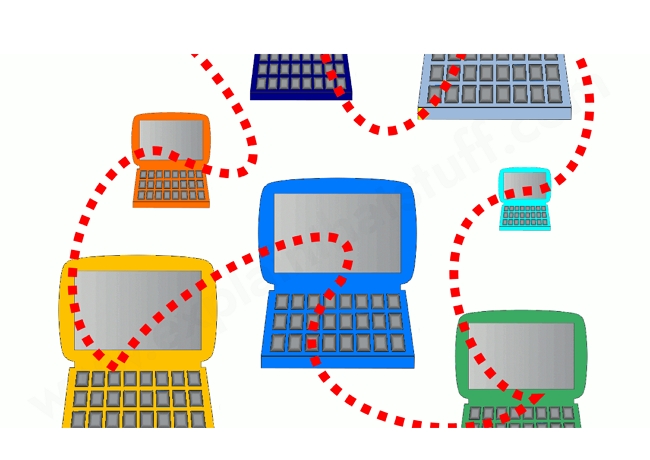
Today, a good internet connection is crucial for businesses. A reliable and fast internet connection improves productivity and communication and enables you to take advantage of many online services. The problem is that agents could be more helpful when you are looking at a shop location. I had one client for whom an agent misled about the connection. Oh yeah, he was told it has an NBN connection; see here and showed him the NBN box, but it was not connected. Apparently, NBN had already refused to connect it. later they were quoted quite a bit over NBN prices to connect to another ISP. We put them on a 4G connection, which never worked 100%, but it was better than nothing.
I can provide general information on how to check which type of NBN connection your shop is serviced with. Follow the few steps below:
1. Visit the official website of the National Broadband Network (NBN) and navigate to the "Check Your Address" page here.
2. Enter the address of your new shop and click on the "Check" button.
3. The website will display information on the type of NBN connection available at your address. You will also get other details, such as the estimated speed and availability of services.
In summary, a good internet connection is essential for businesses of all sizes and industries; make sure you have one before signing a rental on a shop.


