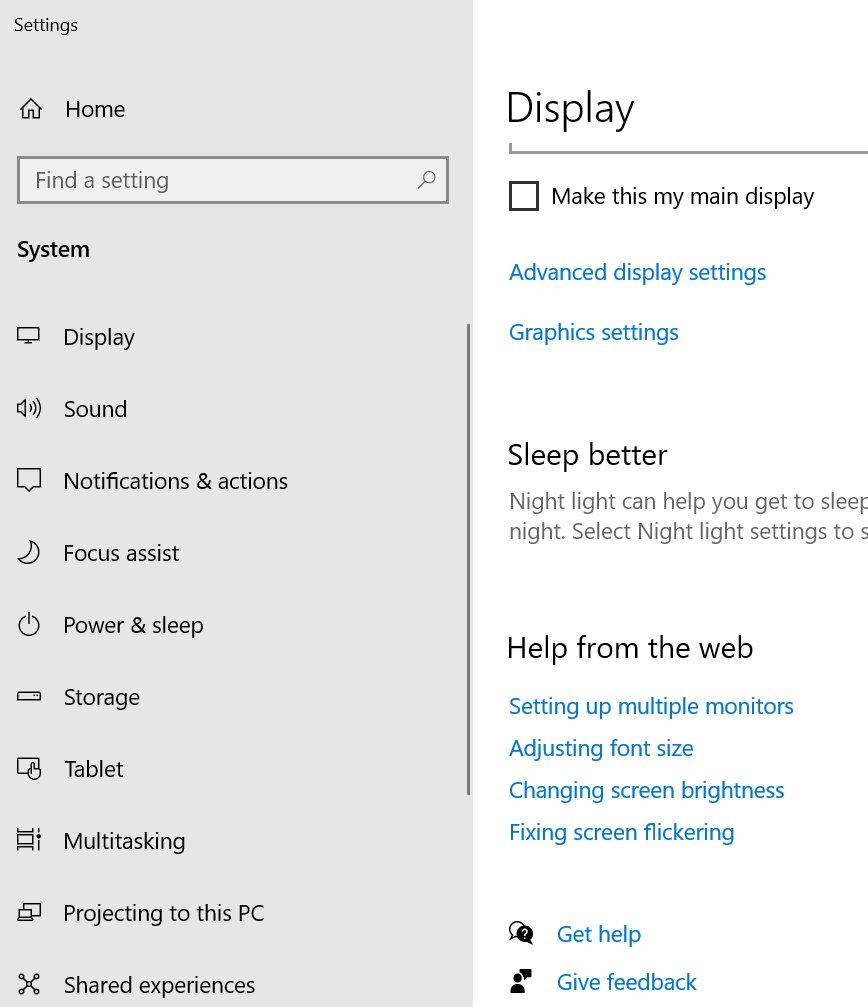
Today, your monitor and computer come with a large number of settings. These can tweak your screen to make it look better for you. Many of these controls are standard such as brightness, contrast and colour. Many are quite advanced, and even experts have trouble understanding them.
So I get this question a lot, how to improve the screen.
As a rule, its the contrast that been set too high. Your monitor should not act as a light if it is then it is too high. If you look at it too long, it will hurt your eyes, so turn it down.
If I need more, what I find is that generally, the windows functions adequate, in Windows 10, you will find them in
Select Start > Settings > System > Display
If I want to go deeper, what works for me is to load on the screen a high-quality B/W image and then play with the setting. When I am happy with the B/W image, then I will put a colour image on the screen and check it out with that.
If you want to see a decent discussion on what to do, I recommend this video.


