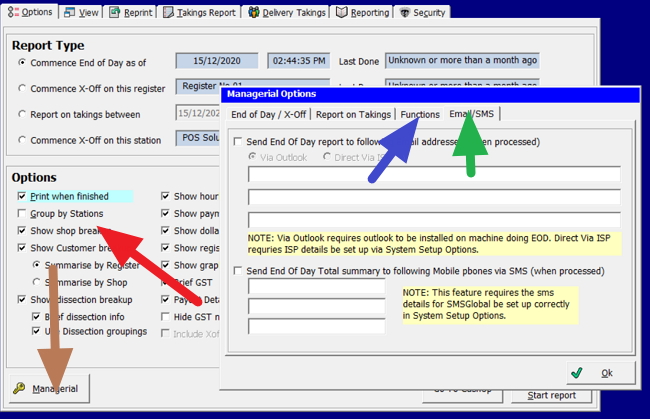
This has proven a godsend for many of our clients during this COVID crisis. What they could do is get detailed Business Reports automatically sent to them by SMS or email.
Let us start!
Go into End of Day.
Now in the Options, you can see (red arrow) where you have plenty of options and pages so you can specify the report to your needs.
Now see the brown arrow. Press that.
Now out will come out more reports option, don't worry about them yet we can cover them in another post. Let just get started now, and we can build later.
Click on the blue arrow. This is where you can schedule the report. I recommend that you set it up daily and archive it in your email folders if you do not need it that day. If you want, you can set up a filter in your email. It is rare for someone looking in their data to complain that they have too much information.
Now in the green arrow area, put in your email details and save.
Now you will get detailed business reports sent to you automatically.
This gives you the power of data on the fingertips that only big retailers' executives had until recently.


