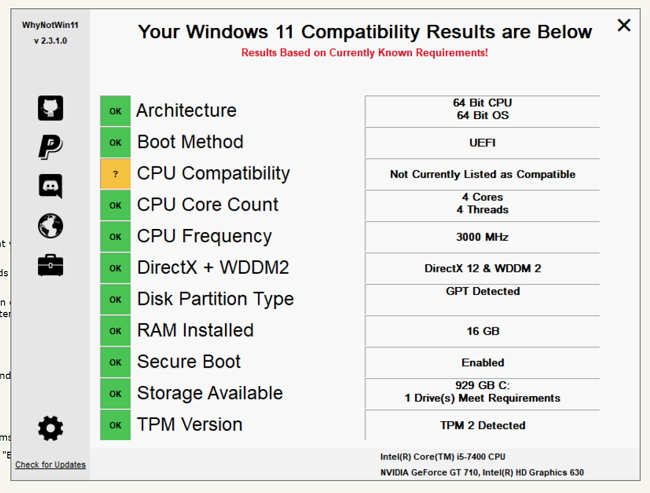
This post will show you how to test if your computers can run Windows 11
Generally, a computer most people, banks, government, etc., see as a five-year investment. So they expect that a new computer, will run the latest stuff for a few years. Then almost everything for a few years after that. After that, what you get is considered by them a bonus.
Not surprisingly, we now know that Windows 11 will not officially support all computers. What is surprising is how many modern computers it will not support. So many people are disappointed that their expectation of a quick and free upgrade is wrong. What they now have is a computer that will become obsolete in a few years. This isn't very pleasant to someone that just brought a new computer.
Conversely, now is an excellent time to buy computers. This is as you know if it can run Windows 11, you will have about five good years with that computer.
The good news for our clients is that we checked most of our recently marketed computers. We are happy to say that so far, all these computers have passed the Windows 11 test below. It pays to do business with a company like ours with a Microsoft connection.
Now is Windows 11 worth it?
The answer appears to be *YES* for commercial purposes. POS Systems need speed, and Windows 11 is fast.
Testing whether your computers will run Windows 11
Unfortunately, Microsoft has removed the official Windows 11 test. Yet, an unofficial test with the current known requirements is available here.
On this page halfway down, click on *Download latest testing release*
Now run a script (WhyNotWin11.exe) to help you determine if your computer can run Windows 11. If it cannot run, it will tell you why you cannot run it. So it is an easy way to determine if your computer is ready to support Windows 11 based on current requirements.
If your computer fails the Window 11 test.
You need to check further as sometimes you need some items in the BIOS activated. Would you please not play with the BIOS unless you are a *power* computer user? Playing around with the BIOS can cause significant problems!
So other people have been saying that they have a hack that works. I might recommend it on a games computer, where you do not care if it has problems but not on a business computer.
Please let me know how you go.


