
Discounts become less effective as more products are on sale. If they must be used, try them on a few items only.
Now, if you want to know where you are discounting and what you can do about it, it only takes a second as we have a special report for our software.
Go to reports>Sales register>Discounted Items Sales Summary.
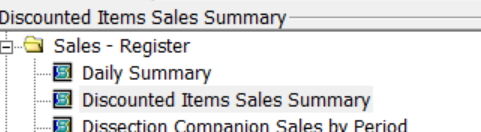
Now put in the financial year to date and a detailed report will appear, showing precisely in what departments the discounts are taking place.
If you want to do further analysis, what you do is export it to excel top left (see the red arrow below)
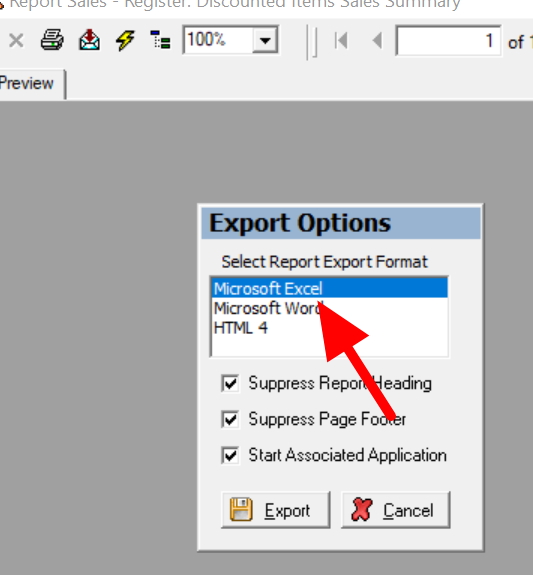
Many of you will find this a handy report.


