One common problem is what to do with old computers, videos and monitors. Well one solution is to use them in advertising with slideshow software.
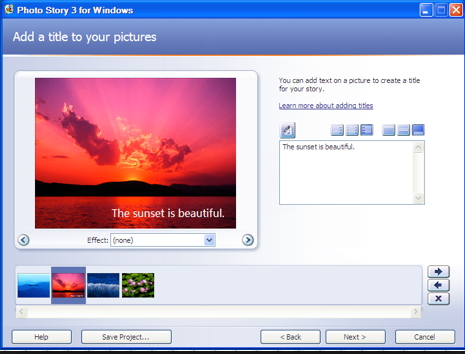
Simply take an old monitor, put it somewhere in the front window and have it advertise your products and services. If you want a professional photographer can make you a video, and they are not that expensive. If, on the other hand, you want to make it yourself its not that hard and actually its a lot of fun and quite rewarding. The added advantage is also that once you know how to do it, it's a great source of enjoyment to people. I find that people really like a video as a present like after going to a wedding. What I do is send the bride and groom a video and they always love it.
The big advantage in a retail shop is that if you know how to make it yourself, you can change it yourself regularly. Plus if you do it yourself all, it will cost you is your time and some electricity.
What a slideshow software does it take many still photos and displays them one after another in an entertaining way one after another in a video. Overall, they are fairly easy to use.
As the movie you create will need to be about 5 to 20 minutes, and I would recommend about 5 minutes.
Each still photo is displayed in retail about 5 to 6 seconds. Each picture has a gap of about 1 to 2 seconds. This is all very approximate as I find that often each photo demands a different amount of display time. If you are trying to present a complex image, you may need much more, if you are trying to say, "We have tons of greeting cards," then you may want less time for each image. So as such you need about 45 photos. Many you can get from the supplier, but I doubt its really worth the hassle. Simply walk through the shop after it has a clean. Carry around a black sheet of paper to put products on it and go with your modern smartphone taking high-quality photos, the higher quality the better. As you will probably be rejecting about 75% of the photos, you take, you need about 160, which should take you about 30 minutes of your photoshot. Trying to take each photo is some reasonable order. It makes it easier later, otherwise you will need to sort to get them into some logical order.
Now put these images on your computer, and go through and delete the ones you do not want. Be ruthless as you can always go back and get some more. This is one big advantage an amateur photographer has over a professional photographer; the amateur can go back and get more photos if required.
Now load up your slideshow software.
The one I use is proshow, now I am not recommending it because I have never used any other slideshow software. It was recommended to me many years ago by a professional photographer. It was more than good enough for me, so I stuck with it. I will say that I think using it is one of those things that is easy to do on your third attempt. The first two attempts were very hard for me to use; I remember. Proshow does come with a free trial so you can try it to see if it works for you free. I know several professional photographers that use it. If you rather there is a free slideshow software Microsoft Photo Story 3 which may be more than enough for you and there are plenty you will find if you do a google search. You better check how hard it is to use some if you are going down this track as I noticed one came with a manual of 1200 pages. Looking at it, I am sure the results are awesome if someone has the time to work it out. What I would recommend is that you try the Microsoft Photo Story, if that is not sophisticated enough for you, then you look further, but at least, then you will know what you require.
One point is what you do need is the ability to enter in captions with product and shop details. This is very important. On the other hand, I do not recommend sound in point of sale environments, if only because it will drive you crazy hearing it repeatedly the same tune.
Now create your video. Mount it on the old computer, often on a DVD or USB stick and let it play.
If you proceed down this track, please let me know how you went.


