As a retailer, you'll sometimes need to add notes to specific transactions. Our user-friendly POS software makes this easy - providing clarity and context when needed.
Why Add Notes?
There are many reasons you may want to add notes to a transaction in your POS system:
- The item is damaged or defective, sold AS IS
- The product has no warranty
- The product is sold under some strict conditions, e.g. not for use in Australia.
It's an irregular transaction that needs an explanation to be recorded, so adding a note provides important details that give context to the transaction. This additional information can be invaluable if there are ever questions or disputes about that sale. This can be very important for customer satisfaction.
How to do the Note Taking
Our POS software allows you to add notes to any transaction seamlessly. When ringing up the transaction, in this case, a return, there is an item on screen *Change Description* If this is pressed, you can see another option on screen *Attach as Note*.
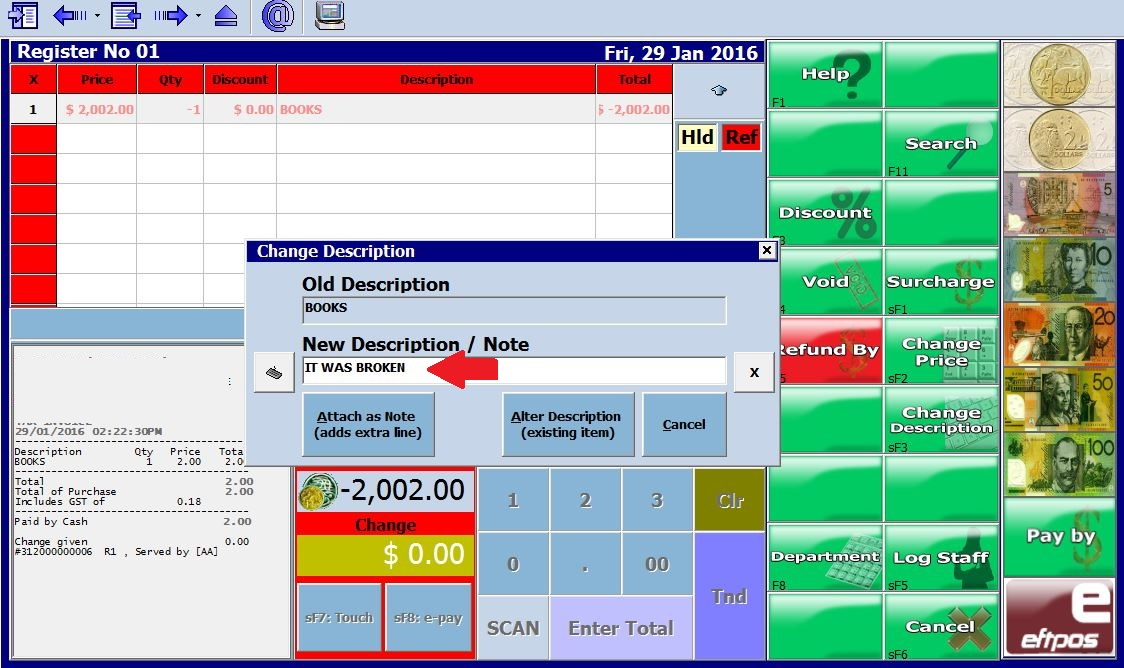
Now, in this case, I wrote, "IT WAS BROKEN." see where the red arrow is.
Once the return or transaction is saved, you have a complete reporting and analysis available. For example, in finding registered transactions in the cash register,
I am looking for this refund, which was done almost eight years ago.
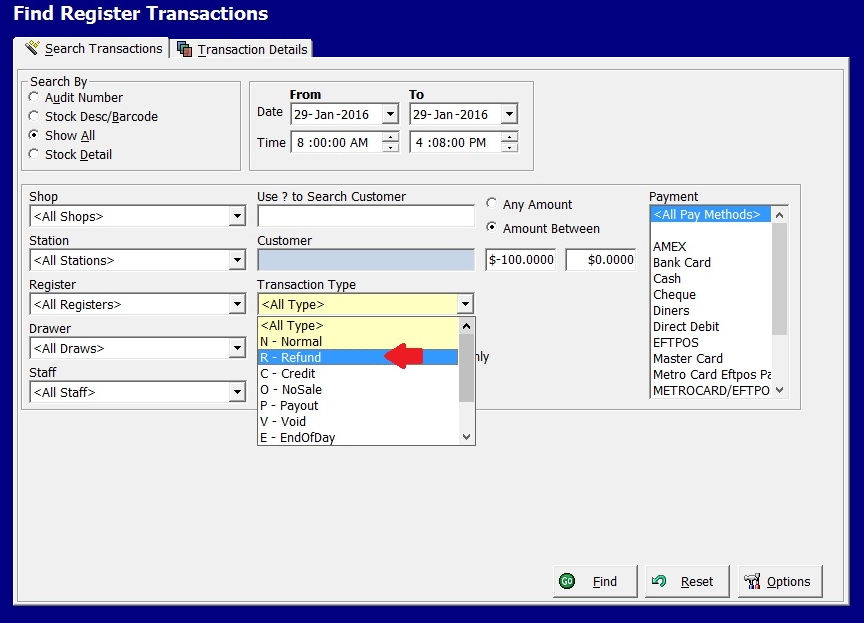
See I am able to search for this transaction with a wide range of filters.
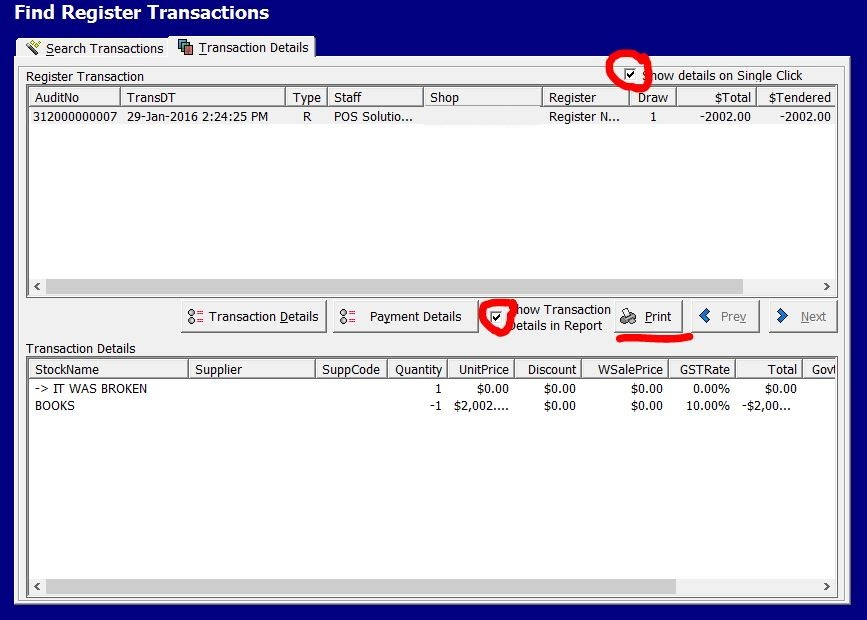
And here is a report of the books with the broken covers and I can find the one I am looking for.
The person looking at the transaction history will see that the book was broken, probably torn.
Enhanced Reporting and Search
The ability to add notes enhances the reporting and analytics capabilities of our POS system. Having the extra transaction details allows for more precise sales data and tracking.
Searching transactions is also simplified. You can easily filter and find specific sales using the notes field, for example, pulling up all transactions with notes mentioning 'damaged', 'discount' or 'clearance'.
Insights for Better Decisions
Detailed reporting using notes ultimately helps you make more informed business decisions. You can analyse irregular transactions to adjust buying patterns or staff training. Identify best-selling clearance items that should be reordered. Gain insights from customer purchasing habits and preferences.
Our POS software gives small retailers like you the tools to gain value from your transaction data. Empower your business with robust features for notes, reporting and analytics. We make it easy to access the information you need to satisfy customers, streamline operations and drive growth.
Insights for Better Decisions
Detailed reporting using notes ultimately helps you make more informed business decisions. You can analyse irregular transactions to adjust buying patterns or staff training. Identify best-selling clearance items that should be reordered. Gain insights from customer purchasing habits and preferences.
Standard Note Templates
To speed up the process and help you to find them consider making a dictionary of common notes. Then you can create standard note templates in the system.
Training Staff on Notes
Train staff on proper procedures for adding notes. The notes are only helpful if they accurately and thoroughly document each unique transaction situation. Set clear expectations and guidelines.
Our POS software gives small retailers like you the tools to gain value from your transaction data. Detailed notes drive reporting, analysis and customer satisfaction. Let us make note-taking easy so you can focus on your business.
Conclusion
This is just another example of how POS Solutions software is giving retailers more in their software.
Frequently Asked Questions
Why should I add notes to transactions?
Adding notes provides essential context and details about irregular transactions. This clarifies the transaction record and provides transparency if questions come up later.
What kinds of transactions need notes?
Notes are helpful for any exceptional situations like damaged/defective items, clearance markdowns, customer disputes, etc. Anything out of the ordinary.
How do I add a note to a transaction?
When ringing up a sale, select the "Change Description" button and choose "Attach as Note". Type your note explaining the transaction, which will be saved with the record.
Can I view and edit notes later?
Yes, you can view and edit notes on the transaction details screen anytime. Notes can also be accessed through transaction reports.
How do notes help with reporting and analysis?
Notes allow for more detailed sales data and tracking. You can search and filter transactions using keywords from the notes field.
Should I create standard note templates?
Standard templates for typical notes can save time and ensure consistent entries. It makes it easier to find as well.
How should I train staff on note-taking?
Set clear guidelines and expectations for note-taking. Ensure staff are recording notes that fully explain unique transaction situations.
How can notes help my business decision-making?
Insightful reporting using notes allows you to spot trends, adjust practices, identify top products, understand customer preferences and more.
Why are notes important for customer transparency?
Notes reduce disputes by providing clear documentation visible to the customer on any irregularities like damages, discounts, etc.


