Combating Retail Theft by Employee
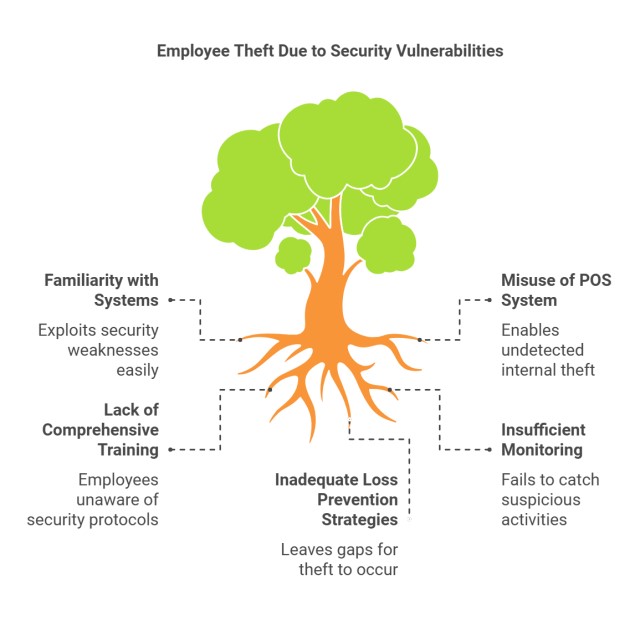
Employee theft is estimated to be 30% of all retail theft. It was a big issue yesterday, and I am sure tomorrow it will be a big issue, too.
The big problem is that those engaging in such theft are often highly familiar with your security systems, including your Point of Sale (POS) system. They frequently possess an in-depth understanding of some of your security failures. They use your systems daily and know your nuances and vulnerabilities. You need a sophisticated and layered approach to loss prevention.
Although your POS system is a powerful data source that can help you detect and deter internal theft, it only works if used correctly. Often, it is misused, and the thief knows it.
Understanding the Enemy Within
Recognising the Threats: Common and Sophisticated Employee Theft Tactics
Before we discuss solutions, it's essential to acknowledge the many ways employee theft can occur. It's not always a case of simple cash skimming; it can be intricate and complicated to detect. Here are some examples of the more sophisticated approaches we see today:
Advanced Refund Manipulation
Creating fictitious refunds.
Unauthorised Discount Schemes
Applying excessive or unapproved discounts for personal and/or associates gain. The mate discount is frequently used when an employee's mother buys something.
Inventory Mismanagement
Intentionally altering inventory records or diverting stock for personal sale or profit. It could involve masking theft as damages or waste. One of my clients found a good camera in the rubbish bin. He thinks one of his employees intended to take it from the rubbish bin after work.
Sophisticated Transaction Voids
Combining voids, discounts, and manual adjustments in complex ways to mask theft or alter sales data.
Data Exploitation
Using a strong working knowledge of the POS system, altering or deleting transaction records, or manipulating reports.
Hiding money
If you have a system for hiding money, do not assume they do not know. Some of them think that if you can do it, so can they.
It's critical to recognise that these methods often require an intimate knowledge of the POS system. It highlights that those who intend to steal are likely very familiar with it and potentially more skilled in its use than you.
Leveraging Technology for Prevention
Unlocking the Power of Your POS: Advanced Data Analysis
Your POS system gathers vast data daily; you're missing out on a valuable resource if you aren't using it. Here are ways you can leverage it to combat theft:
Comprehensive Transaction Analysis
Move beyond summary reports and perform a granular analysis of individual transactions. Look for irregularities in voids, refunds, discounts, and "no-sale" transactions. Real-time analysis is a must. The number of such transactions is a dead giveaway.
Do not assume that there is only one thief. I had a client, and I spent ages over the reconciliation, trying to find a pattern by comparing it to the employees' days. After a while, it became clear that two separate employees were stealing.
Systematic and Ah Hoc auditing
Set a day for the auditing. Also, do it randomly. You do not want the thief to work out your procedures?
Sales and Inventory Reconciliation
Regularly reconcile your sales data with inventory records. Investigate any discrepancies and check the patterns of loss, paying close attention to high-value items and products like scratches and tobacco.
Passwords
These are often an open secret, a joke in many shops. However, they do not have to be, and using them properly will stop many thieves. Adjustments to transactions, system access, and price changes need security.
Avoid cash
It's much easier for thieves to steal from you if the transaction is in cash. Have secure cash handling procedures and enforce clear cash handling procedures.
While POS monitoring is crucial, a comprehensive security strategy requires multiple defensive layers.
A Multi-Layered Approach: Security Beyond the POS System
POS and Video Surveillance Integration
Connect your POS system with your CCTV system, and you can easily cross-reference transactions with video footage to verify suspicious actions.
Cameras Your Silent Deterrent
A well-positioned CCTV system is a deterrent and a valuable investigation tool. Install them everywhere, e.g., on the registers, stock rooms, and loading docks.
The Importance of Video Evidence
When it comes to pursuing legal action against employee theft, video evidence is crucial. Without it, it often becomes a case of your word against the employee's. Courts usually give significant weight to video recordings that clearly show theft taking place. This type of visual evidence can be essential for the following:
Establishing proof
An explicit video recording provides substantial proof of the theft and removes much ambiguity about the events. It is not easy to prove beyond a reasonable doubt that a computer report proves a theft occurred; you say one thing, the thief said something different, and what is the judge to think?
After witnessing many cases, I have found that video evidence is often a key requirement for successful prosecution. Without it, it's much harder to prove your case.
Deterring Future Theft
Visible cameras can deter employee theft and dishonesty.
Ensure your video surveillance system complies with relevant laws regarding workplace cameras.
Building a Security-First Culture
Creating a Culture of Integrity and Accountability
Technology is excellent, but your staff are a massive part of your security, so create a culture where people want to do the right thing.
Comprehensive Training
Ensure your staff are thoroughly trained and comply with your policies and procedures regarding discounts, voids, and refunds.
Clear Policies
Ensure all staff know there is a zero-tolerance policy for theft.
Background checks
Run background checks on all new staff. I had a newsagent tell me that only after they had caught a substantial thief did they find out that a previous employee had sacked the woman for stealing.
Segregation of Duties
Where possible, ensure that different staff handle different aspects of the money-handling process.
Don't Wait: Take Action Now
Combating employee theft requires both a comprehensive approach and ongoing vigilance.
Note that in a few days, I will provide a step-by-step method of estimating such theft in your shop. I am now writing it up, and it will take me a few days to do so.



