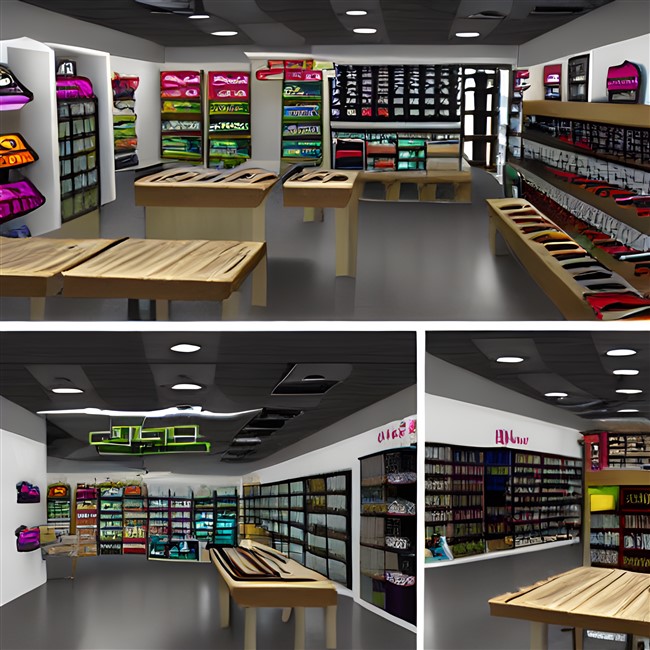How to build your Basket Size?
How to build your Basket Size?
The retail basket size is the average number of items in a customer's transaction.
Study shows that the largest 20% of shopping baskets on average generate 50% of unit sales, and 40% of dollar revenue. That is huge if you think about it. What it shows is that the size of the basket accounts for much of a company's profits, so knowing this metric is essential. So we will discuss methods for increasing retail basket size and how to measure it.
Theory of basket size
Getting customers to buy something is a big business problem. In practice, they often do buy more after deciding to make one sale. The second item is often less competitive because the customer evaluates the first product more than the second. Often to the retailer, there is more money in the addon sales than the core.
Time
Getting customers to spend more time in your shop is one of the most important ways to increase the size of their baskets. Studies show consumers make more purchases the longer they spend in a store. For example, people in superstores buy more because they spend more time in them. One way to get customers to spend more time in your store is to offer in-store experiences. Bunning, for example, with their free classes on hardware, knows what they are doing.
Products for the size of a basket
You need items that sell with other products. What you will see are these products in your companion reports. Consider these recommendations.
Navigate to Sales-Register > Dissection Companion Sales by Period in your POS software.
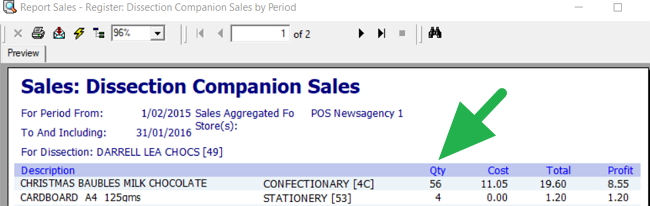
Try looking for the items that sell more than other products. You should ensure that these items are prominently displayed. To maximize and increase sales, majors often show these items in many locations under different categories. For example, a Christmas Card can be shown in the Card department and the Christmas section.
Finding these Companion items
In your POS software
Go to Sales-Register > Dissection Companion Sales by Period.
Look for items that sell well with other departments. It is beneficial as it can help you select a product to display near a department prominently. This is a well-known method of increasing incremental sales that all majors use.
You take items that sell well with that department and place them in that department's area. There is nothing wrong with a good seller having a few spots in the shop.
Also, moving products by type rather than supplier, e.g. moving some of the chocolates other businesses produce closer to Darrel Lea Chocolates, could result in many more sales. Darrel Lea might not like that, but...
As you can see here by the green arrow, the books should be close to the stationery.
I've noticed that phone recharges in tourist areas help sell other products and are worth handling despite having little value in themselves.
Now, if you've found these things, you should look at the following:
Design of the store
If the layout and design of your store are clear, it will be easier for customers to find what they're looking for. This makes it more likely that they will buy something. Goods that are impulsive sales should be visible.
Promotions.
Retailers can use sales and promotions to get customers to buy their products if they have the right ones. Increasing the size of a customer's basket encourages repeat purchases.
Product bundling
By making bundles of products, retailers create more customers who will buy more.
Measuring the Size of a Retail Basket
Navigate to End of Day > Reporting > Average Basket Size by Hour (picture)
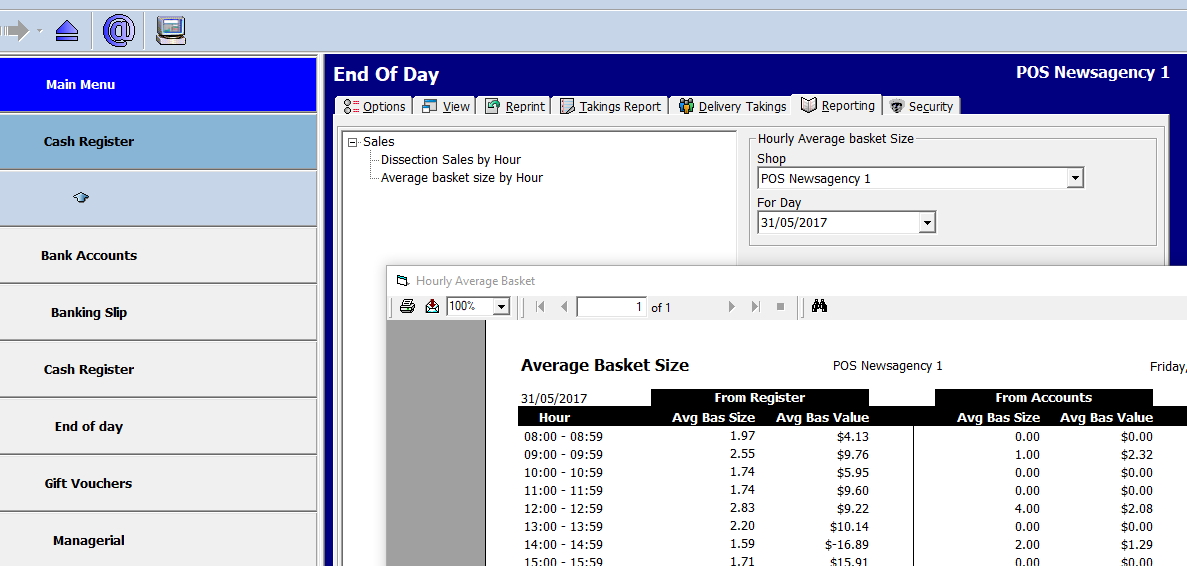
Then enter a date to observe how the size of a retail basket changes depending on the time of day in your store. The time can be significant. Find out why?
We've broken it down by account and retail sales; Generally, we observe larger basket sizes in account sales.
Conclusion
You can increase the basket's size in various ways. The most apparent benefit of increasing a basket's size
> It increases total revenue and sales. Profit rises in tandem with higher sales.
> Customers are more likely to return to a store and make more purchases if they spend more money with you. This also increases their lifetime value as a customer.
> If you are shipping, you reduce the costs of handling transactions, shipping, and logistics by increasing the basket size.