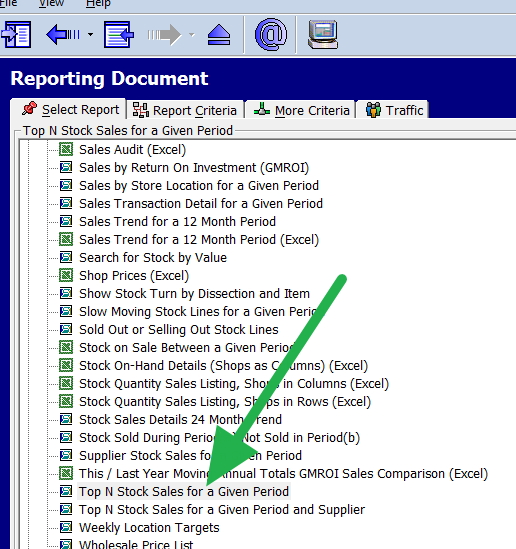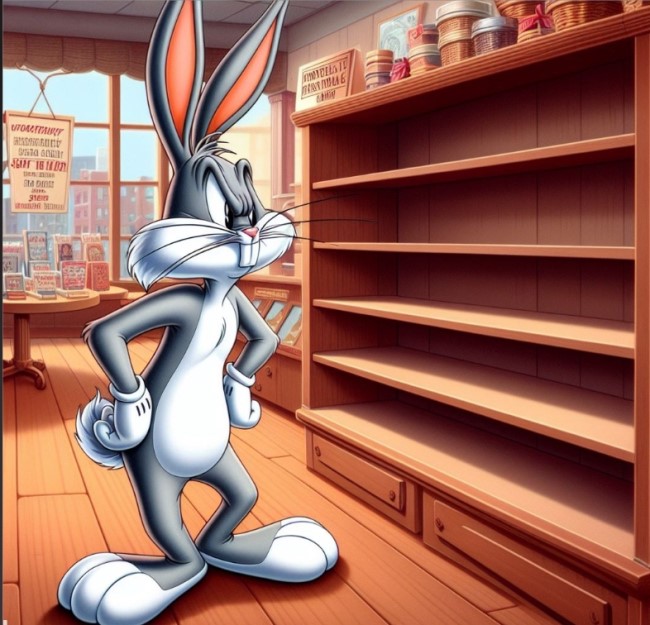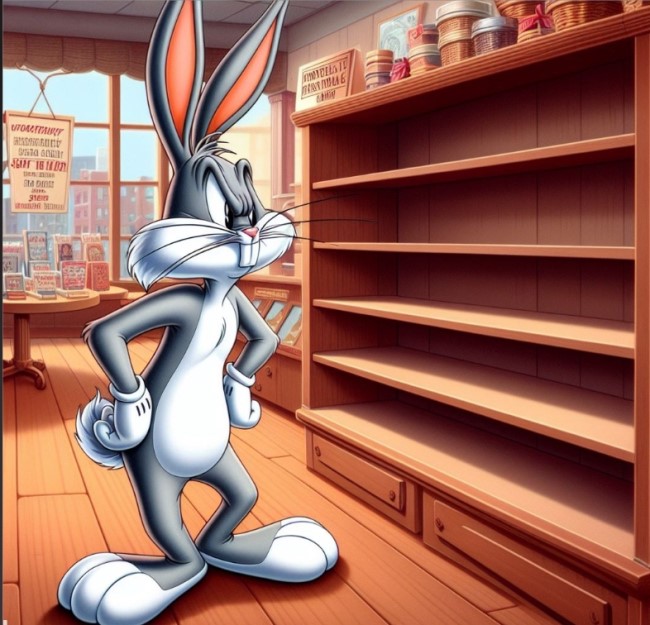
The delicate dance of retail inventory management: Picture the frustration of encountering empty shelves where popular items should be or overflowing aisles with last season's clothes. Both scenarios highlight the importance of balancing meeting customer demand and minimizing excess stock. At the heart of this strategy lies this:
This rate is a powerful key performance indicator (KPI) in retail that measures the efficiency of a stock's performance. It is the percentage of your stock item sold during a specific period compared to the amount you received. It essentially tells you how quickly your stock is moving off the shelves. A high sell-thru rate indicates strong sales performance and effective inventory management. In contrast, a low sell-thru rate may signal a misstep on the inventory management tightrope, indicating overstocking or outdated products.
It requires real-time information that your POS System should have. Information here is power.
Calculation of Sell-Thru Rate
The rate is calculated using a straightforward formula:
Sell-Thru Rate = (Number of Units Sold) / (Number of Units Received) x 100%
Say you got a hundred blue pens and sold sixty blue pens in a month; your sell-thru rate is:
(60 / 100) x 100 = 60%
If you sell in one month (100%), you often do not need to pay for the stock, as your customer sales will pay the suppliers.
Step-by-Step to calculate the Sell-Thru Rate
- Determine the Period: Choose a timeframe for the calculation (e.g., weekly, monthly, quarterly). Using one timeframe for the shop allows for a more straightforward analysis. Most people use a month, which works well for Australian business practices.
- Count Units Sold: Record the number of units sold during the chosen period. Your point-of-sale (POS) system can easily access this data.
- Count Units Received: Record the number of units received during the same period. Your inventory management system or purchase records should provide this information.
- Apply the Formula: Use the sell-thru rate formula:
Sell-Thru Rate = (Number of Units Sold) / (Number of Units Received) x 100%
Example Calculation
Say you brought twenty Coke cans for the shop at the beginning of the month, and by the end, you had sold fifteen. To calculate the sell-thru rate:
(15 / 20) x 100 = 75%
This 75% sell-thru rate shows a good demand for Coke at the product quantity selected.
Timeframe Considerations
- Calculating your sell-through rate regularly helps you manage your inventory. Being consistent helps identify trends, forecast demand, and adjust inventory levels.
- Using a POS system can significantly simplify the sell-thru rate calculation. Modern POS systems automatically track sales and inventory, providing real-time data that eliminates manual errors and saves valuable time. POS Solutions offers intuitive dashboards and reports
Understanding a Sell-thru Rate
Benchmarks for a Good Sell-Thru Rate
A "good" sell-thru rate can vary widely depending on the industry and product category. Here's why:
- Product Category: Fast-moving consumer goods (FMCG) like beverages typically have higher sell-thru rates than luxury items like jewellery or high-end electronics.
- Seasonality: Coke has a higher sell-thru rate during summer, while sales drop in winter.
Here are generally accepted retail benchmarks:
- 60% - 80%: This range is considered a reasonable sell-thru rate for many retail sectors. It indicates that a significant portion of inventory is sold within a reasonable timeframe.
- Above 80%: An exceptionally high sell-thru rate. This is often considered a danger as it suggests you're not stocking enough inventory to meet peak demand or selling too cheap.
- Below 60% could indicate overstocking, outdated products, or pricing issues. Analyse your data and implement strategies to improve sell-thru rates for these categories.
As a rule, most retailers are suggested to get to 75% sell-thru. In our tests, we see much room for improvement in SMEs as most retailers there are now at about 60%
Influencing Factors
Several factors can impact your sell-thru rate, and understanding them is crucial for navigating the inventory management tightrope:
- Product Category: As mentioned earlier, some products naturally have higher turnover rates than others. When setting expectations, consider the inherent demand cycle for your product mix.
- Seasonality: Seasonal fluctuations are a fact.
- Market Trends: Staying attuned to current trends and consumer preferences can significantly impact your sell-thru rate. Products aligned with trending styles or features tend to sell faster. Do market research to adjust your buying strategies accordingly. One good source is the list of the best sellers, many of which are publicly available.
- Pricing Strategy: Competitive pricing can enhance your sell-thru rate. However, avoid excessive discounting. If an item needs to be significantly discounted to be moved, consider whether it should be kept.
- Marketing and Merchandising: Creative marketing campaigns and attractive in-store displays can boost product visibility and sales, improving your sell-thru rate. I like the idea that many online retailers use now to highlight their popular items in their shops; try it in your shop, as this method has been shown to drive customer interest.
Advanced Techniques for Sell-Thru Rate Mastery
To truly master the inventory management tightrope and achieve exceptional sell-thru rates, consider implementing these advanced techniques:
- Inventory Forecasting: Accurate inventory forecasting involves predicting future demand based on historical sales data, market trends, and seasonal fluctuations. Our advanced POS systems have many predictive tools to help you make data-driven purchasing decisions.
-
Stock Levels: Maintaining optimal stock levels is crucial. Here are two standard methods:
- Min/Max Stock Level: You set a minimum and maximum stock level for each item. If the stock goes below the minimum, you order to the maximum. This ensures you don't overstock and tie up capital in unsold products. Find the sweet spot between these two levels to maintain a healthy sell-thru rate. The threshold below is the inventory level that should not fall to prevent stockouts. -- Focus stock level: Most use this as you let the computer calculate the minimum/maximum based on various methods, including AI technology. It will be calculated based on history and current sales figures. You can always review the result after the calculation if you want manual control. This technology can significantly enhance inventory management capabilities.
Case Studies: Real-World Examples
Let's look at a few examples of businesses that successfully improved their sell-thru rates using the strategies discussed, illustrating how they navigated the inventory management tightrope:
Case Study 1: Newsagency
A newsagency was struggling with its stationery department, as the person doing it manually for years had left. So, they decided to implement focus in their POS system. It began tracking sales data in real-time and analysing customer purchasing patterns. After about three months, their sell-thru rate had increased slightly, they had significantly less stock, and they had improved their cash flow.
Case Study 2: Fruit and vegetable store
They decided to push honey, but there was such a variety that it was becoming unmanageable. They adopted a minimum/maximum stock control for some selected lines to seed the original purchases. Soon, they started ordering based on predicted demand rather than historical sales alone. They focused on high-demand products and adjusted stock levels dynamically based on real-time sales data. Soon, they achieved a consistent sell-thru rate of over 70%.
Inventory management
Managing inventory effectively is a requirement today in retail.
- Prioritise Data-Driven Decisions: Integrate a robust POS system to gain real-time insights into your sales and inventory. Review your sell-thru rate and analyze trends.
- Embrace Advanced Techniques: Implement inventory forecasting strategies to maintain stock levels.
- Focus on Customer Satisfaction: The goal is ultimately to balance efficient inventory management and providing a positive customer experience.
Recap of Key Points
- Sell-Thru Rate Basics: It measures the efficiency of inventory usage and sales performance.
- Calculation: Regularly calculate your sell-thru rate using the formula and track it over consistent timeframes.
- Influencing Factors: Consider product category, seasonality, market trends, and pricing strategies.
- Improvement Strategies: Use data-driven inventory management, effective product selection, and creative merchandising.
- Advanced Techniques: Implement inventory forecasting, min-max stock levels, and leverage technology for optimization.
Take Action
Start by integrating a robust POS system like POS Solutions to gain real-time insights into your sales and inventory. Regularly review your sell-through rate. Then, adjust your strategies based on their data-driven insights. Inventory is an ongoing process.
Contact us for more information on how POS Solutions can help you improve inventory management.