How to manage unlimited bank accounts in your POS software.
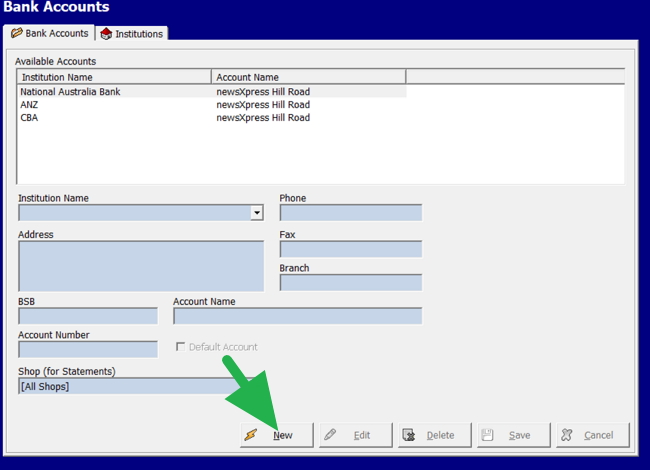
Operating a retail business in Australia these days often means juggling between many bank accounts. With the big banks making it difficult for small businesses to get the services they used to give, many owners find themselves splitting finances between two, three, or even more banks. In each bank, they tend to have many different accounts.
The key is having a point of sale (POS) system that can handle as many bank accounts as you require. With the right software, managing multiple accounts is a breeze.
How to Set Up Accounts in Your POS
Adding a new bank account to your POS system is quick and easy:
- Go to the main menu and select "Bank Accounts"
- Click the green "+ Add" button
- Enter your account details like name, BSB, and account number
- Repeat for each additional account
That's all there is to it! The POS stores these securely and allows you to access any linked account on demand. With the ability to add unlimited accounts and switch between them at will, your POS software makes managing your business banking easier. You get complete flexibility to structure finances across institutions in the way that best benefits your business. That means more options, better rates, and easier accounting in the long run.


