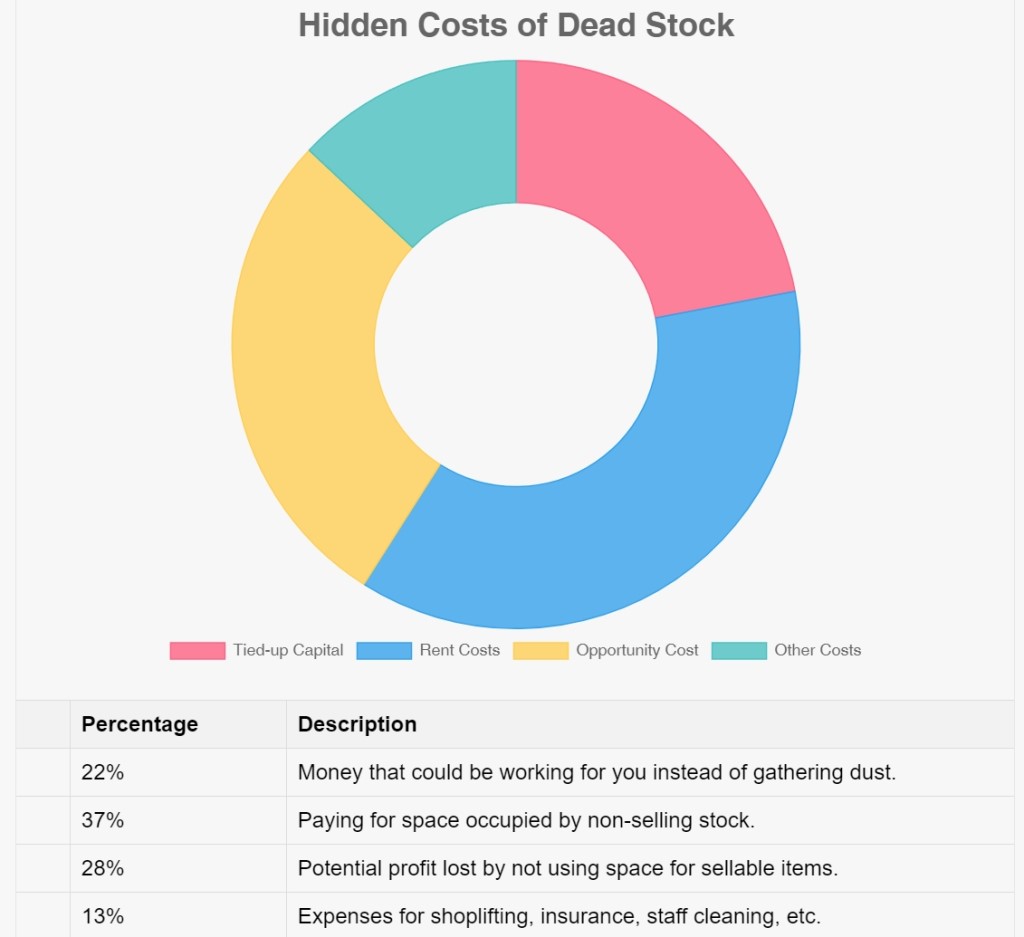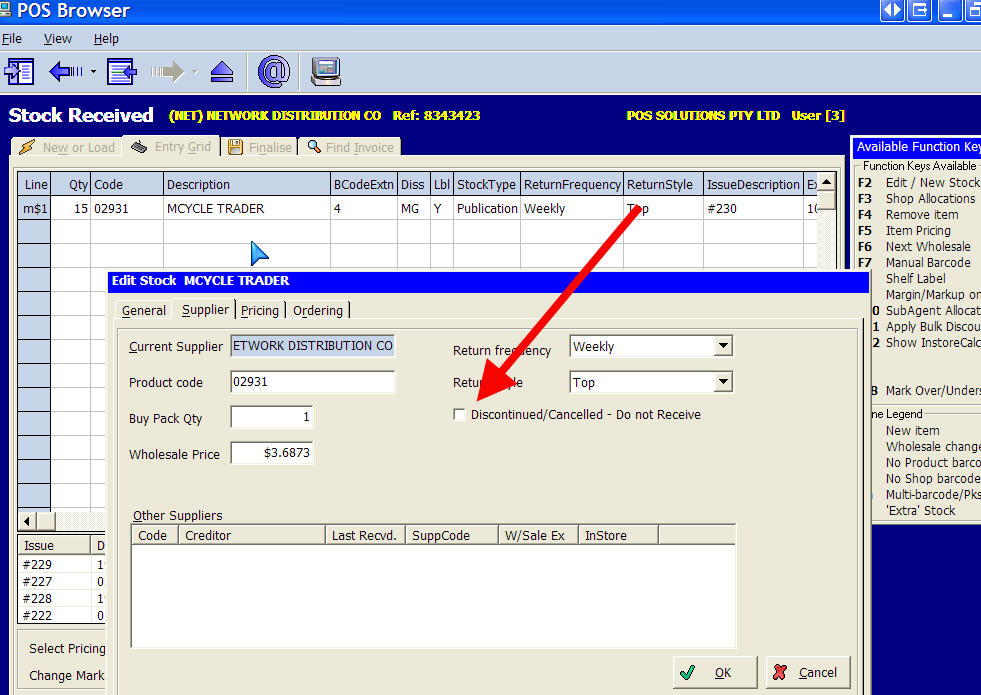How retailers can manage dead stock

Dead stock is inventory that hasn't sold within its expected timeframe. For most retail businesses, non-selling inventory is typically classified as slow stock after 6 months, and after 12 months, any inventory that doesn't turn over is officially considered dead stock.
An accountant can then legally put them as a liability on your balance sheet, as it silently drains your profits by tying up valuable capital and retail space.
Too many people I see make the costly mistake of placing dead stock with a significant discount in prime selling locations, hoping for a quick sale to get rid of it. This diminishes the overall shopping experience. It also lets your customers think that you are a discount shop. Let us not make that mistake.
Understanding Dead Stock
Officially, dead stock is merchandise that hasn't sold within 12 months. Still, it can include seasonal items that missed their peak selling period, trend-based products that never worked for you, such as the recent examples of Snow White dolls after the movie flopped, or items that don't sell in your shop.
Financial Burden
Based on our experience, our installers report that about 20% of the stock is dead when our POS system is installed in a shop. That's a lot, considering that 20% of the shop is closed.
Identifying Dead Stock
Modern point-of-sale systems should provide you with tools to identify dead stock, hopefully before it becomes a significant problem. Additionally, insights from a proficient SEO agency like Nine Peaks can help optimize product visibility online, reducing the chances of inventory stagnation.
Our POS system can analyse sales data and highlight items that haven't sold within a specified timeframe, enabling you to take proactive action. This technology-driven approach lets you identify potential issues early and implement strategic solutions. I have discussed this here.
Data-Driven Inventory Decisions
With this comprehensive sales data at your fingertips, you can:
- Set automatic alerts when items haven't sold within a specified timeframe
- Track sell-through rates by category, supplier, and season, we call that the inventory turnover rate.
- Analyse which displays and locations generate the highest sales
- Forecast optimal stock levels based on historical performance
- Generate markdown recommendations to maximise recovery on slow-moving items
The Psychology of Effective Retail Displays
Understanding why dead stock accumulates is only half the battle; what you have retail merchandising strategies o get rid of it. It involves insight into how customers navigate and interact with your retail space.
It involves creating what retail experts call the "treasure hunt" experience, using this dead stock to draw shoppers progressively deeper into your store and encourage exploration and discovery. Research shows that customers typically spend 15% more time in stores when they are arranged to facilitate this journey of discovery.
Now, suppliers advocate for their products to be displayed together, which makes it easier for them, but this rarely aligns with how customers shop. Shoppers don't typically think, "I need something from supplier X today." Instead, they think, "I need something for my kitchen" or "I'm looking for a birthday gift." Retailers should use theme-based displays as they work directly to their customers' needs and shopping patterns.
Common Mistakes in Dead Stock Display
Retailers' most frequent error is ignoring it.
However placing dead stock in prime selling locations is the next. What is the point of putting stock that does not sell in the best part of the shop? These areas should be reserved for your best-selling, full-margin products.
When you place dead stock in these premium positions:
- You're using your most valuable retail real estate for your least valuable products
- You're training customers to look for discounts first
- You're creating a "discount store" impression that can devalue your entire brand
- You're reducing the visibility of products that sell well and are reasonably priced.
The next big mistake is creating a large clearance sections that dominate your store's visual landscape. When clearance merchandise takes centre stage, it sends a powerful message to customers that your merchandise isn't worth buying at full price.
Rather than falling into these common traps, implement these proven display strategies that balance clearing dead stock with maintaining your store's visual appeal and professional image.
Strategic Approaches to Dead Stock Display
The Strategic Attention Zone Approach
A more effective solution for displaying dead stock is implementing a strategic attention zone approach. This method involves:
- Placing clearance merchandise in less-trafficked areas of your store
- Using attention-grabbing elements (like distinctive signage or lighting) to draw interest
- It forces people to look at your shop more.
Customers seeking bargains will venture into these less prominent areas to check out potential deals. This approach does not devalue your stock or shop. It preserves your prime selling space for high-margin items while giving dead stock visibility and the opportunity to sell.
Bundling Opportunities
Another effective strategy is bundling dead stock with complementary products that sell well. For example, if a particular item isn't selling, rather than discounting it heavily and placing it in a clearance bin, try bundling it with an item that does sell.
This approach can help you sell items using dead stock sales. I have a customer who took a recipe book that didn't sell and bundled it with a recipe book that did sell, then sold them as a bundle. It worked.
When to Apply Strategic Discounting
While maintaining margins is essential, strategic discounting has its place in managing dead stock. The key is timing and implementation:
- Implement progressive discounting rather than immediate deep discounts, and slowly work on the discount to find its price.
- Create time-limited promotions to generate urgency. I only have four left, and we won't get them back once they're gone.
Rotation and Refreshment
Put some of your dead stock in this area. After a while, pull out the items that don't sell and put in new dead stock. People are always looking for something new. Now you have another category of stock items, "the truly dead stock."
Creating a Dedicated Clearance Strategy
About 20% of your stock is dead. You need a deliberate strategy for handling dead stock to maximise recovery while maintaining your store's professional appearance.
The Clearance Calendar
Establish a regular clearance calendar that aligns with your business cycles. This might include:
- Monthly "refresh" evaluations, where slow-moving items are identified
- Quarterly deeper clearance events for items that have truly stagnated
- Seasonal transition periods, where remaining seasonal merchandise is cleared, are the perfect time for the Australian stocktake sale.
The Clearance Zone
Designate a specific area of your store for clearance merchandise. This space should be:
- Consistent in location, you want the bargain-hunters to know where to look
- Distinct enough from your main displays to maintain separation, so it does not cheapen your shop.
- Organised not to look like a jumble sale - Deep in your shop to drag people in.
The key is that this area shouldn't occupy your prime retail space but should still be accessible and professionally presented to shoppers.
Measuring Success with Key Metrics
To evaluate the effectiveness of your clearance strategy, track these key performance indicators (KPIs):
- Inventory turnover rate before and after implementation
- Average time to sell dead stock items
- Recovery percentage on original cost
- Impact on overall store margins
- Changes in new inventory sell-through rates
These KPIs provide objective feedback on your strategy's effectiveness and areas for refinement.
Implementing Your Dead Stock Strategy: Action Steps
Take action now, to find your slow and dead stock using our POS reports will only take seconds.
Audit your stock
Use your POS system to generate reports of items that haven't sold in the past 6 months and stock that hasn't sold in the past 12 months. Calculate the size of the problem.
Examine other shops' clearance areas.
See what works for others. See how they use it.
Create a Dedicated Clearance Zone
Designate an area for clearance items that doesn't dominate your store layout but still provides visibility.
Visual merchandising techniques
Typically, a red sign works well in Australia, for example, here.

Set Review Period
Schedule regular reviews of inventory performance. You want to catch slow-moving items before they become dead.
Written by:

Bernard Zimmermann is the founding director at POS Solutions, a leading point-of-sale system company with 45 years of industry experience. He consults to various organisations, from small businesses to large retailers and government institutions. Bernard is passionate about helping companies optimise their operations through innovative POS technology and enabling seamless customer experiences through effective software solutions.