Go to reports > stock > Sold Out or Selling Out Stock Lines
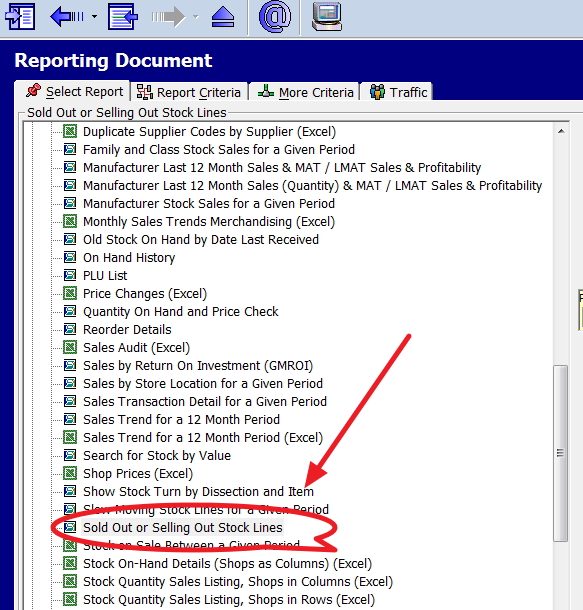
In theory, this report only shows items that are selling well in the nominated period, but that you are running out of, so you need to check on them ASAP. This can help you make sure you have adequate stock.
However, it does much more, what it also alerts you is whether items are not properly entered into your system as the stock on hand figure is negative as you can see by the example below.
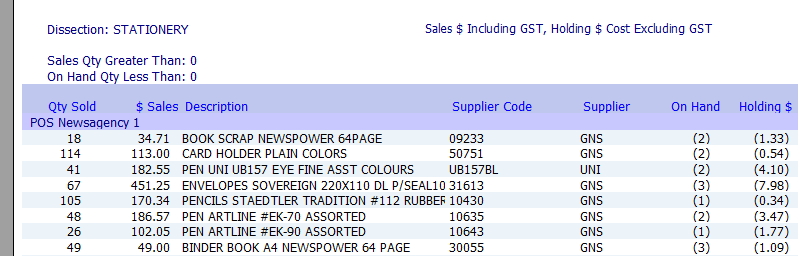
I would recommend running this report regularly as it will alert you to both out of stock situations and errors in invoicing.


