
Speed up your transaction time!
Say when processing customer transactions, you notice something is wrong. Here is a super quick fix, use direct editing. This will allow you to change the price, description, and quantity directly and set discounts simply by touching the details you want to change. See the image below.
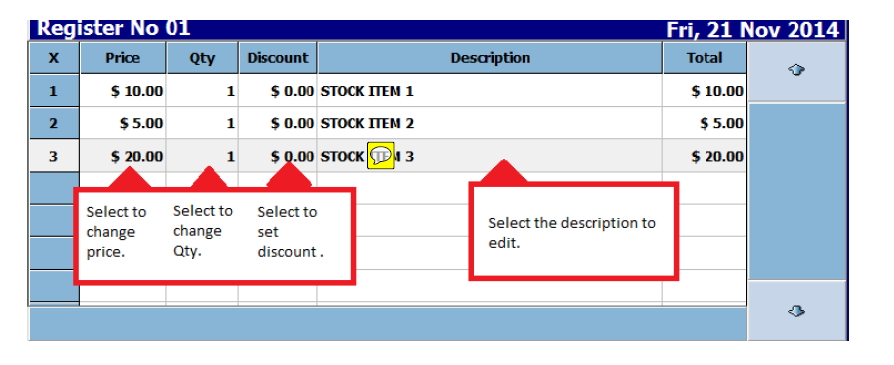
For example, to change the description of an item in the cash register, click or touch the description of an item, and then a description override window will appear. Edit the description and click OK to return to the register. The description is changed.
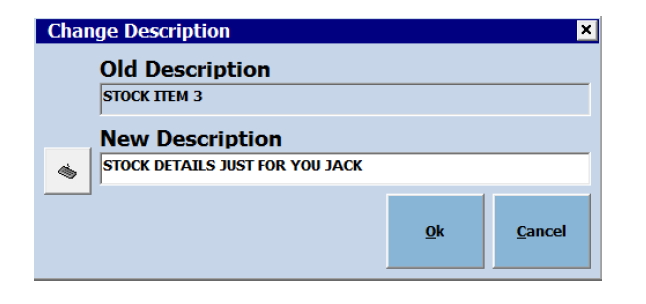
For more details on what direct editing can do, please click here.


