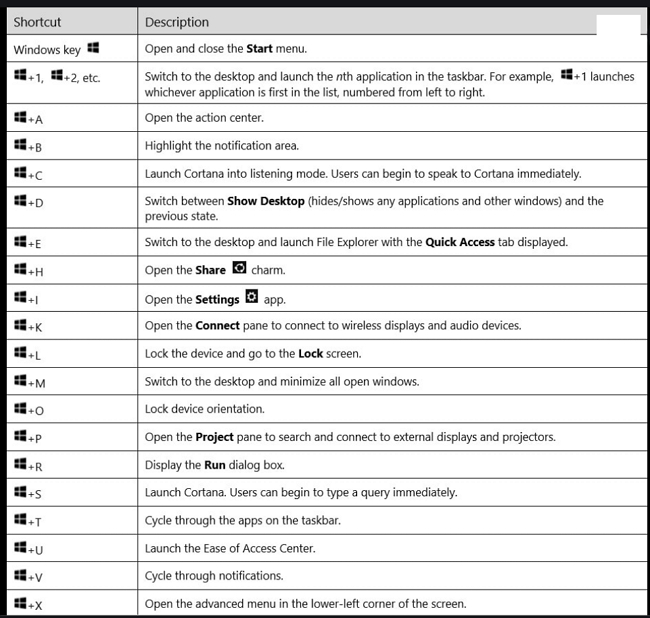
Everyone wants to supercharge their data entry. For this reason, we provide many windows shortcuts to speed up data entry.
These keyboard shortcuts can provide you with some real-time savings.
Go to the data entry point, enter many characters, cover them with the cursor, and press Ctrl+C on the keyboard. This will copy what you have covered in memory. Now press the space bar a few times. Then press Ctrl+V. This will paste what you put in memory. If you need to repeat what you have written many times, this can save time.
If you make a mistake, don’t worry. Would you please press Ctrl+Z on your keyboard? It is the undo. By selecting Ctrl+Z, you roll back your last operation. This can be a real saviour.
Another shortcut I often use in our software is Win+D. This minimizes all your open windows. This allows me to deal with some things else on the computer immediately. Now press Win+D again, pretty nifty, huh.
Another one that I like to use if I have to leave a computer quickly and I have security concerns is Win+L.
Try to get used to using these shortcuts because they are a real timesaver so we have done a lot of work to make sure they work in your POS software.


