Partnership codes are used to identify suppliers who send invoices electronically. What happened a while ago is one of the largest electronic suppliers XChangeIT. we deal with, without warning anyone changed the partnership codes of one of its supplier's Hallmark cards. As such many people could not import Hallmark invoices electronically. As a result, the new version of our software has improved the handling of partnership codes.
If you find that you suddenly cannot import invoices into our point of sale its likely they have changed the Partner Code and/or account.
This can be done via the Main Menu > Stock Systems > XChangeIT > click onto the Advanced tab > set the Service Provider to be XChangeIT > set the Supplier > click onto the Find button > enter the Partner Code and the Account details of the creditor.
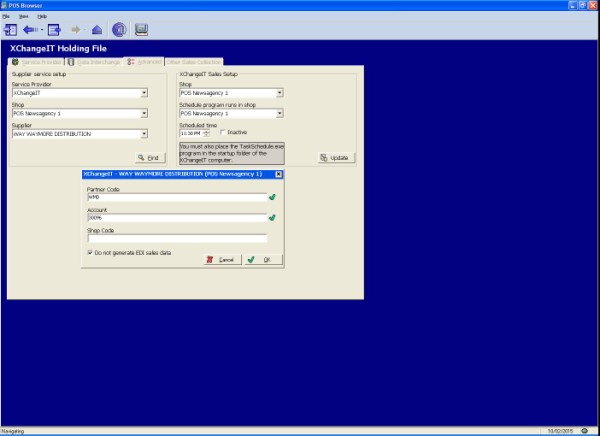
Note as always if you do not know what those details are, you can always email us the invoice, and we can advise


