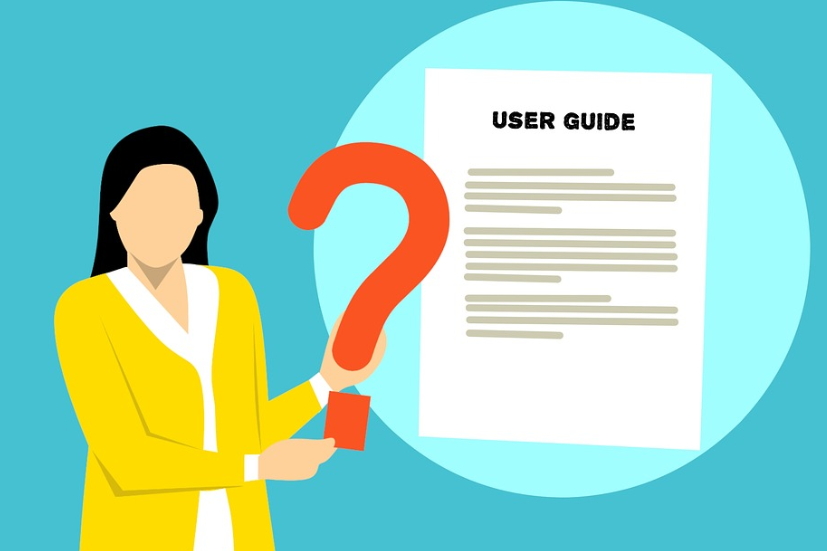This is a tip. Open up a computer editor like notepad or Microsoft Word and start a user guide making pages on what to do at the end of the day, week, month, quarter and year end. Now save it on the windows screen. This is now your user guide.
I also put in my user guide pages for computer procedures, contact information for the specialist for a particular point and just about everything else that I may need as I discover it such as extras like the procedures to return goods to supplier ABC, etc.
So the next time you do any of these tasks you write in the user guide step by step exactly what you did, e.g. you go to this document, put these options in here, then print off a copy and then send this copy to person XYZ. Now you go to this website and enter these figures in there. Now you do this...
The reason I say use an editor is so you can edit and add extra items as they catch your eye.
The problem is often that you do a quarter processing for GST and then you do not usually remember all the steps the next time it needs to be done. So the idea is that soon this user guide will give you and your staff a set of instructions that you all can turn to for guidance. This user guide is not something that you write once and never look at again. I run through it religiously before doing the task, and if I discover a better way of doing something, I edit and change it. At all times I make sure that everything is up to date.
This user guide will save you heaps of time.