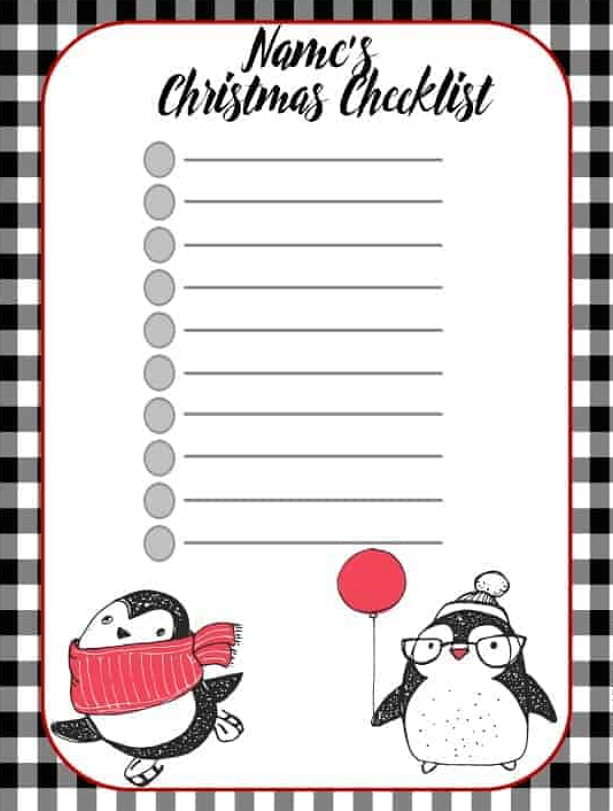
Here are some items to add to your checklist
Analyse Your Sales information
Go to Register reports
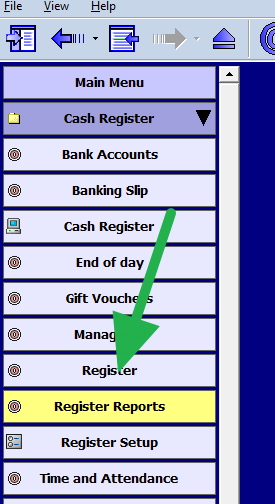
Now select "Top N Stock Sales for a Given Period."
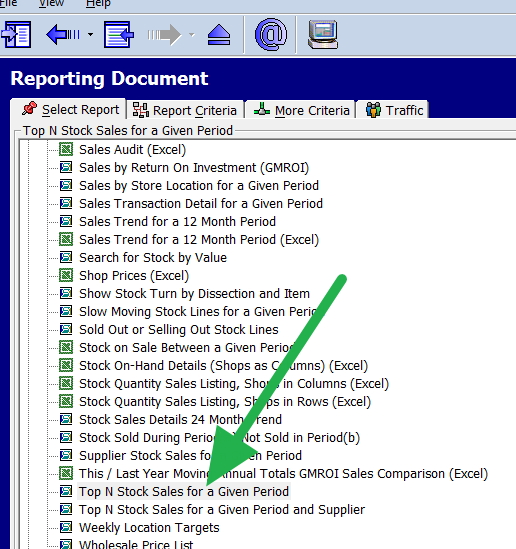
Selected a period like what you want to check this year
Out will come a report with the top sellers for last year, this time.
As well, do the same report for the last few weeks this year.
In this report, you will get current stock figures for each of these items. Check that you have enough as you don't want to run out of items check you have enough.
Organise Your Staff Rosters
Make sure you have enough coverage at peak hours and schedule staff breaks. Check your traffic analysis report by the hours, which you will find marked with a green arrow below.
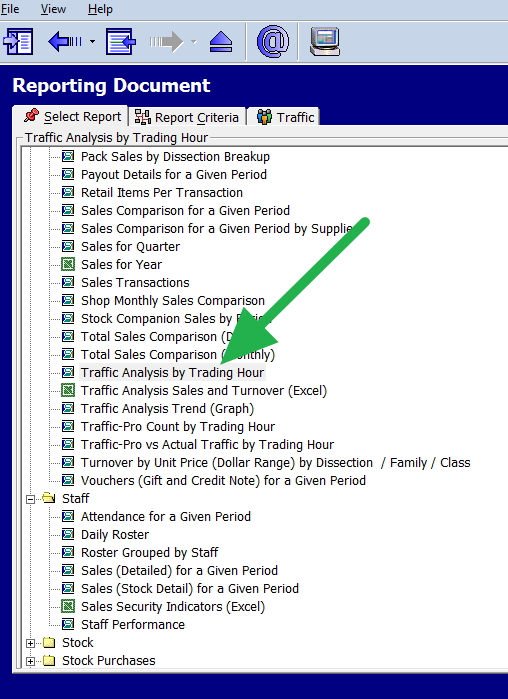
You do this by putting in dates from a previous period here that you feel will give you typical results for the roster you are trying to create.
Now what you will get is a colour-coded analysis which shows the activity in the shop. Look at those periods marked in red as these are expected to be your busy period.
Promote Your Extended Hours
Some businesses now are shut. Some are open. You need to communicate with your customers to let them know your opening hours, even if it's just a sign like this on the window.

Also, ensure that opening hours are up-to-date on your website and all social media.


