POS SOFTWARE
When ringing up items in your point of sale software, what you can do is modify quickly the amounts being charged up or down by using the discounts and surcharge buttons.
Note that the discounts can be set up to be preset so its one button handling.
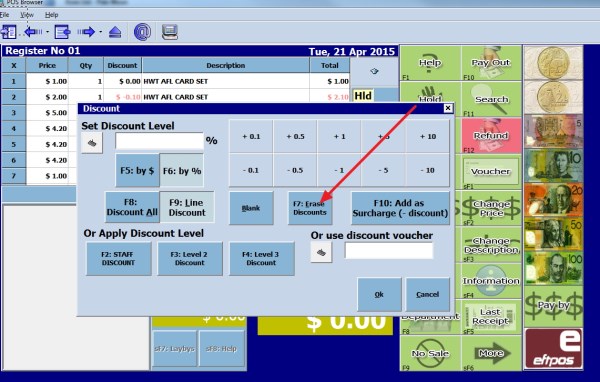
If in the process of changing the prices you much it up and just want to start again, a quick way of changing the prices back is to press F7 button here or click the spot marked by the red arrow here and it zeroes off all the discounts instantly and does let you try again.


