Knowing how popular a product is now is hard and, ironically is often harder if you know the product.
Here is a step-by-step guide on how to measure public interest.
Step 1: Go to Google Trends
Click here
Step 2: Enter Product Name
In the search bar, type in the name you want to analyse. Then to compare multiple products, click "Compare" under the search bar.
For example, if you sell dolls, you could enter "Barbie Dreamtopia Twinkle Lights Mermaid Doll", "Disney Princess Dolls", etc.
I used the quotation marks around multi-word search terms so that Google Trends analyses it as a phrase.
Step 3: Compare Products
Once you've entered the keywords, Google Trends will show a popularity graph over time.
You can enter up to 5 different terms and see how their trends compare on the same graph. This makes it easy to see which items have the highest search volume and interest over time.
Here is my graph
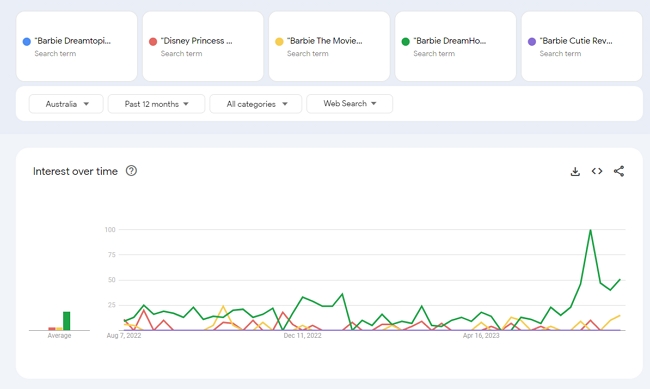
The one in green would definitely be the one I would look at in more detail.
Step 4: Adjust the Date Range
By default, Google Trends shows the past 12 months of data. You can change the date range using the menu on the right, for example, selecting "Past five years" to see long-term trends.
I suggest avoiding short-term searches as these products often show fads which, if they sell less often, means you are stuck with products that are hard to sell. Of course, with new product launches, a shorter range is necessary.
Step 5: Filter Location
You can filter the search data geographically under the "GEO" menu. I suggest using your state to get more specific localised data. Unfortunately, for some products without much interest, you may need to switch back to "Australia" to get enough information.
Step 6: Analyse Related Queries
If you go down the page, you will find other related search terms eg "Top" and "Rising" related queries. This gives insight into different keyword variations and searches associated with that brand. High search volumes for related terms will also show that this brand has good awareness.
Conclusion
Google Trends is a free and easy way to get data-driven insights on brand popularity and interest over time. You can gauge public awareness by comparing keyword trends, adjusting date ranges, and analysing related queries.


