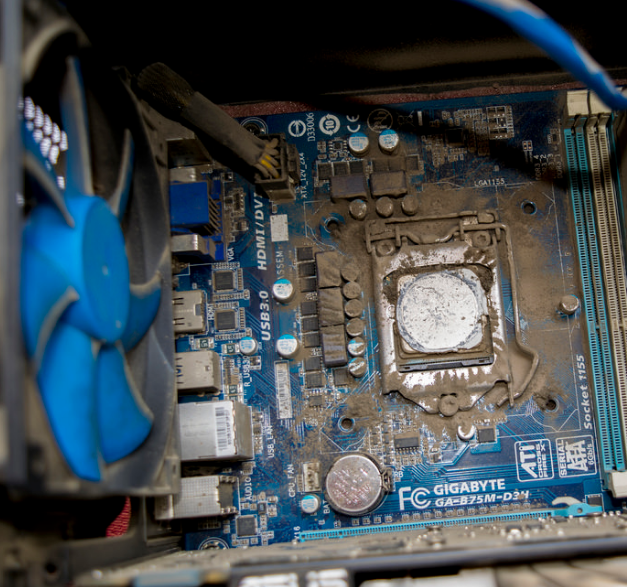
What sometimes happens is that you are running a computer for a long time and it suddenly turns off. You switch it on, and a few minutes later it turns off again. There are several reasons for this happening, but the main one is dust. If it is dust what is happening is that the dust is getting into the computer, Then as a layer of dust accumulates, it acts as a blanket. This dust blanket stops the cooling air flow from reaching the valuable computer components. The components go hot, and in this case, the computer switches off to prevent it getting too hot. Sometimes it does not stop, and the computer components are damaged. Also what this heat does is cause computers to run slowly.
Click here for a video showing how cleaning speed up a computer.
So it is a good idea to clean all the computers regularly. It is like most things, not hard once you have done it a few times. Here is a good video that will show you how to clean a computer. It also has links to other videos.
Above all, before you start cleaning, unplug the computer, pull out all the cables, then put the computer in a dry wooden desk where you do not stand on a carpet and remember to keep putting your hand on the computer case regularly to reduce the danger of static electricity spark.
One question, I do get asked a lot is whether you need a compressed air can, or whether you can use a regular vacuum cleaner? I do not know. I have used regular vacuum cleaners for years, but never much and never had a problem. Maybe I have just been lucky. Still, compressed air is an obviously better and safer solution.
However, for my cleaning, I mainly use a rag, my fingers and some cotton buds. I try to get into all the nooks and crannies. I find cleaning out 90% of the dust is enough. It does not inside have to be super clean.
What you need to make sure whatever you do is that you do not blow or drive the dust into a computer component. You can wreck the computer if you do that.
A clean computer should laster long, run a bit faster and give fewer problems.


