Balancing your tills is essential to any retail business. It should be part of your daily routine, but now, suddenly, you sense something is not right, and you want to balance the till. This is where we use X-offs,
What we strongly suggest is that every cashier has their cash drawer. There is no problem as our system allows many tills to work on one computer,
The staff member gets the float at the start of each shift. This can be easily balanced at any time.
Go to the End of Day section in the cash register and select X-offs
With this summary of sales, you will get extra information that may help with your investigations, such as the net sales, voids, paid ins/outs, taxes, the breakdown of various payment methods and more.
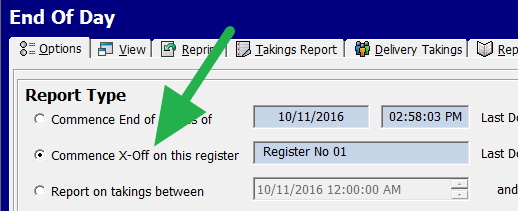
On the end-of-day page, choose the X-off option below the EOD option marked in green. Select the time the staff member assigned to the register started and the current time. You now run the report.
Now, it’s time to count your cash.
When balancing the lookout for overages and shortages, an overage is not to be ignored as it can mean people are not recording all their sales. If so, why are they not recording all the transactions?


