I understand how frustrating it can be when suppliers change hands. I've been there myself many times. It is a common occurrence that can cause problems for retailers. Let's explore how our POS system can help you navigate these changes smoothly.
The Supplier Takeover Dilemma
When another company takes over a supplier, it often leads to a cascade of changes for retailers. You probably find yourself dealing with:
Account details often need to be updated during a supplier takeover. It is best to obtain the new account details directly from the new supplier's official communications.
However, the most annoying aspect is the potential loss of your sales history with an old supplier. This historical data helps make informed purchasing decisions.
The Importance of Sales History
Your sales history with a supplier is more than just a record of past transactions. It's a goldmine of information that helps you:
- Forecast future demand
- Identify seasonal trends
- Negotiate better terms based on your purchasing volume
- Quickly reorder popular items
Losing access to this data or splitting between the old and new supplier accounts can be a headache as you constantly switch between screens, trying to get a complete picture of your ordering patterns.
The Solution
Luckily, your POS system has a solution. It safely puts the old supplier's information in the new supplier's account. Here is how to do it:
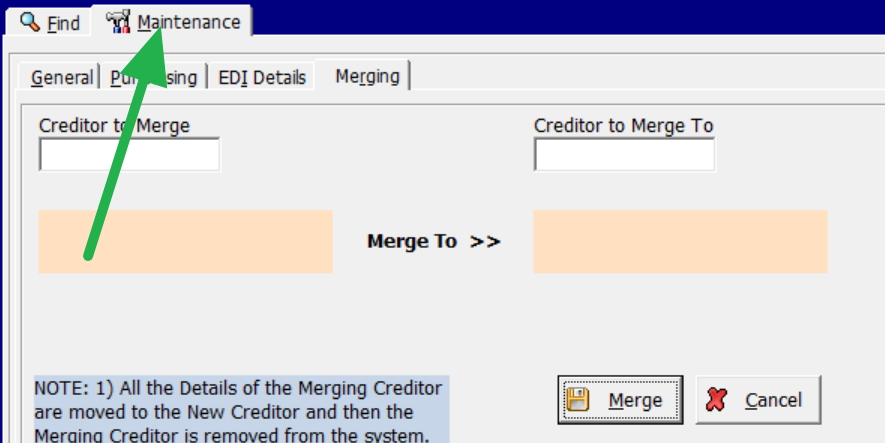
- Navigate to the Creditor Maintenance section of your POS system.
- Look for the Merging option.
- Enter the details for both the old and new supplier accounts.
- The system will move the relevant information to the new creditor account.
The account details will only be automatically transferred with your explicit approval.
Benefits of Merging Supplier Information
By using this feature, you'll enjoy several benefits:
Consolidated History
All your historical data will be in one place, making it easier to analyse and use for future ordering.
Time Savings
You won't have to flip between screens to get a complete picture of your ordering history.
Improved Accuracy
With all information in one place, you're less likely to miss important details when placing orders.
Better Reporting
Your reports will now include the entire history of this supplier, giving you more accurate insights.
Best Practices When Merging Supplier Information
To make the most of this feature and ensure a smooth transition, consider these tips:
Double-Check Information
Before merging, verify that you have the correct supplier details for the old and new accounts.
Communicate with Your Team
Ensure your staff knows about the change and how it will affect their use of the POS system.
Keep Old Records
You never know when you will need information on your old supplier records.
Please get in touch with our support team if you need assistance managing supplier changes in your POS system.
We're here to help you.
Enjoy.


