The Resilience of Paper Receipts today
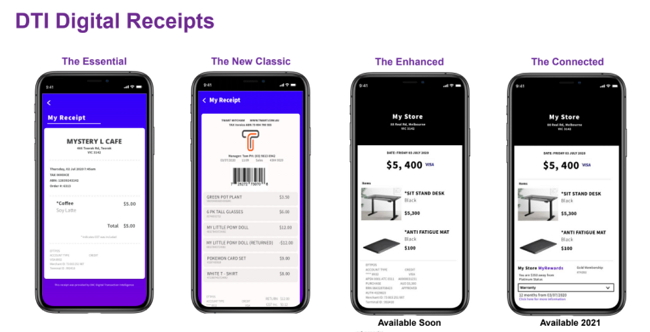
New ranges of receipt printers are coming out, and I decided to research with my clients their requirements. What was unexpected to me is that in our digital age, where nearly every aspect of our lives has been streamlined by technology, one might assume that paper receipts would be on the brink of extinction. However, this is far from the case. So I decided to investigate.
Here are some recent surveys conducted in the United States and Europe, revealing a surprising trend - that most consumers still prefer paper receipts over their digital counterparts. One point is clear, the older they are, the more they prefer paper.
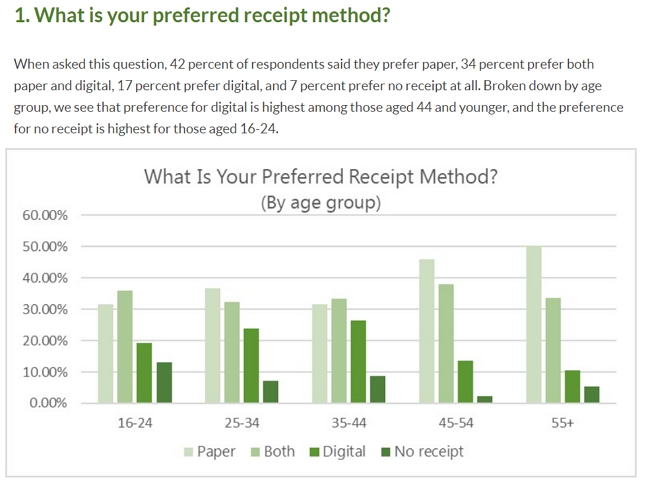
This blog post explores the reasons behind this preference and sheds light on the enduring appeal of tangible proof of purchase.
The American Preference for Paper
According to a survey conducted by Tulchin Research on behalf of the Paper Receipt Converting Association (PRCA), 72% of American consumers preferred paper receipts. Based on responses from 1,000 randomly selected adults, the study highlighted several factors contributing to this sentiment. One of the key reasons cited was greater confidence in information security. Many respondents felt that paper receipts offered control and privacy, reducing concerns about personal data exposure. This survey revealed that 85% of Americans preferred paper and digital receipts. This desire for choice highlights that consumers value flexibility and control over their purchasing experience, pushing against the presumed digitalization trend. Some comments from consumers who prefer paper receipts are:
"I will never willingly leave a store without a physical receipt."
"I prefer handling paper receipts, especially when I need to submit them for reimbursement from work, and it is easier to store for tax purposes at the end of the year to give to my accountant."
"I just don’t want to give everyone my email and then get bombarded with fucking marketing garbage."
"I don't care if Walmart has my phone number, but I'm too lazy to enter it each time I check out to get a text receipt."
European Consumer Sentiment
Similar sentiments were observed in a European survey indicating a preference for paper receipts. The study surveyed European consumers and found that 54% preferred paper receipts, with an additional 27% expressing no preference. This indicates that most European consumers still value the tangible nature of paper receipts. One significant reason cited by Europeans for their choice was practicality. Most respondents (59%) believed paper receipts were more convenient for returning goods or obtaining refunds. The physicality of paper receipts allows for easier record-keeping and ensures a smoother process in cases of product returns or exchanges.
The Human Touch
In an era where digital interactions dominate, there is something undeniably personal about receiving a paper receipt. Holding tangible proof of purchase can evoke a sense of satisfaction and security that digital receipts often fail to replicate. Many consumers appreciate the physicality of paper receipts, especially when submitting them for work reimbursement or tax purposes. Storing and organising paper receipts provides a tangible sense of control and peace of mind.
Privacy Concerns and Marketing Overload
Another factor contributing to the preference for paper receipts is the apprehension regarding personal information security. Some consumers are wary of providing their email addresses to every retailer and being bombarded with marketing emails. In this context, paper receipts protect against intrusive marketing campaigns, maintaining privacy and control over one's inbox.
Conclusion: Paper or Digital Receipts?
The choice between paper and digital receipts is not a simple one. Both options have pros and cons.
A merchant must be able to offer both digital and paper receipts.




