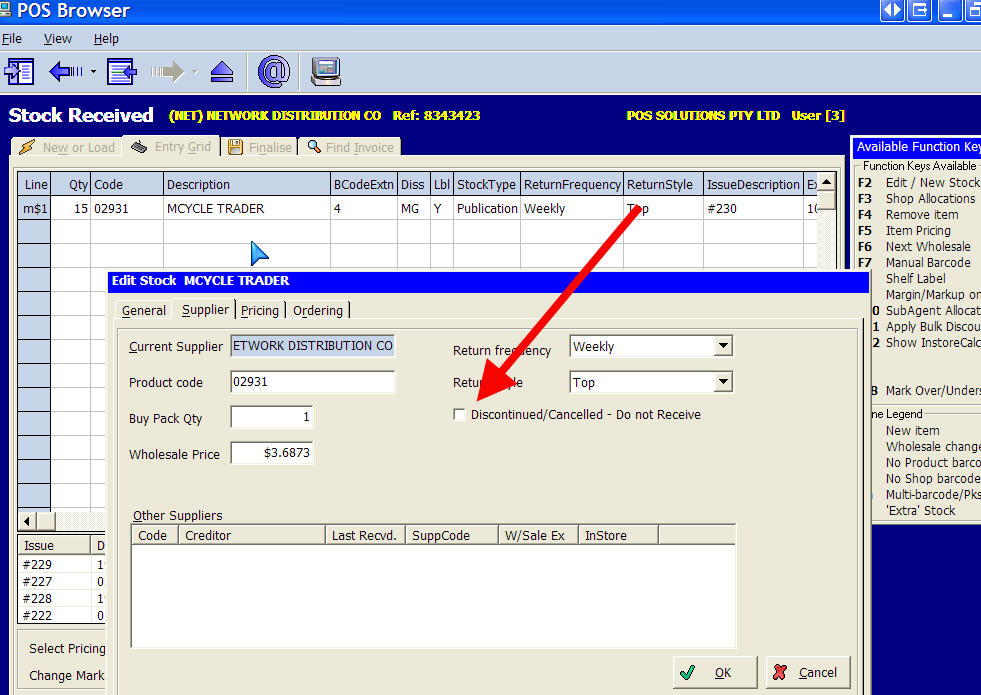What Is a POS System?

A point-of-sale (POS) system allows your business to accept customer payments, track sales, and manage the shop.
The POS System
Hardware: The Physical Backbone
Every POS system includes hardware components that facilitate transactions. Common examples include:
- Terminals: Countertop units or mobile tablets are used to process sales.
- Barcode Scanners: Quickly identify products and prices.
- Receipt Printers: Generate paper or digital receipts for customers.
- Cash Drawers: Secure storage for cash transactions.
- EFTPOS Machines: Widely used in Australia to process card payments efficiently.
Software: The Brains of the Operation
The software component powers the functionality of a POS system:
Sales Processing
Inventory Control
Tracks stock in real time. This enables retailers to monitor their stock.
Customer Relationship Management (CRM)
Stores customer data to build loyalty programs.
Reporting and Analytics
Provides insights into sales trends and staff performance.
How POS Systems Transform Aussie Retail
Streamlined Operations
POS systems automate many manual tasks, allowing businesses to operate more efficiently:
- Automatically adjust stock levels after each sale.
- Generate detailed reports for financial tracking and decision-making.
- Process payments.
Data-Driven Decision Making
The POS management solution gives retailers information that helps them make better decisions:
- Identify top-selling products to optimise inventory.
- Identify dead stock. For example, a Melbourne newsagent discovered that 20% of his stock, using this insight from their POS system, was dead and not selling.
- Analyse peak trading hours for better staff scheduling.
- Track customer purchase behaviour to tailor promotions.
Enhanced Customer Experience
Modern POS systems improve the shopping experience by:
- Reducing queue times with faster checkouts.
- Offering personalised recommendations based on purchase history.
- Managing loyalty programs seamlessly.
Real-World Benefits from Our Users
| Benefit | Example |
|---|---|
| Efficiency | A Sydney café reduced transaction times by 45 seconds per sale. |
| Inventory Management | A Melbourne newsagency cut overstocking by 20%, freeing up cash flow. |
| Customer Loyalty | A surf shop increased repeat customers by 25%. |
| Mobile Sales | A pet shop boosted sales by 15% using our mobile POS systems. |
| Data Analytics | A Gold Coast lotto improved its product mix based on sales insights. |
The Future of POS in Australia
As we move forward, POS systems will become even more integral to retail success:
Omnichannel Integration
The shop will need to be connected to the internet
AI-Powered
AI is already investigating many aspects of the shop. We feed information from a POS System into AI to investigate improving shop layouts, inventory, marketing strategies, etc.
Cashless society
It is only a matter of time before Australia becomes a cashless society
Cryptocurrencies
With bank fees the way they are now, it is only a matter of time before we see a growing movement to crypto.
Conclusion: Empowering Australian Retail
A POS system is an investment in your future retail business.
Explore our top POS System, which has been used in thousands of stores Australia-wide for over 40 years.
Written by:

Bernard Zimmermann is the founding director at POS Solutions, a leading point-of-sale system company with 45 years of industry experience. He consults to various organisations, from small businesses to large retailers and government institutions. Bernard is passionate about helping companies optimise their operations through innovative POS technology and enabling seamless customer experiences through effective software solutions.