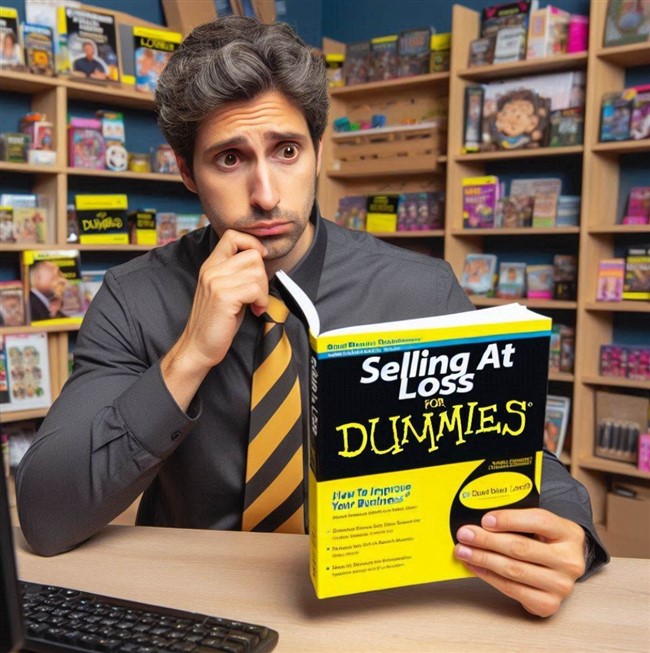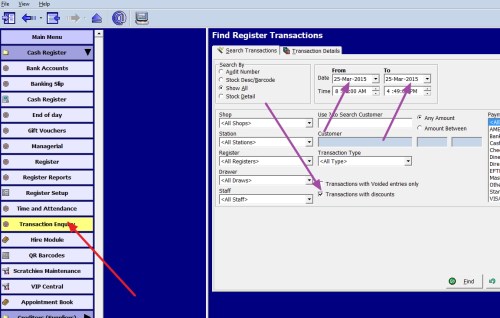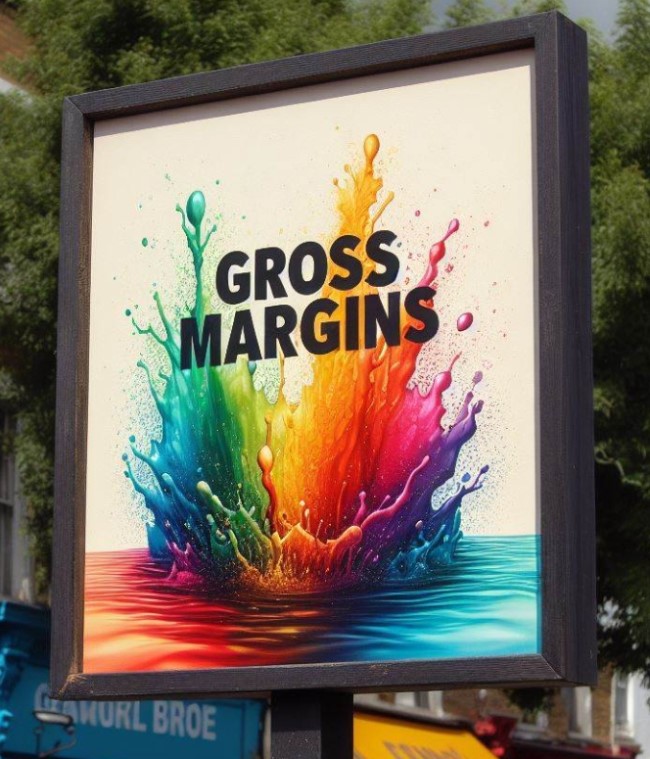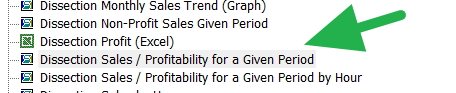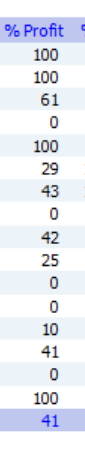1688 vs AliExpress: I uncovered a 70% Price Difference
![]()

When you buy, the higher up the pyramid, the better the deals you can get, as every layer adds cost. Unfortunately, as a rule, the higher you go, the harder it is to trade. Now I have spoken here at length about sourcing goods directly overseas. Doing this lets you bypass local importers. Say, for example, the importer buys it for $10 and puts a 100% markup, so it's $20 now. Once you buy it for them, set a 50% markup: the retail price is $30, and your profit is $10. If you went direct, you probably will not get it for $10 as you do not know the market as well and you buy less but you should be about to get it for $13, you decide to put a 100% margin and you are now at $26, 4 dollars cheaper then the retail price and your margin is $13, 30% more. It sounds good, huh.
Today, one of the best places to buy goods is in China. China is a significant manufacturing power today. Due to current American policy, the Chinese are looking for new markets. This is what is exciting Australian importers. The primary site for importing into Australia is AliExpress. I have spoken about it often here. It's a site most importers use. Now, here is a tip: there are more platforms that China uses, such as Alibaba. The one I will suggest to you now is 1688.
Why 1688 Beats AliExpress on Price
When you stack 1688 against AliExpress, the 16688 usually comes out way cheaper, sometimes by 30% to 70%. Why the gap? It boils down to their target market. 1688 is all about connecting Chinese factories with buyers in China for big wholesale deals. AliExpress, on the other hand, sells straight to shoppers around the world, like a regular online store. By buying from 1688, you are going up the pyramid. These savvy buyers can turn this to their advantage, as they are not paying for advertising or the Chinese wholesaler's commission.
I compared prices: a cross-body bag costs about 27 AUD on 1688 but 82 USD on AliExpress. Makeup brushes are $2.10 on 1688 and $7 on Aliexpress. An iPhone case costs 80 cents on 1688 versus $2.50 on AliExpress. These differences highlight good potential savings.
Problems You Can't Ignore
Sure, those unit prices on 1688 look great, but they don't tell the whole story. Like I said, the higher up the pyramid, the harder it is to trade.
Language
The main issue is that 1688 operates in Chinese. I used Google Translate to communicate, but it was difficult. I selected items on Aliexpress, translated their titles into Chinese, and searched on 1688. Most were found, but it was challenging. If I were doing it for a big order, I would hire someone who knows Chinese to make the order. Such people are not expensive, as Australia is full of Chinese speakers, and you only need them for a short time. You go on Aliexpress, pick what you want, then call them in to go on 1688 and ask for quotes. Do not undersell or oversell yourself. Today, you may be shocked at how much information about your shop people can find on the internet. Tell them the truth: you are a successful retailer, you deal with these items, and you are enquiring about a buy price for delivery to Australia to try out their product, which, if it works, you will buy in much larger quantities.
Shipping
It is another big one. 1688 sellers mostly stick to China, so you need to find a company on 1688 that can handle Australia. It's a hassle; in the worst case, they will be able to put you in touch with one of their agents who can help you. It's doable, adds a layer. AliExpress handles that worldwide delivery for you, but yeah, at a premium.
Payments
1688 was not bad. I did notice that they accepted PayPal, which means you do have at least a PayPal guarantee. I would be reluctant to use direct deposit from my bank to a foreign country.
Quality
1688 is looking for big orders. You may get some nos, but you cannot take nos. I question what you are doing in business at all.
How to start
In the end, you're pushing for bigger profits and an edge that lasts. 1688 opens the door to lower stock costs. In my study, I feel its prices are lower than those on Alibaba or AliExpress.
Start with AliExpress to poke around. Have a chew on what looks good. While Halloween is fresh on your mind, take a look for some of the products you handled to see what price you could get. Now look at 1688 to see what you can see. If you decide it's too hard to buy on 1688, go back to Aliexpress and tell them why their prices are so high when 1688 is quoting much better.
Let me know how it goes.
Written by:

Bernard Zimmermann is the founding director of POS Solutions, a leading point-of-sale system company with 45 years of industry experience, now retired and seeking new opportunities. He consults with various organisations, from small businesses to large retailers and government institutions. Bernard is passionate about helping companies optimise their operations through innovative POS technology and enabling seamless customer experiences through effective software solutions.