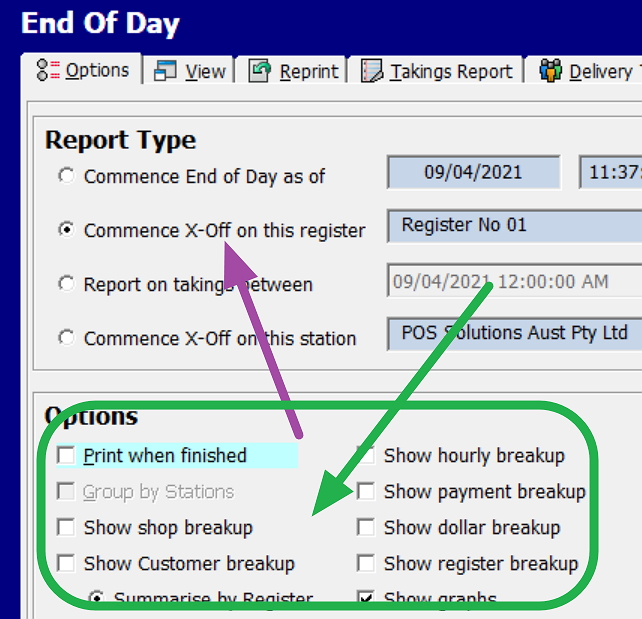
Balance Your Cash Register Drawer Like an Expert
If you are not now using X-Offs, I would suggest taking a look at this function. You will find the process at the end of day function. See the purple arrow above.
If you want to play around with it, do not worry, as it is entirely safe for you to run "X" reports whenever you want to.
What X-Offs will provide you with details of what is in your cash register right now! It is a snapshot of your sales totals, till activities and cash balance now. You can run it as many times as you like.
Say you want to check something. For example, discrepancies in the cash register, check your sales in the middle of a day or verify EFTPOS transactions. Well, you can use X-Offs.
If you see the Options where the green arrow points, you can check lots of detail.
Why not test it out in the training system, put a few transactions into it, do an X-Offs and see what it shows? Then repeat the process with a few more transactions and so on.
This is another example of how our system offers you functions you can use.


