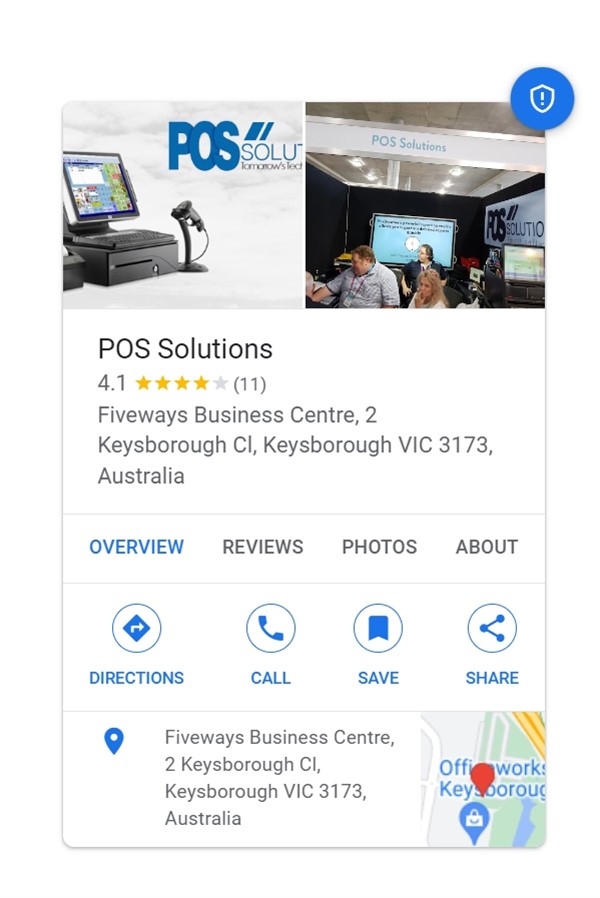
Modern times demand modern methods, which means retailers must embrace online visibility. Today, in Australia, online visibility means Google, which means you need a Google Business Profile. What good is your "Open" sign if a shopper today looking for a particular business pulls out their smartphone and searches to find a product you sell? If Google does not know you, they will recommend someone. Then, that customer will likely follow Google's directions to someone else.
Let me show you some examples of Google searches in Australia for some local businesses; I will pick three examples: a newsagency, a pet shop and a cafe.
I entered my SEO analytics provider, set Google, and then said newsagency. I asked what the top 18 things people search for when they look at newsagency are.
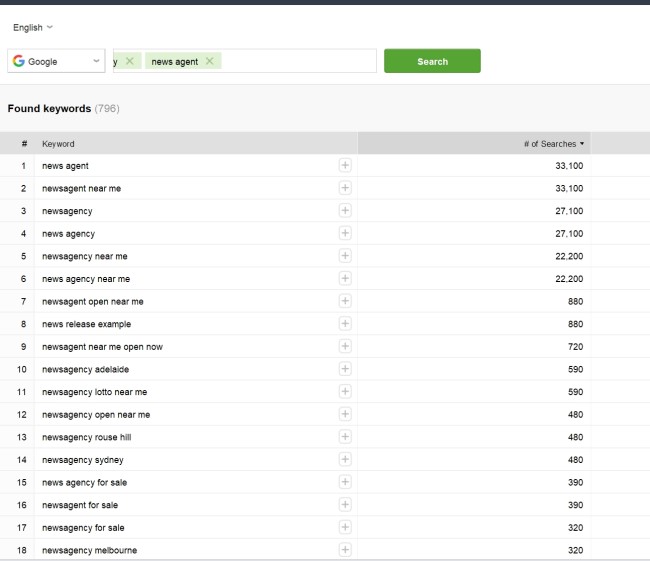
If you look at the list, location is more than half the searches. People are looking for a newsagency if we assume that 3,000 newsagencies in Australia is about 81,000/3,000 = 27 monthly searches per newsagency.
Let us look at pet shops, and the situation is the same.
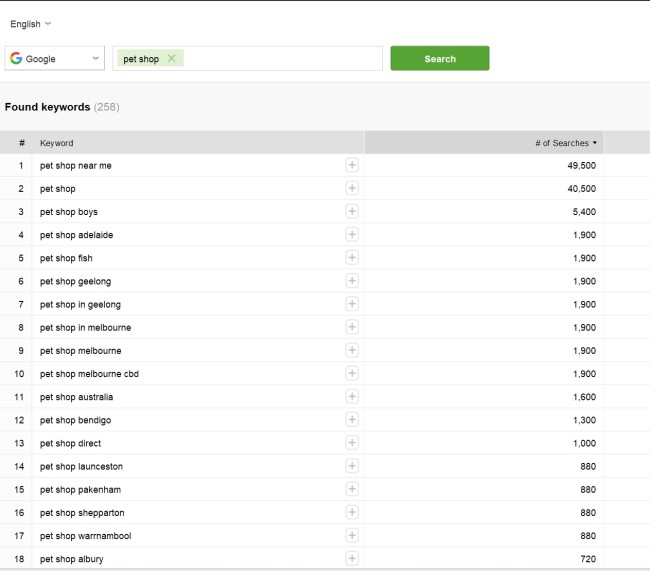
There are about 2,300 registered pet shops, which is about 62300/2300 =27 searches per pet shop a month. Interesting, it is the same.
Finally, let us look at cafes; it's the same story.
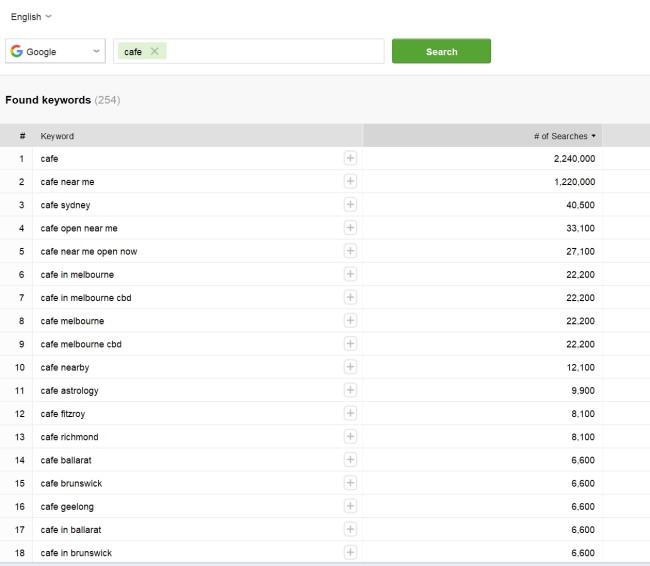
We are looking at about 1,400,00 searches, and as we have about 26,124 Cafes and Coffee Shops businesses in Australia, we are looking at 53 searches per month for each cafe.
In all cases, many potential customers will use Google to look for locations for businesses that are almost certainly at the end of their buying cycle and ready to buy.
Ask yourself, "Why cannot they Google my business? Maybe it will increase sales if they find your business. We call this local SEO."
For retailers seeking expert assistance, a comprehensive GMB management service can help you optimize your profile for maximum visibility.
A Note on Industry Collaboration
Despite our general policy of not referencing other industry players, we feel it's important to highlight our agreement with industry colleagues on this topic. The vital role of online presence for retailers has been a consistent theme in our industry dialogues, and it's gratifying to see a unified strategy emerging to support businesses in their digital evolution.
Why Google Business Profile Matters
In today's digital landscape, people often turn to Google when searching for local businesses. A well-optimised Google Business Profile ensures your shop appears in local search results and Google Maps. This increased visibility can lead to more foot traffic and sales. We call that Local search optimization to help with your business marketing. Today, 46% of all Google searches have local intent.
Tips
1. Check Your Google Business Profile
Check if you have one. If you have not, start making one. You may need to claim the existing one for your business listing.
2. Check the Information
Ensure the information about your business is correct and up-to-date, including:
- Business name
- Address
- Phone number
- Website
- Opening hours
3. Choose the Right Category
Select the most appropriate category for your business to help Google understand what you offer.
Optimizing Your Profile for Local Searches
1. Add High-Quality Photos
Upload attractive photos of your store's exterior, interior, and products. Visual content significantly influences potential customers' decisions, so do not be afraid to take hundreds of pictures to find the right ones. You want to showcase your business.
2. Encourage and Respond to Reviews
Positive reviews boost visibility and credibility. Encourage satisfied customers to leave reviews and always respond to them, whether positive or negative. Go to your favourite customers and ask them. Tell them it's a big favour if you could give us one.
3. Use Local Keywords
Include keywords that local shoppers might use when searching for your products or services in your business description. A simple way of doing this is to ask your customers what words they would use online if they planned to look for your product XYZ.
Verifying Your Google Business Profile
This is very important, as I see so many people messing up at this step. Verification is crucial for your listing to be found by searchers as this process has changed significantly since last year, so do the following to verify your business:
- Sign in to your Google account and go to google.com/business. Check it is verified it is not
- Select your business and click "Verify now."
- Choose your preferred verification method (usually by mail, phone, or email).
- Follow the instructions provided by Google to complete the verification process.
Monitoring and Analyzing Performance
Google Business Profile provides insights into how customers find and interact with your profile. Use this data to:
- Understand which products or services are most popular
- Identify peak times for customer interest
- Refine your marketing strategies
Elevate Your Local SEO
In today's digital-first retail environment, harnessing free tools like Google Business Profile can be a game-changer. Implementing these strategies and maintaining an active profile will significantly boost your visibility to local shoppers seeking your products. Remember, consistency is key—keep your profile fresh and engaging. Seeing our industry unite to support retailers' digital growth is inspiring. We're fostering a vibrant local business ecosystem through knowledge sharing and collaboration. This cost-free advice can potentially drive substantial foot traffic to your store. Embrace these digital opportunities and increase your sales!
FAQ: Google Business Profile for Australian Retailers
What is a Google Business Profile?
A Google Business Profile is your business's digital storefront on Google. It's like an "Open" sign for the digital age, helping potential customers find you when they search online.
Why is it important for Australian retailers?
In Australia, online visibility often means Google visibility. Our research HERE shows that local businesses receive significant monthly searches:
- Newsagencies: ~27 searches per month
- Pet shops: ~27 searches per month
- Cafes: ~53 searches per month. These searches are often from customers ready to buy, making your Google presence crucial.
How do I create or claim my Google Business Profile?
- Click here.
- Sign in with your Google account
- Enter your business information
- Choose the appropriate category
- Add your location and service areas
- Provide contact details and website information
- Verify your business
If you have trouble give me a call.
What information should I include in my profile?
Ensure your profile includes:
- Accurate business name
- Correct address
- Up-to-date phone number
- Website URL
- Current opening hours
- Appropriate business category
- High-quality photos of your store and products
How can I optimize my profile for local searches?
- Add high-quality photos of your store and products
- Encourage and respond to customer reviews
- Use local keywords in your business description
- Keep your information up-to-date
- Post regular updates about promotions or new products
How do I verify my Google Business Profile?
- Sign in to your Google account
- Click here.
- Select your business and click "Verify now"
- Choose your preferred verification method (mail, phone, or email)
- Follow Google's instructions to complete the process
Can I track how my profile is performing?
Yes, Google Business Profile provides insights into how customers find and interact with your profile. Use this data to understand popular products, identify peak interest times, and refine your marketing strategies.
Is a Google Business Profile free?
Yes, creating and maintaining a Google Business Profile is completely free.
How often should I update my profile?
Keep your profile updated regularly. Change business hours, contact information, or services immediately. Post new photos, respond to reviews, and share updates about promotions or new products to keep your profile fresh and engaging.


