Out of stock

How to Avoid Losing Customers
It is frustrating when a customer comes in looking in your shop only to find you're out of stock. We all now how we feel when this happens. What is your customer now thinking, maybe of going to your competitor?
The good news is this common issue can be largely avoided with our POS system.
So here is how you can use the inventory features in our POS to avoid out-of-stock and keep customers coming back.
What is "Out of Stock"?
Out of stock means a product is unavailable for purchase because you don't have any left in your store. It is said here to account for about 8.3% of all shopping trips. It's a lot.
What we have now is a missed sale and a disappointed customer.
This is extremely common when
- An obscure holiday is occurring that some of your customers follow and you have forgotten to buy stock for them
-If have run out of stock and not realised it.
Use the "Sold Out or Selling Out Stock Lines" Report
Our POS system has an extremely handy report called "Sold Out or Selling Out Stock Lines".
It will take you seconds to run and save you thousands.
Here's how to use it:
- Go to Reports > Stock
- Select "Sold Out or Selling Out Stock Lines"
What you want is to pick a period last year of the same date as now to compare.
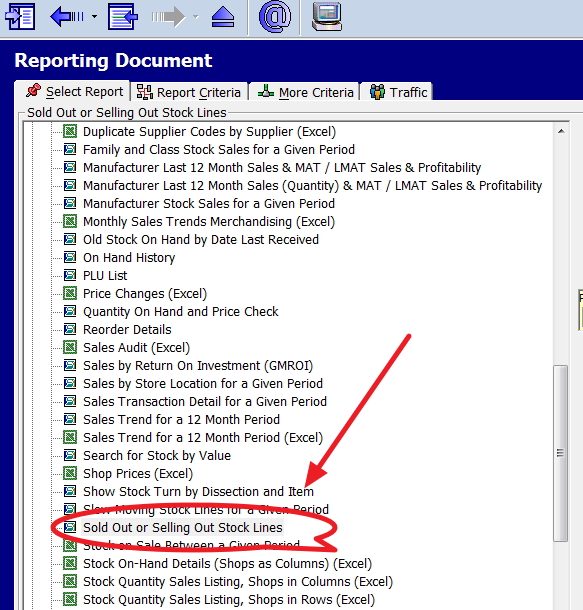
These products need to be checked ASAP. This can help you make sure you have adequate stock.
Moreover
It also alerts you whether items are not properly entered into your system as the stock-on-hand figure is negative, as shown in the example below.
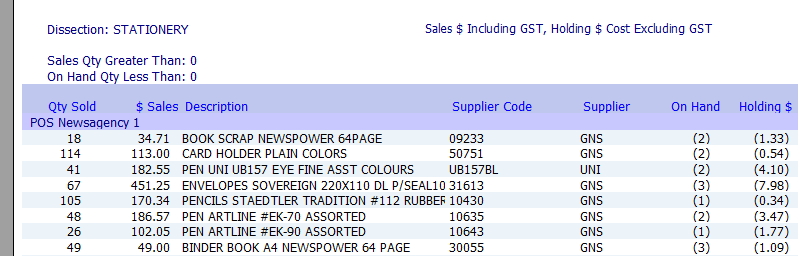
I recommend running this report weekly to stay on top of stock levels.
The Risks of Out-of-Stock
Why go to such trouble to avoid out-of-stock issues? Well, the fact is that your customers will tolerate this situation only a few times before taking their business elsewhere.
Well, most of your regular customers tend to follow a "three strikes, and you're out" pattern:
- Strike 1: The first time a product is out of stock, the customer substitutes 70% of the time, and 30% go elsewhere.
- Strike 2: The second time, they may substitute, not buy anything, or go to another store.
- Strike 3: The third time, they switch stores 70% of the time—losing you their business.
Today, customers have little patience for out-of-stock. They will quickly take their business to retailers that reliably stock what they want.
So stay on top of your inventory with our POS system! Run stock reports weekly, keep high-demand products well-stocked, and avoid frustrating your customers.


