How to print easily scannable barcodes
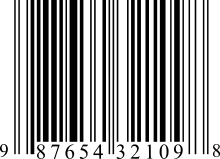
Barcode scanning failures cost retailers time.
Choose the Right Label Material
The foundation of a good barcode starts with the label itself. White labels are the best, but light-coloured labels do work. The problem with colour ones is they may reduce the contrast between the barcode and the background, making scanning harder.
Optimise Barcode Placement
Keep Barcodes Isolated
Ensure your barcode is away from other barcodes on the product. This separation helps scanners focus on the intended barcode without interference.
Avoid Reflective Surfaces
Don't place labels near reflective areas on your product. Reflections can interfere with the scanner reading the barcode accurately; a laser scanner can also reflect into your eye.
Opt for Flat Surfaces
Whenever possible, place barcode labels on the product's flat surfaces. It helps maintain the barcode's integrity and ensures it remains easily scannable.
Essential Print Settings
Print Quality Requirements
When printing barcodes, use a resolution of 300 DPI or higher. It ensures that barcode scanners can easily read the code. I find pure black ink on a bright white background works well.
Test Before Mass Production
Before printing a large batch of barcodes, always print a test sheet and verify that the barcodes work correctly. This simple step can save you time and resources.
Maintain Your Printing Equipment
Regular maintenance of your barcode printer is essential. Clean your printer to prevent dirt from affecting print quality.
Environmental Considerations
Protect Your Barcodes
To maintain barcode integrity over time, avoid folding or crumpling the barcode. Keep barcodes out of direct sunlight for extended periods. These simple steps can significantly extend the life and readability of your barcodes.
Quality Control Steps
Size and Proportions
Ensure your barcodes are at least 4 cm by 2.5 cm.
Consider Your Scanning Environment
Different scanning environments may require different barcode placements. For retail point-of-sale, consider omnidirectional scanner requirements.
By following these tips, you'll be well on your way to producing easily scannable barcodes that streamline your retail operations. Remember, a little attention to detail in barcode production can improve efficiency and customer satisfaction at the checkout.
Frequently Asked Questions
Q: What is the best way to print barcodes?
A: The best way to print barcodes is to use a dedicated barcode printer or thermal printer. These printers are designed specifically for producing high-quality, scannable barcodes. They use thermal printing technology, which doesn't require ink and produces crisp, clear barcodes that are less likely to smudge or fade[3]. For optimal results:
- Use white labels with a matt finish to ensure good contrast and reduce light reflection
- Choose labels with permanent adhesive to keep barcodes securely attached to products
- Set your printer to the highest quality settings available
- Ensure proper barcode size and maintain correct proportions
- Leave adequate quiet zones around the barcode
Q: Can you print barcodes with a regular printer?
A: Yes, you can print barcodes with a regular printer, but it's not ideal for large-scale or professional use. If you choose to use a standard printer:
- Use high-quality printer labels compatible with your printer type (inkjet or laser)
- Select "Labels" or "Heavy Paper" print settings and use the highest quality option
- Be prepared for more waste during the testing phase, as you'll need to print full sheets of labels
- Remember that regular printers may not produce barcodes as durable or scannable as those from dedicated barcode printers
Q: Can I make my own scannable barcode?
A: Yes, you can create your own scannable barcodes. More details here



