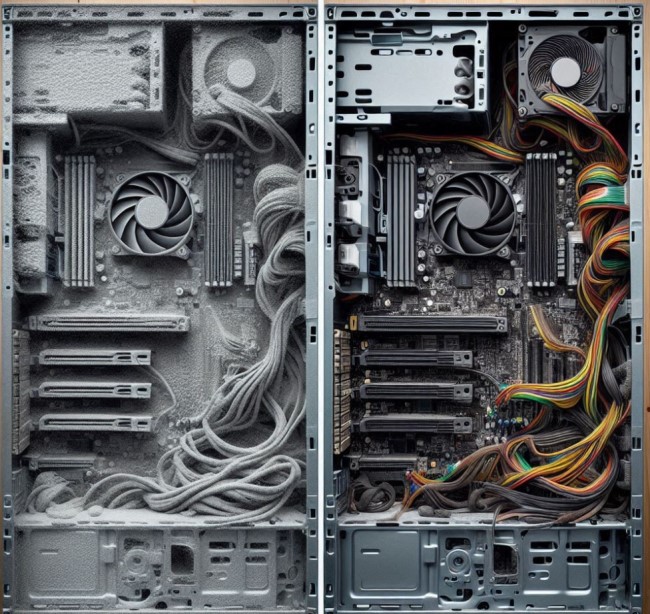Cyclone Alfred testing our Tech Protection Strategies
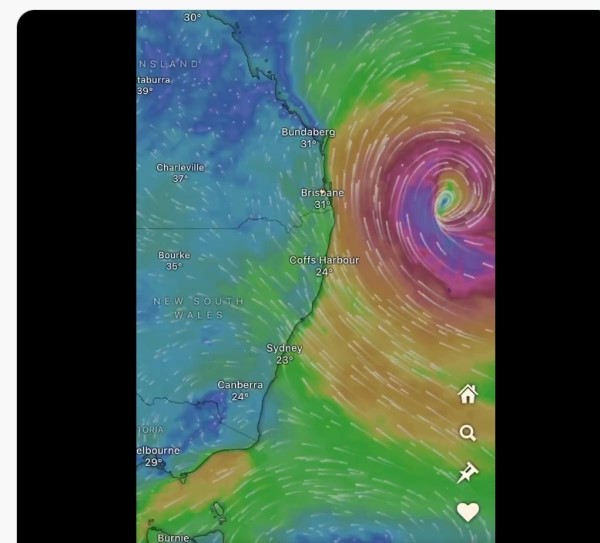
Cyclone Alfred recently tested Australian businesses' disaster preparedness, including our customers' POS Systems and point-of-sale equipment. Here, we will examine the lessons learned. Plus provide some actionable strategies to protect your retail technology during future extreme weather events.
Cyclone Alfred's Impact on Retail Technology Infrastructure
Fortunately, although Cyclone Alfred caused considerable damage, it was less damaging than many said it would be.
"I am prepared for the worst but hope for the best," said Benjamin Disraeli.
However, despite this, the risk to business continuity was real so emergency preparedness was necessary.
The Knowledge Gap
The most concerning revelation from Cyclone Alfred was the significant knowledge gap many retailers have regarding their computer systems and POS infrastructure. We had some worrying calls that showed this:
-
"How do we do a backup?"
-
"What's the correct way to turn everything off?"
-
"We've switched everything back on, but nothing's working!" (The server wasn't turned on first)
Clearly, with all the tension, people did not think straight.
Success Stories and Effective Practices
While we encountered these concerns, we also saw excellent examples of preparedness. Many of our customers who had previously invested time in understanding their systems demonstrated remarkable resilience:
-
Unlike other cyclones with vulnerable equipment, our customers listened to our advice and turned all the electrical systems off.
-
People moved their equipment to higher ground
-
People wrapped their equipment in waterproof plastic to prevent water damage.
These simple acts of preparedness worked.
Essential POS Disaster Recovery Procedures
Based on our experience during Cyclone Alfred, here are some fundamental procedures every retailer should know about their POS system to help disaster recovery:
Data Protection Protocols
-
Ensure you know how to make a backup for the store outside the shop.
-
Consider using our free cloud backup procedures.
Know how to do a complete safe shutdown
- Close your system as you do at the end of the day.
-Take a backup
- Power down hardware in the correct sequence with terminals first and server last.
-Then turn off all your electrical equipment.
Proper Startup Sequence
-
Power up servers first
-
Allow servers to fully boot before starting terminals
-
Verify network connectivity
-
Test a sample transaction before opening
Wrapping Up
Cyclone Alfred may have passed, but it's left us all with valuable lessons.
Written by:

Bernard Zimmermann is the founding director at POS Solutions, a leading point-of-sale system company with 45 years of industry experience. He consults to various organisations, from small businesses to large retailers and government institutions. Bernard is passionate about helping companies optimise their operations through innovative POS technology and enabling seamless customer experiences through effective software solutions.