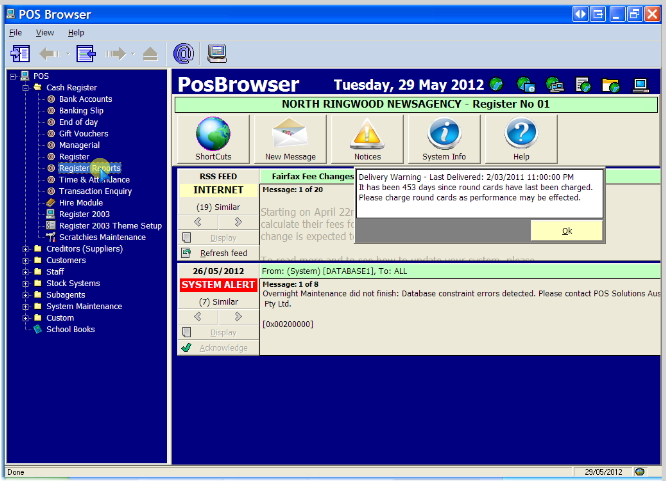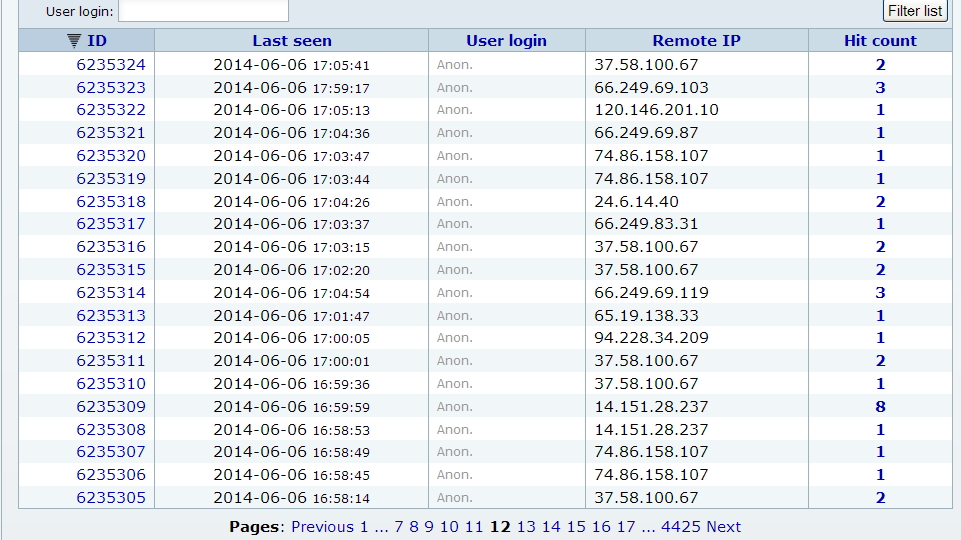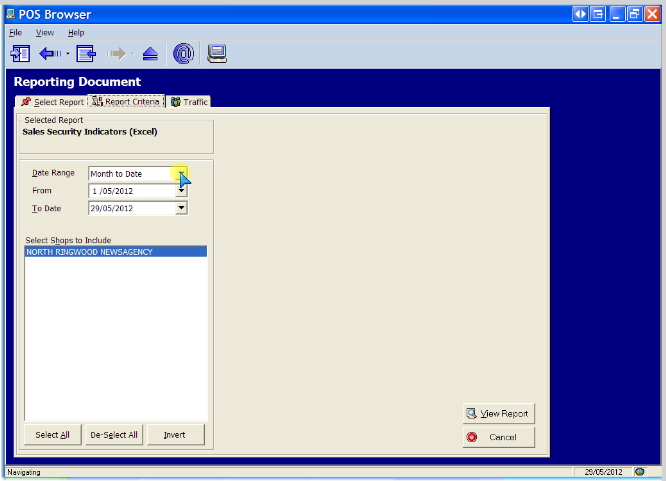Because retailers often have multiple cashiers at the register, the POS system, a retailer needs each operator their own user profiles so tracking individual sales and monitoring sales goals becomes possible. If you give each operator their own till then all the operator needs to do is log in at the start of their till and balance at the end. Otherwise, each operator should be logging in with each new sale.
Now once that is done you can use your sales security indicators. What these indicators do is gives you a detailed breakdown for each operator on no sale, voids, count, totals, refunds, negative items and discounts. What you are doing here is looking for something that an operator is doing unusual. For example, one operator is doing a lot more nosales than anyone else.
It is easy to do.
Go to cash register reports
Open Staff and click on "Sales security indicators"
Select the required period, in this case, the last twelve months.
See how you go.
The report comes out in excel so you can edit it.