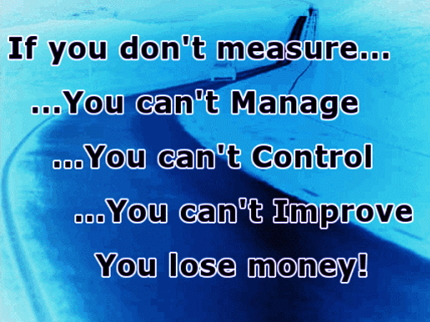
Imagine if, in a few minutes, instead of guessing how last year's sales went, you knew this. Sounds like magic, right? Well, that's the power of your modern POS software at your fingertips!
Why Analyse Your Sales?
In the bustling world of retail, staying on top of your sales performance isn't just bright—it's essential. Knowledge is power. Understanding your sales trends through retail data insights allows you to make smarter decisions and drive your business forward.
Point of sale reporting
Before we dive into the nitty-gritty, let's quickly spotlight why your POS software is the unsung hero of your shop:
- Real-time tracking: You need to know what is selling now!
- Inventory management: Never run out of your bestsellers again.
- Customer insights: Understand what the customers in your shop want.
- Data-driven decisions: Make decisions based on data.
The Dissection Comparison Report: Your Retail Crystal Ball
Our point-of-sale software offers a powerful tool called the Dissection Comparison Report. This intelligent feature allows you to compare your sales performance across different periods. It's like having a time machine for your business!
How to Access Your Sales Comparison Report
Follow these simple steps to unlock your retail data insights:
- Go to the Main Menu
- Click on Cash Register
- Select Register Reports
- Under the Select Report tab, expand the Stock folder
- Choose "Dissection Family Class Period Sales Comparison"
Comparing Year-on-Year Performance: Your Business Time Machine
Let's dive into how you can use this report to assess your annual performance:
Then you will see this screen. This is what you will get.
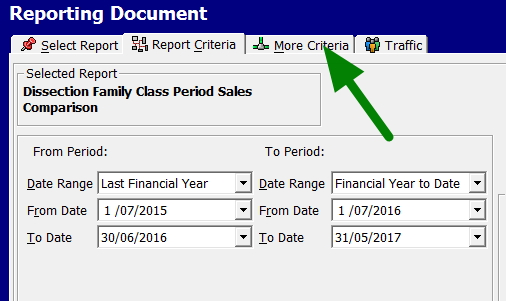
-
Set the left side dates:
- From: 01/07/2022
- To: 30/06/2023
-
Set the other side dates:
- From: 01/07/2023
- To: 30/06/2024
This comparison will show how your business has grown over the past year. It's like searching past photos of your business.
What to Look For in Your Retail Sales Analysis
- Overall sales growth: Has your total revenue increased?
- Top-performing categories: Which product families are your stars?
- Underperforming areas: Where might you need to make changes?
- Seasonal trends: Do certain products shine at specific times of the year?
Zooming in on Quarterly Performance: The Recent Snapshot
To get a more recent snapshot of your business, let's look at the last quarter:
-
Set the left side dates:
- From: 01/04/2023
- To: 30/06/2023
-
Set the other side dates:
- From: 01/04/2024
- To: 30/06/2024
This comparison is used to spot recent trends. It's like having a magnifying glass for your most recent business performance!
Questions to Ask Yourself for Better Business Insights
- What products or categories have seen considerable growth?
- Are there any surprising declines in sales?
- How do these quarterly results compare to your annual trends?
- Is your inventory management aligned with your sales patterns?
Data-driven retail management
Now that you have the information, here are some tips to turn your retail data into action:
-
Celebrate wins: Did a particular product category smash it out of the park? Give yourself a pat on the back, and consider expanding that line!
-
Investigate dips: If sales dropped in an area, ask yourself why. Was it a change in customer behaviour or perhaps a supply issue? Your POS software can help you dig deeper.
-
Spot opportunities: Are there growing categories you could expand? Use your data to guide new product decisions.
-
Plan: Use these insights to guide your inventory management and marketing efforts. Stock up on what's trending before your competitors do!
-
Customer focus: Look for patterns in what your regulars are buying. Can you create bundles or promotions based on these insights?
-
Staff training: Share these insights with your team. Knowing what's selling can help them provide better customer service.
Business growth strategies
These reports are your numbers – they are your story. Regularly checking your sales performance gives you the knowledge to make intelligent decisions.
Your Action Plan:
- Log into your POS software today
- Run your first Dissection Comparison Report
- Identify one area of improvement and one area of success
- Make a plan to address the improvement area
- Share your success with your team to boost morale
Ready to Supercharge Your Retail Success?
Don't let valuable insights slip through your fingers! Your POS software is ready to reveal the secrets of your shop's performance. Why not dive into your Dissection Comparison Report today? You might just uncover the key to your next big business breakthrough!


