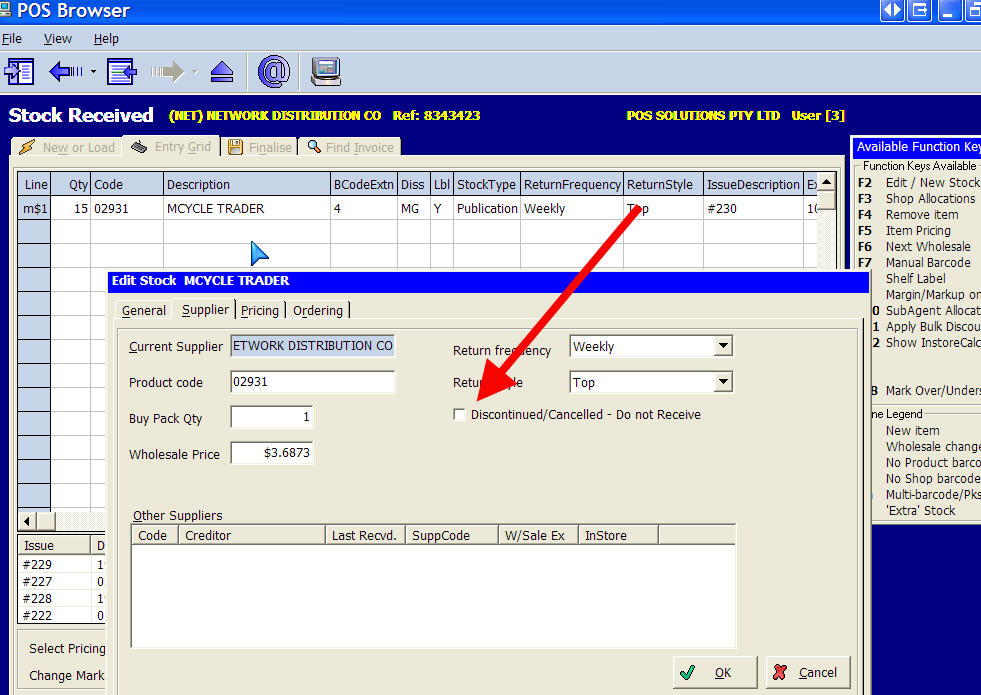Often dead stock comes into the shop because someone has accidentally ordered it. If it gets in, what it will do is take up space, hurt your cash flow and not pay any of the rent. This is how you can mark stock so that you and others do not accidentally order it.
In your point of sale software go to the stock maintenance, and/or stock received.
Now edit the item, see image below.
See where the red arrow is pointing too, mark it as discontinued.
From now on it will show it as NOT WANTED. If by some chance it does come into the shop, our point of sale software will put it on a list to be instantly returned.