
As a general rule, playing with speed increases is trouble. Unless you know your stuff, you can damage the computer so I will discuss ways here of speeding up your computer in ways that are not dangerous.
No one wants to wait, we all want as much speed as we can get out of our computers. It is surprising how sensitive a human being can be with speed. A person can detect about a tenth of a second. That is why we notice quite trivial speed increases.
There is another problem that as Windows and software in general has and continues to get more demanding by adding features that take advantage of newer and faster electronics. An older computer tends to slow down. Sometimes there is little we can do about it, for example, security patches need to be better as viruses are getting better too.
So over the years ago, I have had a lot of fun with speeding up computers both old and new. I enjoy finding the hidden settings that will give me a few percentage speed increases. The trick is often say as a video card is a general purpose device built for many different computers, on a particular computer, it may be driven faster than the general settings that the manufacturer sets. Often I put these ideas into our point of sale software which is partly the reason that it runs so much faster than other such software.
Another trick commonly used is if the computer being a general purpose machine is doing tasks that you do not require done, bypassing them can result in significant speed increases.
Here are several ways of speeding up your computer.
Software
I used a software package, Process Lasso here.

It is the traffic cop for system processes. It gives me a lot of flexibility.It does not speed up the computer as such but what it does is speed up the software that you are working on now. It also manages in the background the RAM which today is the major problem in speed. A free version is available if you want to try it out and use it.
Replacing software
You can often get a different software to do the same task, some of this software runs faster than others. For example, replacing AVG, an antivirus software which I consider to be bulky bloatware with the free Microsoft defender often gives an instant speed increase. It is probably worth checking a few antivirus software packages for speed.
What is running now?
Check what software packages are running. Every program is consuming some of your computer resources. The less that is running the better. Windows Task Manager or Process Lasso can tell you what is consuming a lot of resources. You may find you can stop some of these programs running or reduce their priority. What I often do is increase the priority of the software that I am running to force it to run faster.
Cleaning your hard drive.
Many files on your computer are actually slowing down your computer, this is a major reason why older computers run slow as over the years they have collected a lot of garbage. A software package Ccleaner here is a solid and safe way of deleting these files. You will find a free version available for you to use.
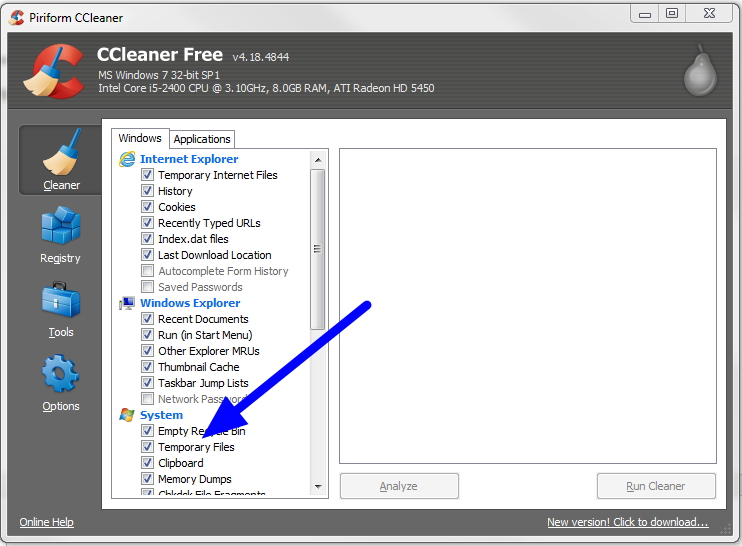
See where it is pointing to System > Temporary Files. This is a safe way of cleaning out this garbage. Do this now.
Hardware
For example consider putting in extra RAM, a better CPU, solid state hard drives, etc. Note the fan in the picture on the top. If you do increase speed you often will need a better fan too.
Hope this helps.


