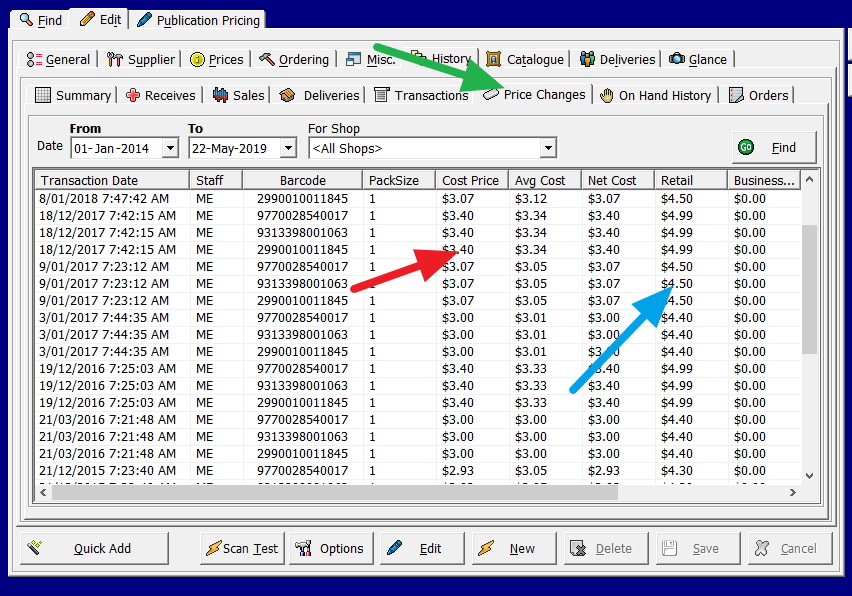
One of the most time-consuming tasks and daunting tasks in retail is setting the right price, the next is trying to justify your prices to a customer who comes in and suddenly makes an issue as what the price of a product was and why now is it different. Another example would be a supplier rep who is now in the store or phone, and you need to check old costs.
So we have made a unique screen to help you so you can get the answer instantly.
In the stock item, you will find a Price Change screen marked in green above.
Now when you click that, you get another screen with the cost price shown in red and see the blue arrow, you have your retail price.
Now you have a full history of the costs and retail prices, and you can go up and down by dates. This can help you determine your retail pricing strategy to use in determining the right price for your products.
Note: You also get a lot more information on the screen and on the bottom which I will discuss later.


