A hard drive is a mechanical device, and it can fail at any time. It does not have to be internal, e.g. overvoltage, high temperature, vibration etc. can do it.
Today many people are upgrading their main computers to SSD drives for speed. Still, they tend to forget that all hard drives degrade with use.
Yet, it is true that you can see many problems long before they can cause failure. This is true of the SSDs and the older hard drives.
The problem is that Windows if it detects a problem with hard drives fixes it. So a hard drive appears healthy to the user until it dies. Then we heard about it when a client rings us and tells us that something has happened. Then the client discovers that what was valuable was NOT the hard drive but the data stored on it.
It would be best if you had backups - something I have discussed many times.
If you feel that you need to do is a hard disk test. Many programs can do it for you. Many hard drives come with such programs inbuilt. If not here is one free program that can do it for you. Click here Crystal Disk Info and select the Standard Edition, and run it. It will give you a lot of detail about your harddrive and as well a status report. Here you can see that the hard drive I tested is in a "Caution" status. This means this disk should be changed soon.
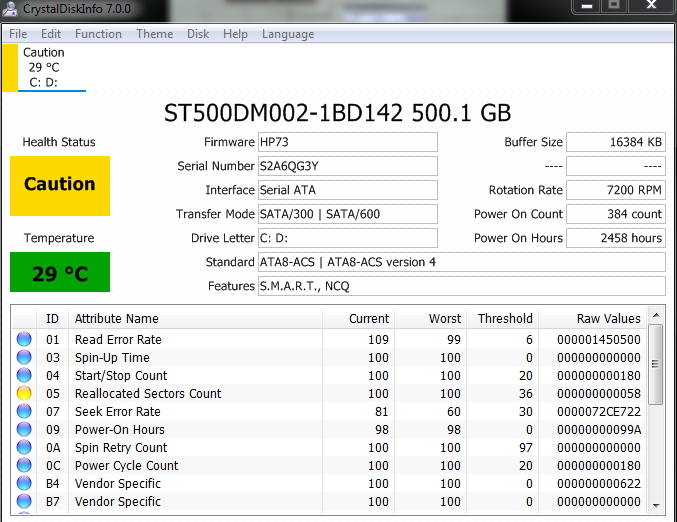
If you do replace it, I would recommend an SSDs (Solid-State Drives) both for speed and reliability.
Note I have never seen a need to run this software continuously or very often, but once in a while is a good idea.


