
Product placement is essential in convincing shoppers to buy, with two-thirds of purchasing decisions made in-store.
The problem
Retailers must maximise the shelf space to boost sales. This is done by selecting the right products and placing them in the right places. Good placements can be the difference between selling a few and a lot. To increase sales in the store, you must use your limited shelf space, as two-thirds of purchasing decisions are made in-store. It would help if you took advantage of all the marketing opportunities in your store.
Placement
What we are going to do is locate the most profitable items to be prominently displayed.
No matter how good your product is or how much you charge, It will only sell if no one sees it because no one knows about them.
You will learn how to use your POS software in this article to do this:
Profitability vs numbers
Now there are many variables to consider in retail management. What is most important is disputed, e.g. numbers, stock turns, profit margin density, etc. For example, the number of sales is often favoured by many here. This is an old retail argument: which is more critical—profit or numbers?
A product that makes you $100 but only sells once a year, or another product that sells 100 times a year and makes you $1. The second item may have brought many customers to the store.
My response is both. Profit and numbers cannot be compared. They are different. So I propose doing this report two times. First, for-profit and afterwards, by numbers. As for this example, let us keep it simple. Besides, no one goes wrong looking at profitability.
Finding the item
With this in mind, let us look. Let us locate these items through your cash register reports.
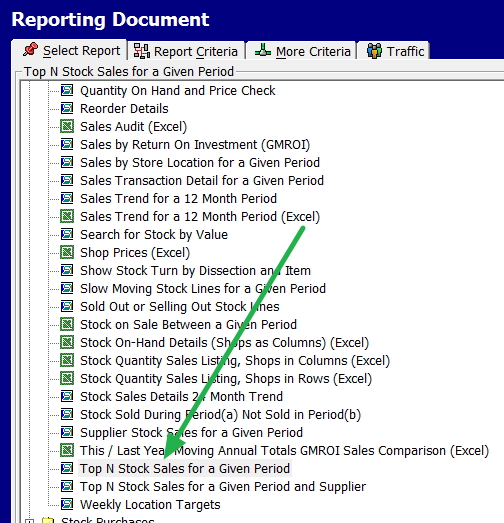
Select Top N Stock sales for a specific period
Here pick the three most recent months and request a profit report.
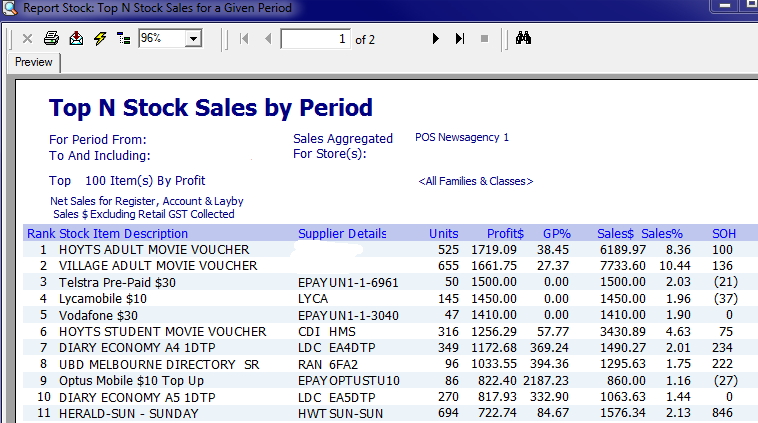
So, I have compiled a list of the most profitable items here.
Check stock
Go through these stock items on the list.
> See what makes these items so appealing during the season (Xmas) or the item.
> Verify whether they are in a good position.
> Go through the list to ensure enough inventory (SOH). This is a bad situation if you need more stock. You may need to get more stock as soon as possible if you need more stock to meet your requirements.
Examine these stock items in the shop now
> Are they displayed appropriately?
> Consider whether they should be in two or more locations. In a supermarket, good sellers are often placed in a good seller position on the corners as well as where they are stocked normally. This means the customer has two opportunities to buy this product.
> Hopefully, they will be a bit higher than waist level, as this is where most people look, so be visible to your customers. Remember here that women are slightly shorter than men.
Consider allocating more space by sales.
We were a part of a study years ago by Mars Bars that looked at the amount of space allocated by their candy in a store. The results showed that when a good item had twice as much display space at the expense of a marginal one, total sales were higher.
A rule of thumb in retail is "Double space increases sales by 50%." A good seller's extra 50% is often worth more than a marginal seller's 100%
Increase the item's visibility
> Another option is to increase the item's visibility to your customers. Good items ought to be prominently displayed.
> Check to see that people can see your good items.
Test and continue testing
Every sale should be tracked. This is what your POS Software can do. This allows you to see how your current product placement strategy is working. This will help you to determine whether your strategy is working and what you need to make changes.
Conclusion
Using the technology you have, with a little effort and intelligence, can result in significant sales increases.


