What frequently happens is that you know some information but to find it can be a big job. In this example here, I am looking for a transaction of $30.40. I looked through page 1 and now as you can see I am on page 2, on a report that is 72 pages long. That is going to be a lot of work to find it.
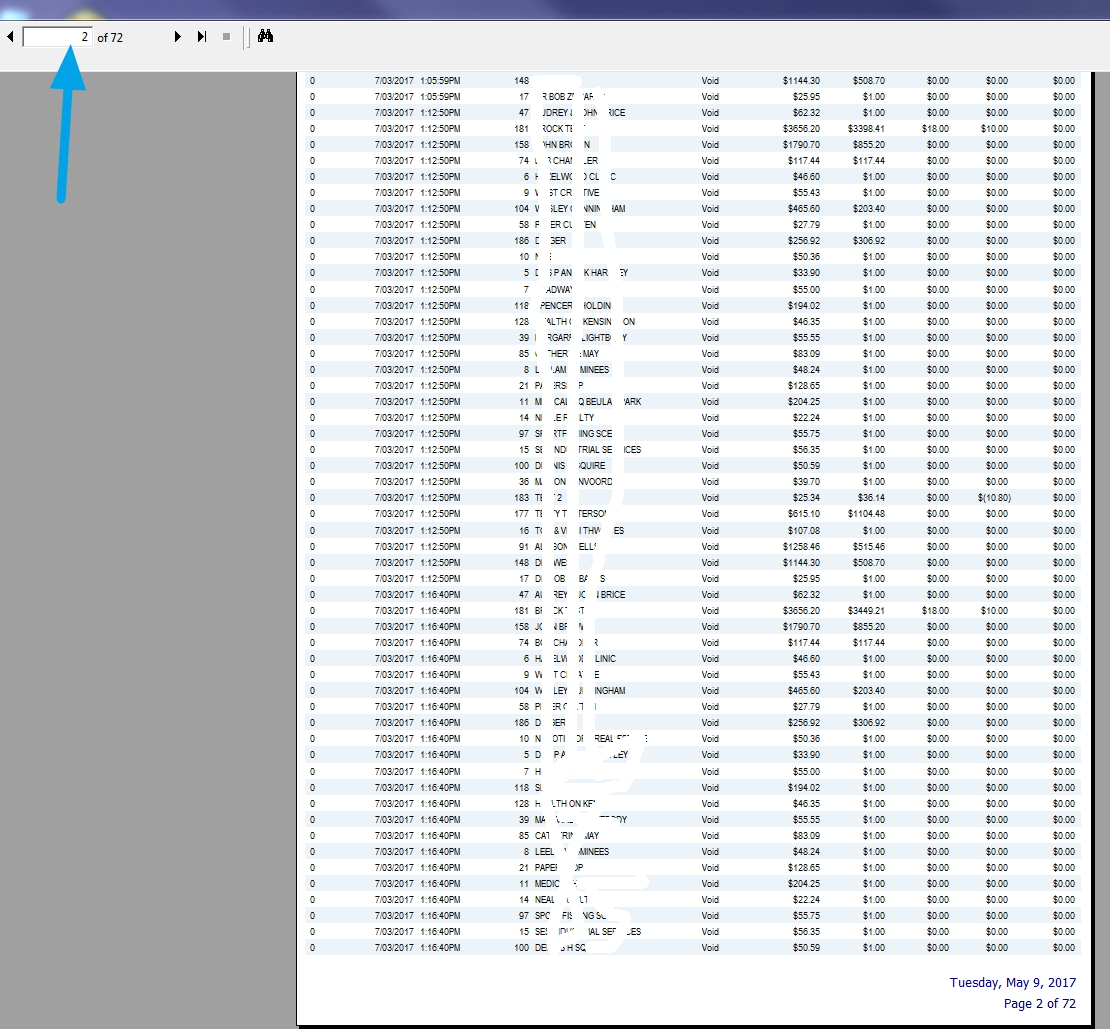
Now that is a lot of work to find!
So what I did was press the search button on the top of the report marked with a red arrow. Then what I did was put in the amount I was looking for of $30.40 and next pressed "Find next"
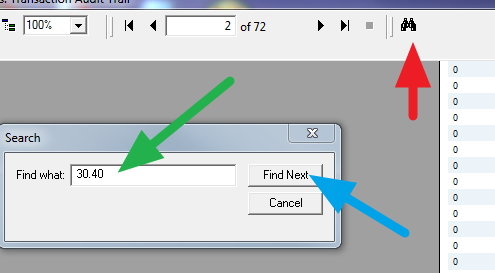
The program then searched for me and instantly on page 58 (see light blue) it found the $30.40 (see red arrow).
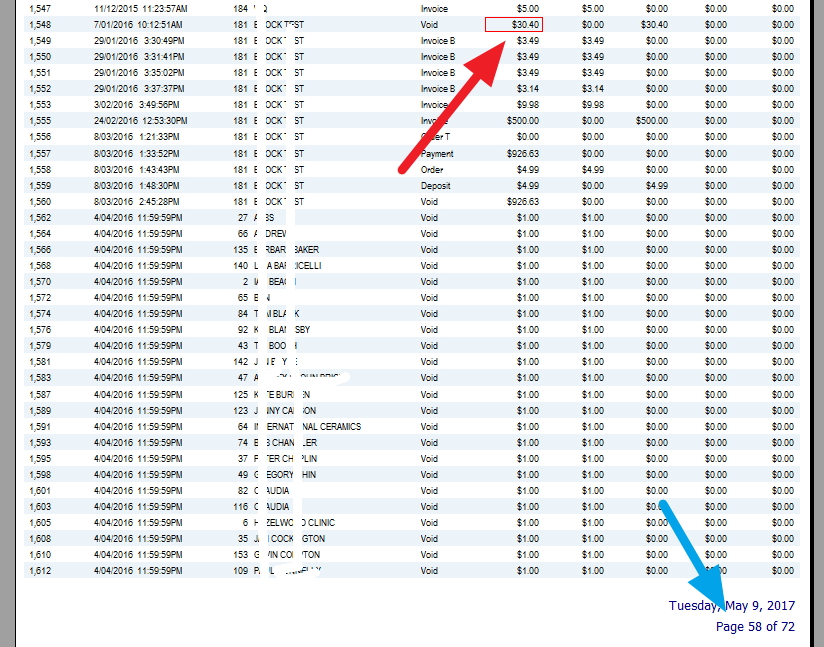
As you can see using the search made it much easier to find.
Just another example of how our point of sale software is filled with practical and useful functions that you need.


