Father’s Day is just two weeks away, so I hope you are prepared and using your point of sale software.
Although I have not seen any Australian figures, according to the National Retail Federation in the USA study,
"Some 77% of American adults are planning to celebrate Father’s Day, with these celebrants estimating they’ll spend $133 each, on average. "
I am sure that similar figures will be in Australia. I know looking at google searches since 2004 that the Australian public interest is going up steadily and attention is getting higher every year.
So I recommend that you get involved too.
The first point to see is what has worked in your shop on father's day before, this is what sales reports are for, and then another good question is do you have the stock you think you do have in the shop? It is so easy to forget what you do have.
For starters
Here is a report, I recommend you run.
Go to Register Reports marked in green.
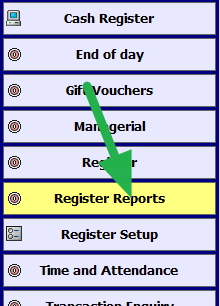
Now select in stock, "Stock Sold During Period(a) Not Sold in Period(b)"
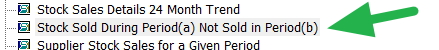
Now out pops this.
What the report will tell you is what was sold in a previous period (a) last year but has not been sold in a period (b). Since Father's Day is a very quick marketing season, you need to run it now.
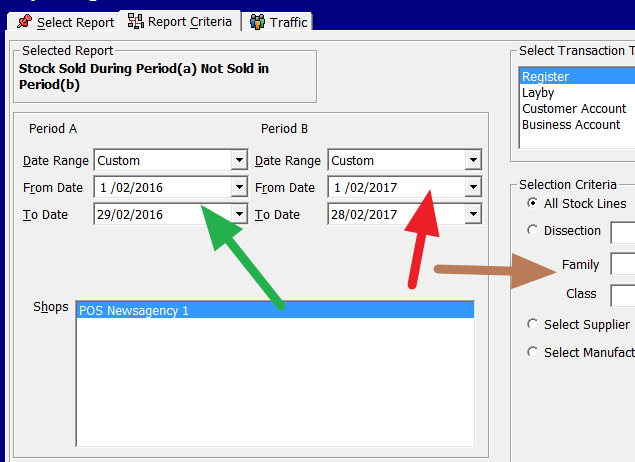
Now in brown, you will see that there is a heap of flexibility for your reports but let us keep it simple for this example so ignore this.
Now you will get a report with what you sold over the period (a), but you are not selling in your current period. What you find is I am sure worth investigating. Do you have this stock, if not why not?
In addition to that
Do this same report for other years besides last year.
Now you have something to build on.


