This issue divides us from one of our competitors: computers that are cooled by air or water. So it comes up a lot now.
Picture the scene: You are busy, everyone is going flat out, and your computer is being hammered. Suddenly, your computer goes dead. You all have to wait until the computer cools down so you can use it. This scene happens all too often now. Is it time to rethink how you cool your computers? Let's break down your options, focusing on what matters most to your small business.
A short time ago, we had a client whose computer often went dead. He waited awhile, and it worked. We had to send out an engineer. The engineer had to go to the shop, buy a cooling system, repaste the chips, and install a new cooling system. It was about half a day of work, and there was no computer in the shop while it was being fixed.
Heat Is the Enemy
Modern Point of Sale (POS) systems are incredibly sophisticated software packages. Your computer is going flat out, and almost all the energy will end up as heat. This heat is onto some expensive, tiny, and delicate circuits. Too much heat will eventually damage these circuits. If you are lucky, the computer defences will shut down the computer before it does too much damage. Generally, your computer slows down, crashes, or in time will damage parts. In a computer, typically, only one part gone is enough to render it useless. That's where cooling comes in and comes in two main groups - air and water.
Air Cooling: The Tried-and-True Option
The Basics: Air cooling uses fans to blow hot air away from your computer's components. Think of it as a super-powered version of blowing on a spoonful of hot soup.
Pros
- Cheap: The most affordable cooling option.
- Easy-peasy: Installation is a breeze, and usually, you don't need to worry about maintenance beyond an occasional dusting.
Cons
- That noisy fan: They can get loud, especially when your system is under strain (like during peak hours). Many people report physical ear pain, and there have been workers comp cases over it.
- Bulky: Big air coolers take up space, which often means a bigger case. The computer needs to sit in many shops in small places, and it's a problem fitting a computer in many places AS IS.
- Dust: Air coolers need a dust-free environment, and air-cooled computers need regular cleaning inside.
- It may not be enough: It's not as efficient. Sometimes, if your shop is very hot or you are really busy using, especially if you are using advanced software, you can find out that your air cooling might not keep up.
Water Cooling: The Powerhouse (with a Price Tag)
Basics: Think of it like a tiny version of your car's radiator system. Water loops through your computer, soaking up the heat and carrying it away to be cooled.
Pros
- Handles the heat: Perfect for high-performance POS setups or sweltering environments.
- Quiet: Quieter than big air cooler fans.
- Fancy looks: Many people today want nice-looking cases to enhance the appearance of their shops, so they may need water cooling.
Cons
- Pricey: They do tend to be dearer.
- More to manage: They need more attention. While rare, they do get leaks, which could be disastrous.
So, Which Is Right for Your Small Shop?
- Need it simple and cheap? Air cooling is likely a good fit.
- Is the POS system always flat out? Water cooling might save your sanity (and your hardware).
- Do you hate noisy computers? Water cooling would be a worthwhile investment.
- Want a sleek setup? Water cooling delivers that modern, futuristic vibe.
A Few More Things to Consider:
- Your Store's Environment: If your hot shop puts more strain on any cooling system.
- Staff Comfort: Noisy fans are a pain, especially during long shifts. Over an extended period, some computer noise starts stressing me out.
- Maintenance: Do you have the time for the extra upkeep water cooling needs?
Testing your computer
If you are worried about the temperature on your existing computers, I suggest downloading a temperature-checking software, CoreTemp. This is one of the best temperature tools for computers. You can get it here. Now let it run for a bit and see what it says the temperature is for each of your computer cores. If you see what they are
Recommended CPU Temperature Ranges
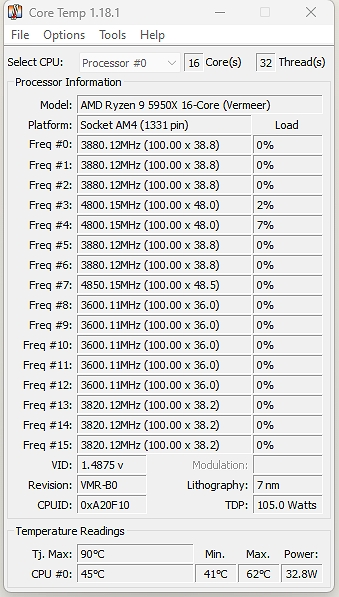
This gives you one core, but you can get all of them from the hidden icons at the bottom right.
Here are some general CPU temperature guidelines:
-
Below 60°C - Temperatures are average. No action is needed.
-
60-70°C is an acceptable range for a computer running.
-
70-80°C unless you are doing a lot of work on the computer and then only for a short time, it would be too hot
-
80-90°C - Too hot! Take steps to improve cooling immediately.
-
Above 90°C - Danger zone. Risk of throttling or damage. Act now!
Need an Expert Opinion?
Overall, doing the pluses and minus, we feel that air-cooled is better. Still, if you are unsure, there's no shame in asking for help! Contact our experts, who can give you a personalized recommendation based on your needs.
Summary: Air cooling is cheap but noisy. Water cooling: powerful but pricey.


