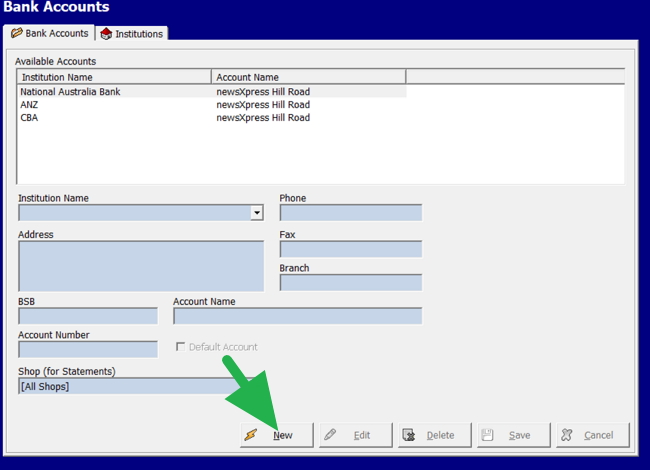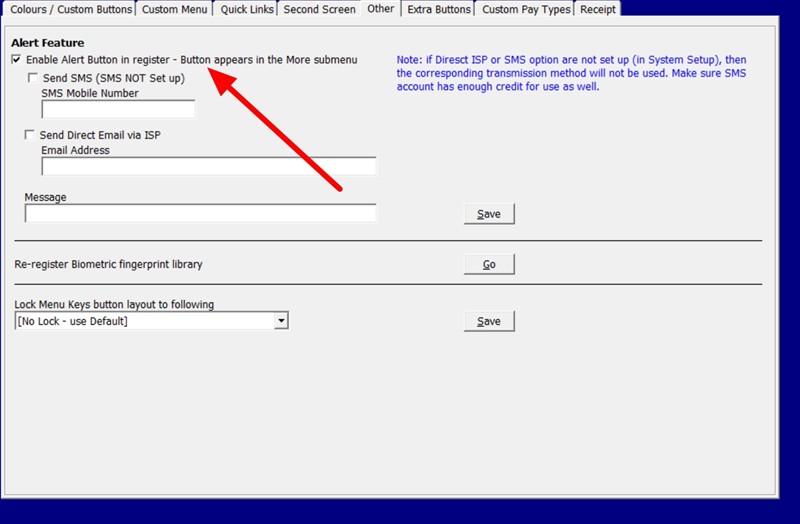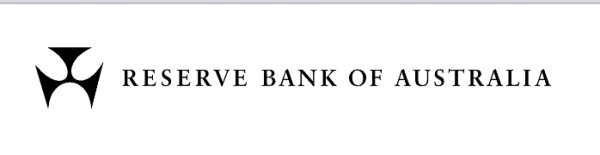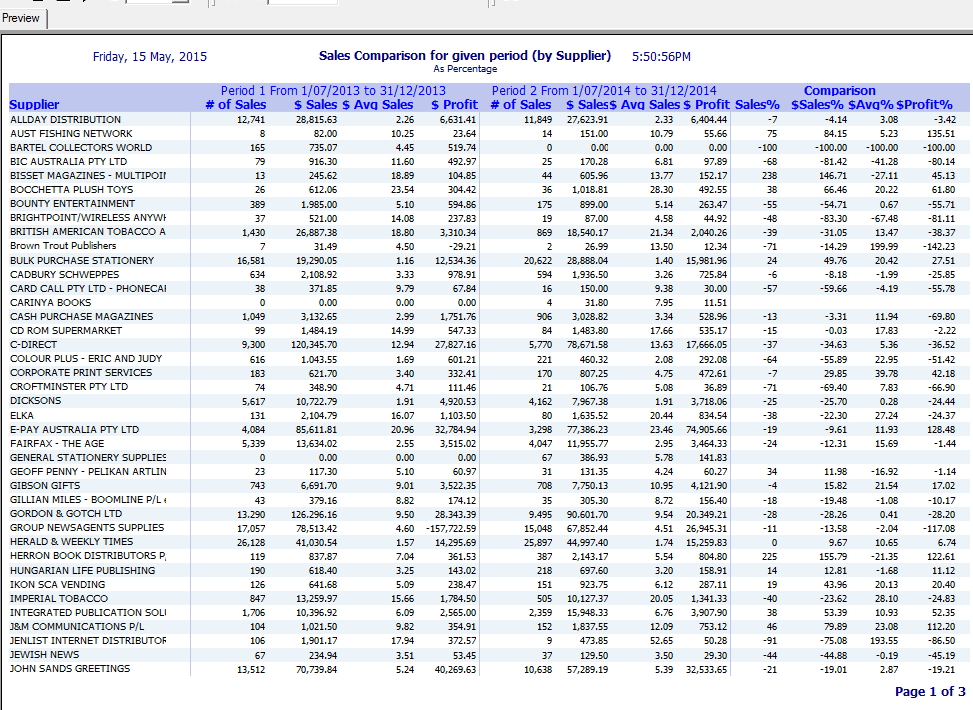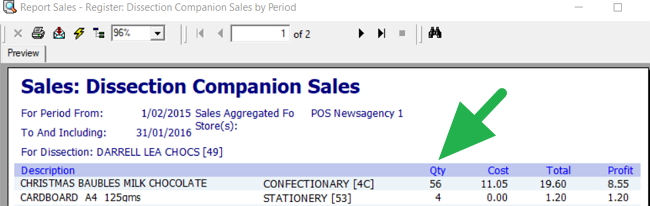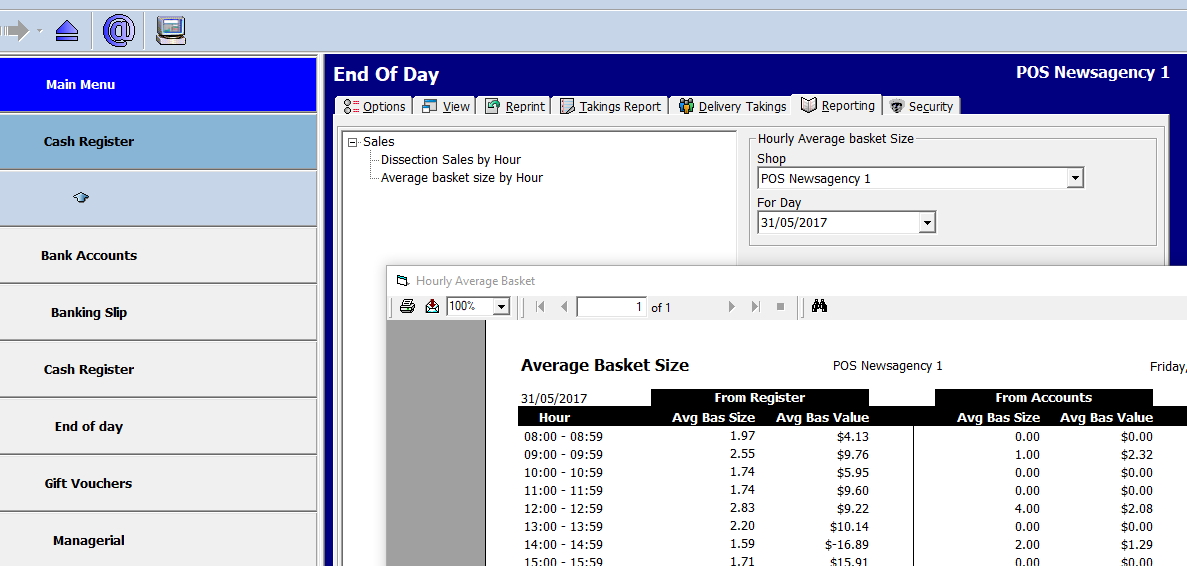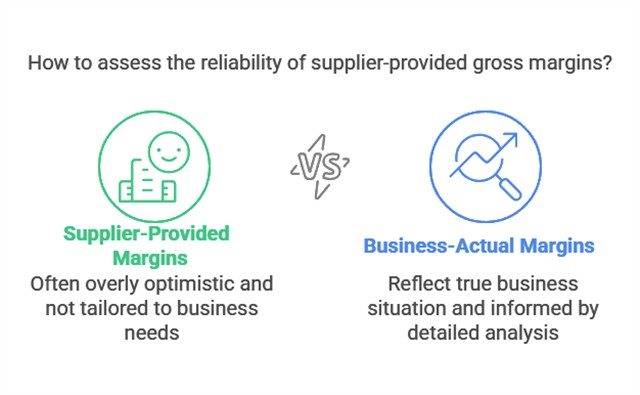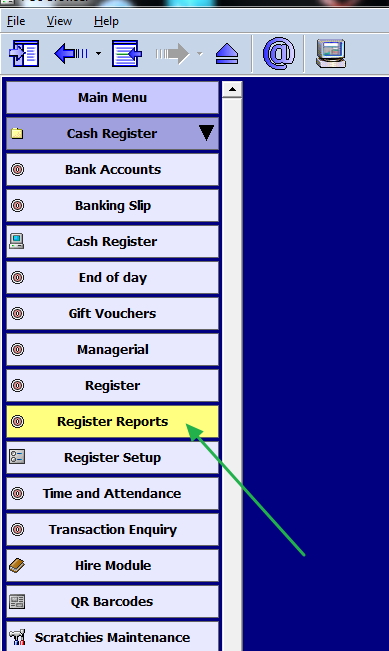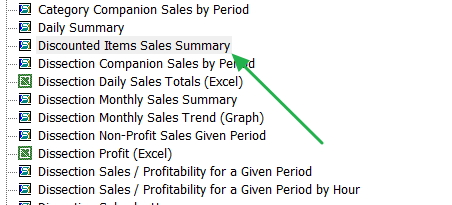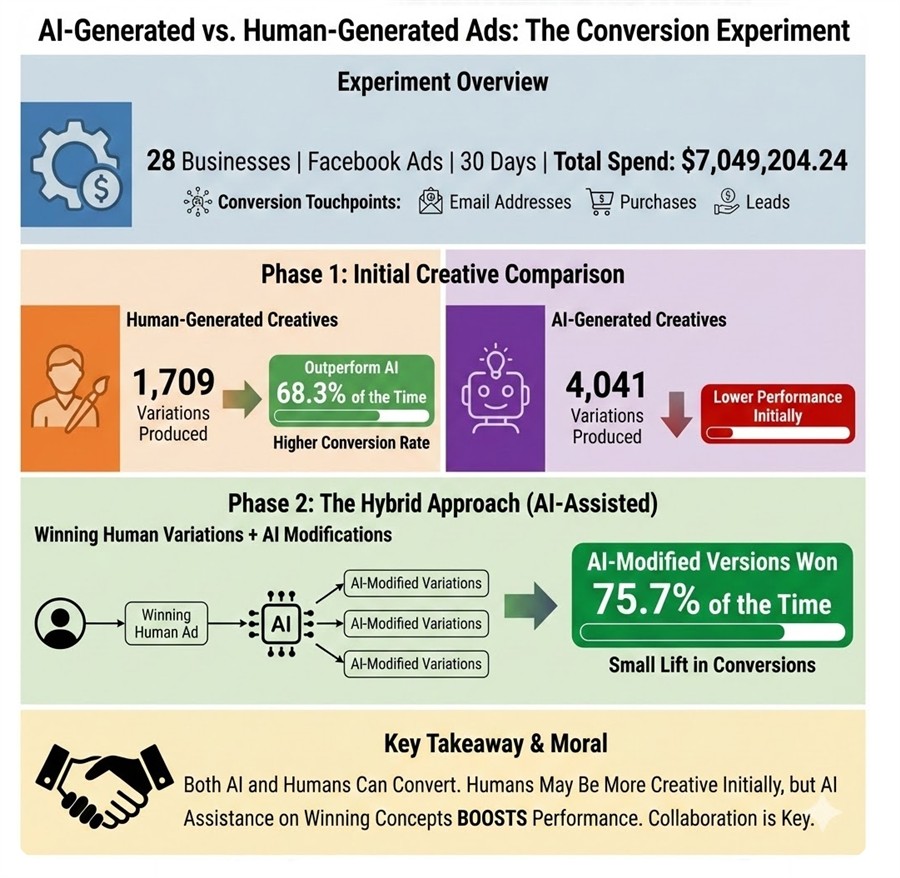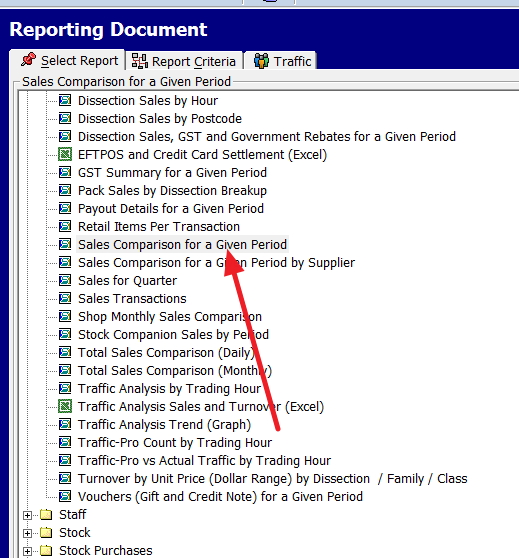RBA Data: Why Your Customers Stopped Spending

I reviewed the latest RBA Economic Snapshot this morning, and it said a lot. On the surface, our economy grew by 2.1%. That sounds acceptable, but Australia has experienced 1.5% population growth. The math is simple but scary. When you subtract the population increase (1.5%) from the economic growth (2.1%), real economic growth per person is just 0.6%. Now add that Inflation (3.8%) is currently running higher than Wage Growth (3.4%), and we are down to almost zero (0.2%). Before you think that's bad for your shop, not necessarily, read on.
If you want to review the figures yourself or run RBA comparisons, you will find them here. One trap with the comparisons is to check the dates for each comparison, as the RBA provides the latest available figure, which may be well off the date you are looking at.
More People, Less Money
What does this mean for your shop? It means more people are buying but the average customer walking into your store doesn't have more money to spend than they did last year.
The Retail Reality Check:
See what is happening in your shop, review your POS System, and compare revenue and basket size. These figures suggest that many of you will find that you are serving more customers to maintain the same profit. In other words, you are working harder for the same result. If you want to know how to check your basket size and some ideas on how to improve the basket size click here.
The “Mortgage Belt” Squeeze
The Cash Rate is sitting at 3.85%. Historically, people might say, “That's not high.” People my age can remember the 17% days in the 70s and 80s. But that is a dangerous assumption. Today's mortgages are much larger than they were then. A 3.85% rate today sucks a huge amount of cash out of the local economy. Every dollar your customer hands to the bank for their mortgage is a dollar they cannot spend in your shop.
We can also see that the Household Saving Ratio is good (6.4%). It indicates that your customers have money but are worried. They are choosing to hoard cash for a rainy day rather than spend it on non-essentials. They aren’t broke; they are just scared.
Labour Market
The unemployment rate is 4.1%. This is okay, but see that new job creation is slowing.
- The Good News: It should be slightly easier for you to find casual staff than it was a year ago.
- The Dubious News: It can be argued, depending on how you think, that your labour costs are still rising or about the same if you take inflation into account. You decide.
Strategic Takeaways: How to Win
Leverage the “Stay-at-Home” Economy
In this environment, big-ticket purchases suffer. People will put off buying new furniture or taking expensive trips. If you are not in this type of business, the situation might actually be good for you: when times are tough, and people still have money, they still want to treat themselves. The trip is gone, but they will still buy a $25 paperback book or a gift. It is a guilt-free dopamine hit that fits in their budget. Market yourself as the budget-friendly alternative.
The “Grandparent Economy”
While Mum and Dad are hammered by mortgages, don't forget the grandparents. They often own their homes outright and are unaffected by interest rates. They are the “shadow economy” of your newsagency. Make sure your kids' toys, books, and art supplies are front and centre for them. They are still willing to spend on the grandkids even when parents can't.
Protect the “Obligatory” Spend
People might stop buying for themselves, but they rarely stop buying for others. Your Greeting Cards and Gift lines are your recession-proof anchor. Today, people will often buy a premium card to “elevate” a cheaper gift. It makes a $20 gift look like a $30 gesture.
Get Traffic
Today, more customers are rushing past your shop. You need to break that rush. Place low-cost, high-impulse items (such as children's magazines or clearance books) at the entrance. Offer them a low-risk, high-reward treat that doesn't require a finance plan.
Your POS System can tell you the truth
Do you know if your basket size is dropping, or are you just guessing? Do you know what is happening in your shop? The only way to find out is in your shop, in your POS System.
Data is your best weapon.
Written by:

Bernard Zimmermann is the founding director of POS Solutions, a leading point-of-sale system company with 45 years of industry experience, now retired and seeking new opportunities. He consults with various organisations, from small businesses to large retailers and government institutions. Bernard is passionate about helping companies optimise their operations through innovative POS technology and enabling seamless customer experiences through effective software solutions.