Using our software, you can save a lot of paper compared to others.
Here are some suggestions on how to do it and save trees, money, time and bother.
1) Ask yourself, do you need to print the document?
Too often I see people print a big report when all they require is a few numbers, why print it, use the preview and cut and paste the figures you need. That is why we made the preview!
2) Before you print use the preview to check the report to make sure that it is right, it is very frustrating to print pile of statements, then see that it is wrong and then have to reprint it. Proofread it first on the screen. What I do is make a checklist of items to check before printing.
3) Do you need all the report, maybe only print the few pages you need.
4) On the top left side of our reports, click export (where the green arrow is), so you can examine it in a wide range of electronic formats.
My favourite that I use a lot is excel which is marked in purple.
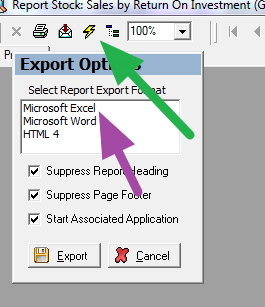
This will give you a lot more flexibility then printing ever would.
5) If you are thinking of mailing it, ask yourself, does the person who you are sending it to need a paper copy? Many today are more than happy to receive it electronically. If you have their email address, send them an electronic copy in PDF and if they want it printed, let them print it.
This also saves you time in organising the printed documents, wear and tear on the printer, envelopes for mailing, going to the post office and stamps. It also as in statements is a big saving in time, money and bother when your client claims that they never got it.
6) If you must print, try and reuse the paper, many reports for inhouse use can be printed on the reverse side of a previous published report that you no longer need.
7) Use a cheaper grade of paper, if possible, also take advantages of special deals. One of my clients picked up a crate of paper for almost nothing. Then set up a stand in the shop and put it up for sale as well as used it internally too.
8) Store reports electronically rather than the file. This also saves on the filing cabinet space.
9) Review what you print, do you need to write all the information that you do on receipts and statements? Besides printing receipts faster, it saves not just on paper but also wear and tear on the receipt printer too.
10) I use previous published report that I no longer need as note paper.
While we are still far away from the paperless office, which is unlikely to happen soon, there is considerable potential for you to reduce paper consumption.


