To improve your business, you need measurable facts. You need to assess how you are going.
So in your point of sale software let us get some.
Go to reports and the click on sales
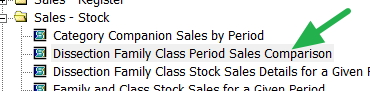
What this report will allow you to do is check how each department in your shop is doing in comparison to previous periods.
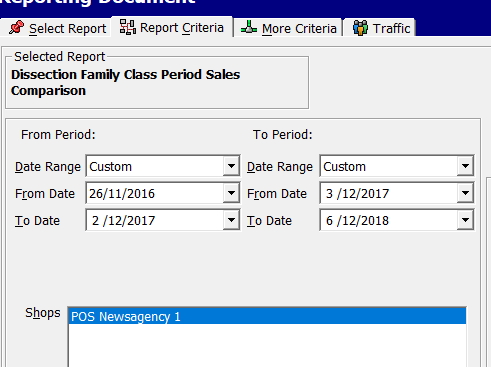
Now select the dates that you are interested in here. I am ignoring for this example all the extra options that you can examine here, but I do suggest after you work your way through this example that you study this screen in more detail.
You do not need to have formal dates as this shows, you can pick any dates. For example, today is the 06 Dec 2018, so I might select a month period from 06 Nov 2018 to 05 Dec 2018. What I suggest you do is pick a date in previous periods similar to what you are interested in so you may need to look at your diary.
Now a report with the simplified options here
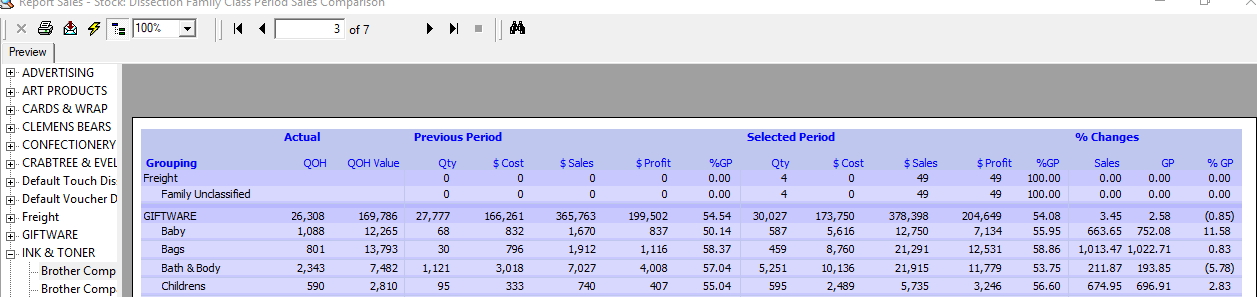
Now there are lots of details for you to look. If you want to just look at one department click on the left.
Now with all the detail, we put in you may want more, say I wanted to know my average sale price in a department now compared to before as I might be curious if the public is buying cheaper priced items now. This is not in the report explicitly.
So on the top left-hand side is a little export button.
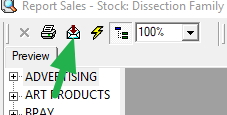
Now click to export to excel or OpenOffice (which is free here) and then once it is in excel divide the qty into the sales to get my average sale price.
And that was just the beginning of what you can learn here.
As I stated as you work through the options, you will get lots more information out of this report.


