Now is your last chance to get your stock levels right.
Fortunately, with our point of sale software, you have both real-time reporting and low-stock alerts to warn you when the stock is running low. This is to keep your stock levels at your ideal level.
However, running out of stock now can severely impact your bottom line and do untold damage to your customers’ view on you.
Good news:
We have a unique report which gives you an immediate way of checking your current situation.
In Cash register report, call up the GMROI (see the selection highlighted) in your point of sale software in the reports here.
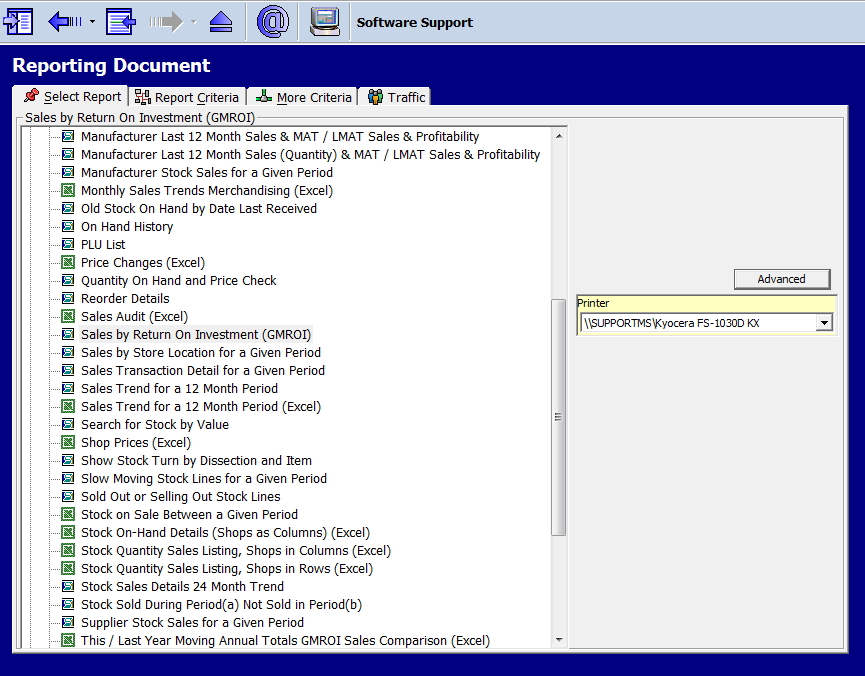
You can select the list of options you want, and I suggest you go over these options later.
I recommend doing this by departments for a first run.
Then you will get a report like this.
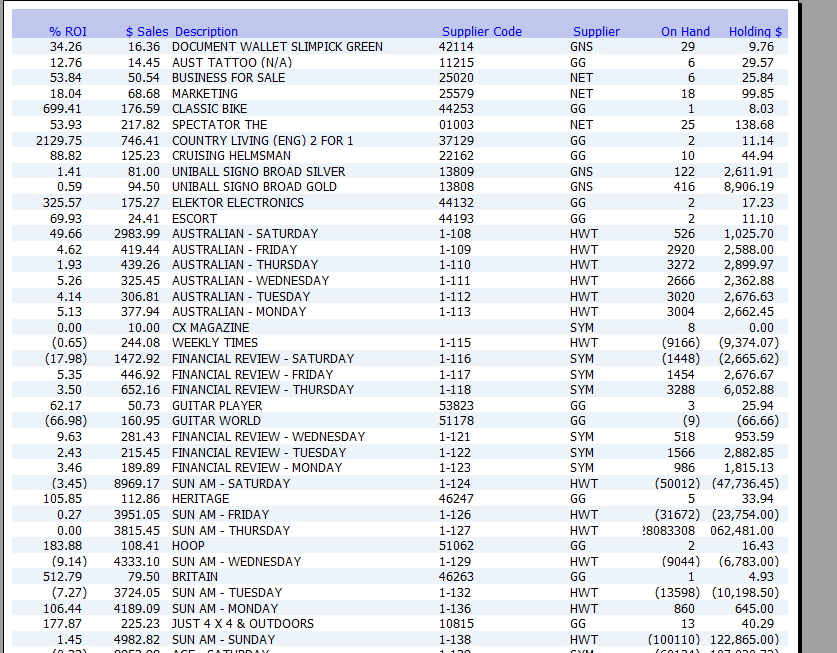
As you can see the items are all listed.
Let’s look at it in detail:
What we are looking for is items with low stock on hand figures, decent sales, and reasonable ROI% figures, ROI% is the return on investment, it is one of the best ways to determine how valuable your stock items are to your business. It is calculated by the (unit sold) x (Profit)/ (Average stock cost) and you need about 3.2 in industry, but as you can see here, there are many items above and below it.
Now it is up to you


