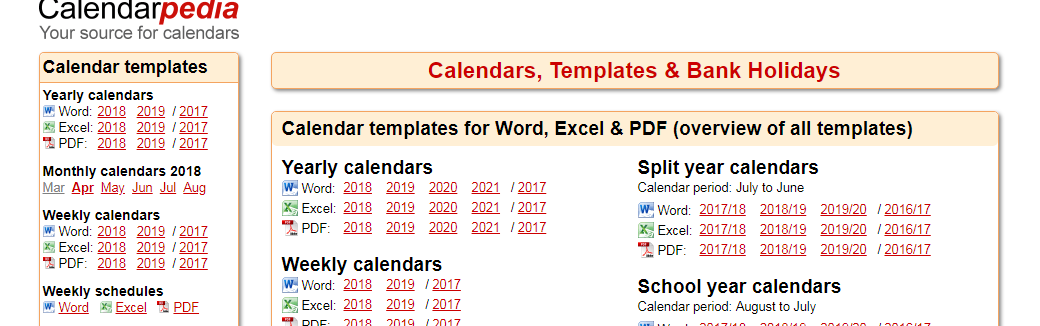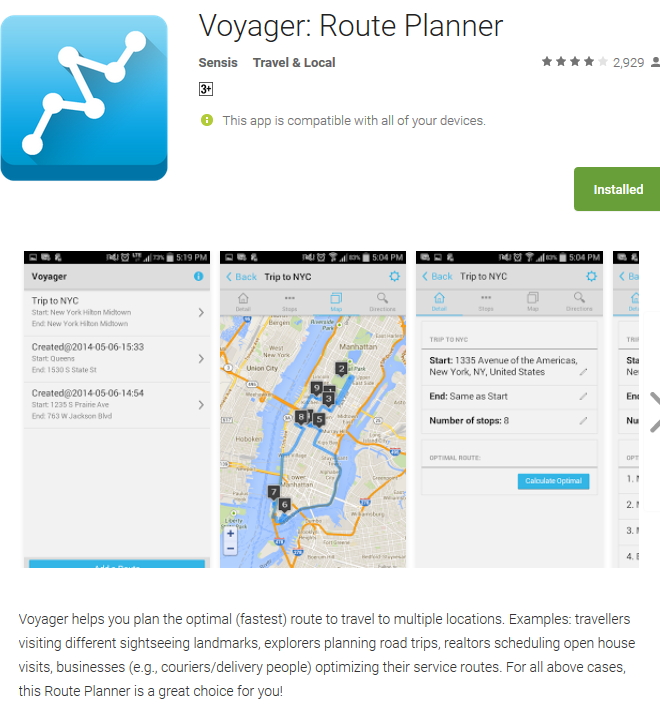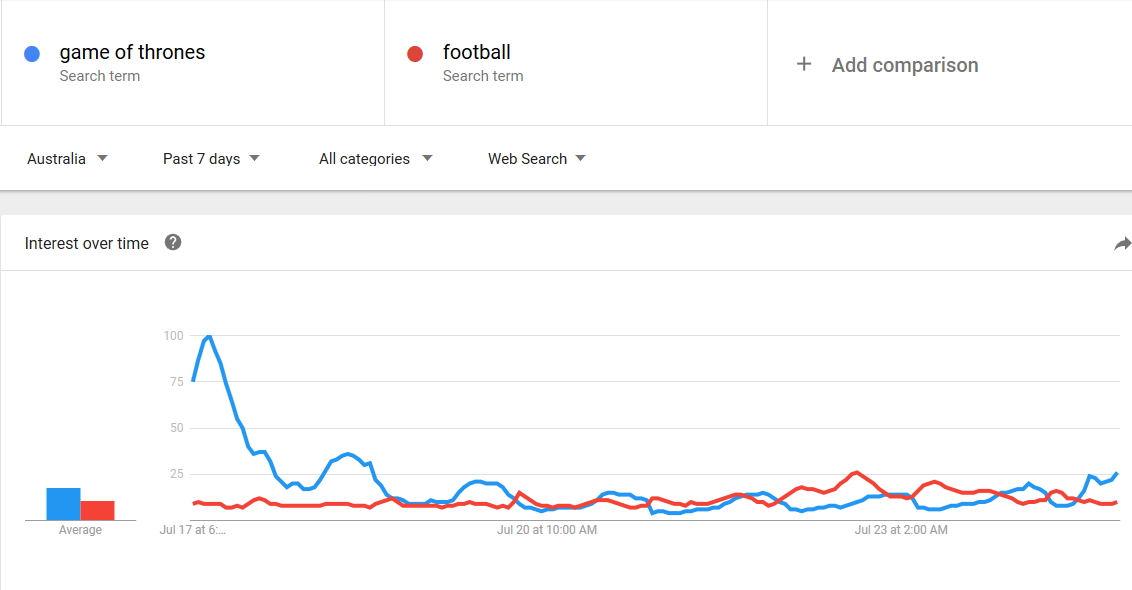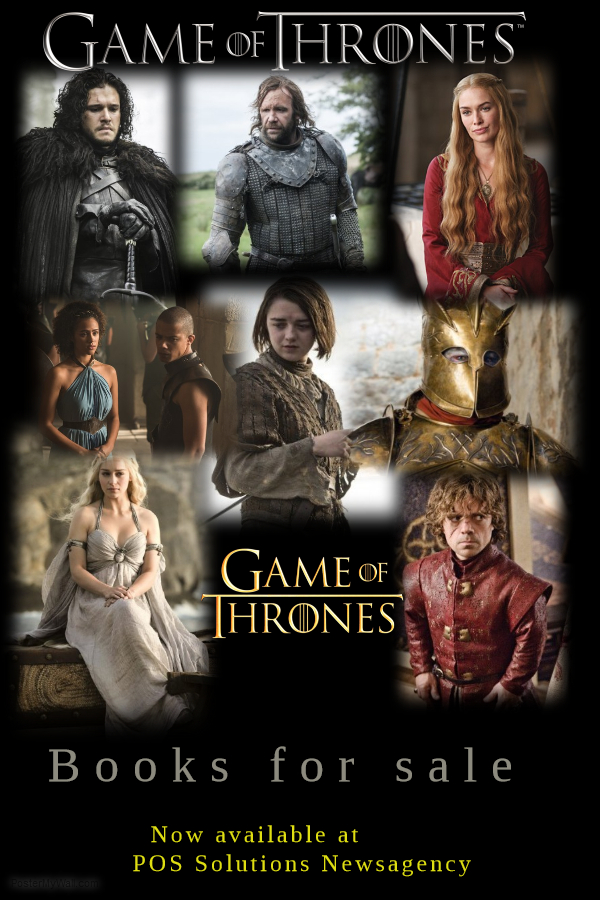Monitoring your online reputation is big today.
Not surprising as it is estimated that having a bad online reputation can lose you 10% of your business conversely, the rewards of a good reputation are huge.
In a survey, I saw recently 89% of the public stated that they do check organisations and people online before doing business with them. For example, with me, before doing a major extension to my house, we checked the builder we were thinking of using online. Even for some minor purchases, I check online. Yesterday, as an illustration, we wanted to buy a pizza for lunch. As its Easter, we knew that the pizza café nearby that we liked was closed so I searched online to find ones that are close that were open. Then I read a few reviews before I selected the place before going. After eating the pizza, I added my review.
Now today with Google, Facebook, Twitter and other social media, good and bad reviews go out instantly. Not only that but it does not go away. An injurious review can live for many years against you, and you need a lot of good reviews to cover up a bad one.
So what you need to be is aware of what people currently are saying about you and your business online. Even if they are not legitimate, you need to address it and please do not imagine that all these reviewers do not have an agenda. For example, you will find some of your competitors, and we all have them in business that has an active agenda. For example, I have a competitor that constantly complaining that I am too cheap, I do give them credit for being inventive with their reasons to justify their higher prices, but if I do not address it, online readers will read these bad remarks and think they are truly the reason we are too cheaper is ....
However, most of your reviewers you will find are legit and remember that most of your dissatisfied customers (95%) will not complain, they just never show up again, so it is critical to engage the ones who do complain to determine what the issues are with your business, so hopefully, you can address it. In the worst case, you prove to your online readers, that you tried, that there is a second side to the story, and you did try to fix it.
So how do you know what people are saying about it? Well, the quickest and easiest way to do this is by doing what your clients do. Go to google, bing, Facebook and then Twitter in that order and do a search with your company name and see what pops up. If you have not done it, you will get a surprise to discover what people find when they search for you.
I do suggest you do this every quarter but the problem is, that it is not practical to do it every day or week. Now there are very sophisticated tools to do exactly that. However few of us can justify the expense.
So what I do suggest is that you set up a free Google Alert.

As Google is the main search engine in Australia, which has about 80% of the market so they are going to catch most of it. It allows you automatically to check your business, your products and your service. You will find it simple to set up and use. Once it is set up, you can forget about it. As Google discovers something new about you, Google will send you emails about it. Most people actually will set up a few google alerts. I suggest that you set it up to email you once a week.
TIP: What I do is I have a newsletter folder in my inbox, and I set up a rule which redirects my Google Alert emails and sends it to that folder, so when I feel like it, I can examine them. It also gives me a paper trail of what is happening online with me.
Google Alerts is an ethical way to stay on top of what is happening to you online in the news articles, blogs, videos, groups, etc. Besides your business reputation, it can also help you keep on top of what is happening in your industry, what others in your industry are doing and any topic that you think is relevant to you.
Click here for a video that explains how to set up Google Alerts.