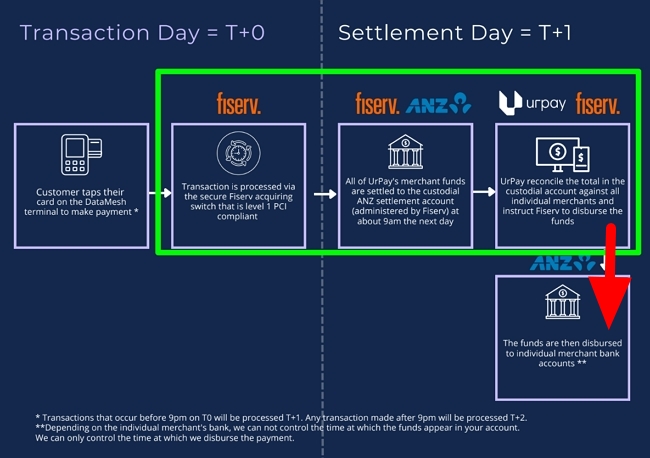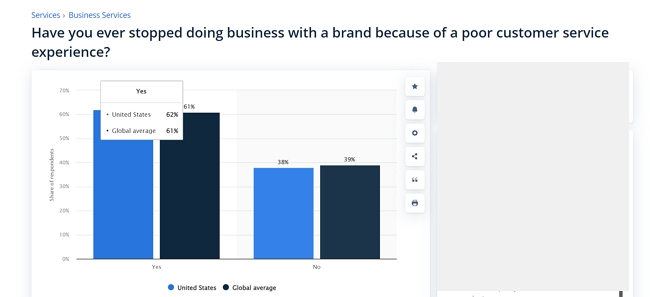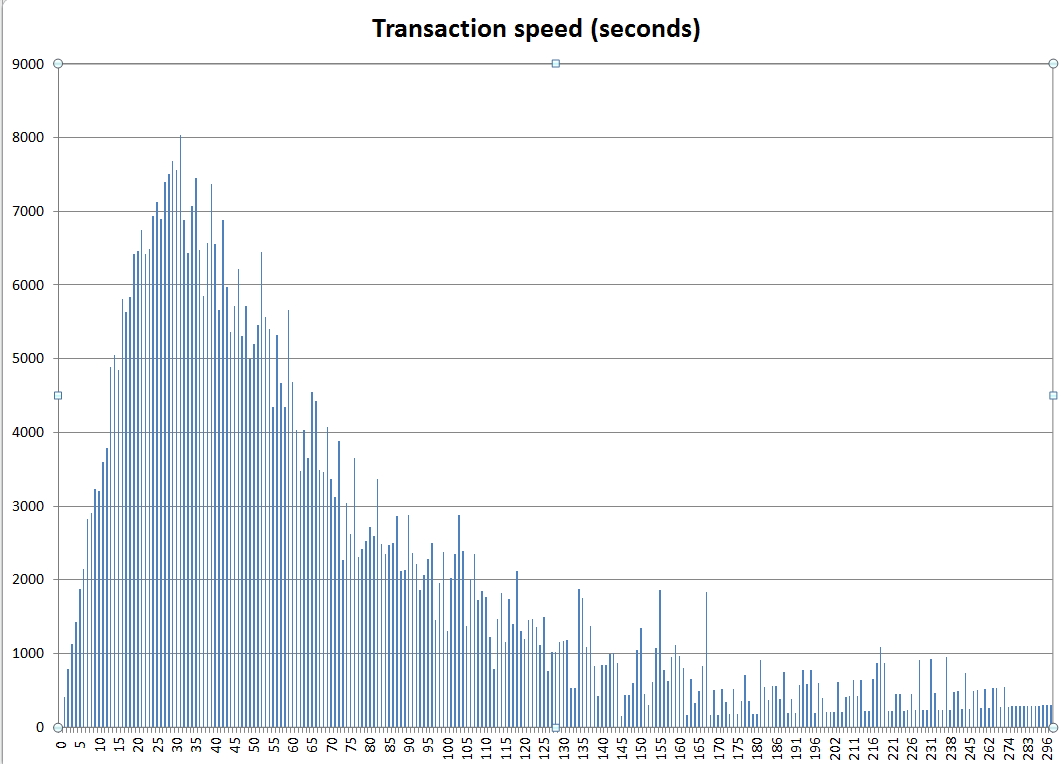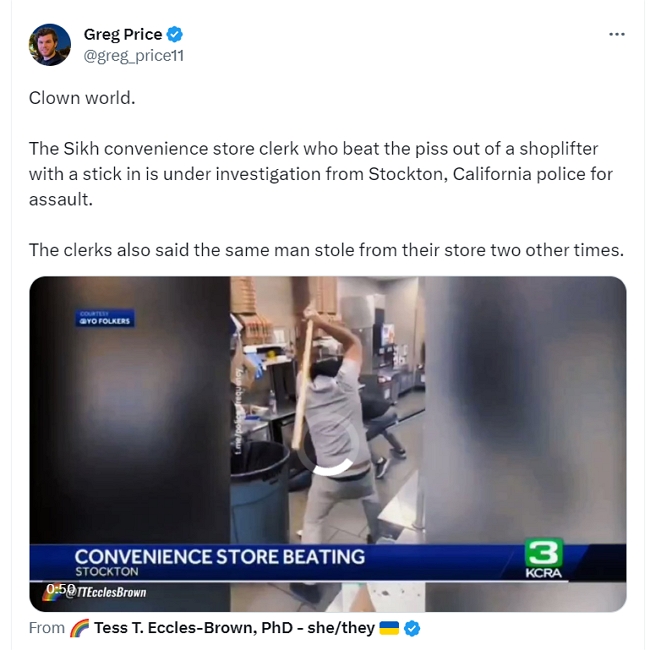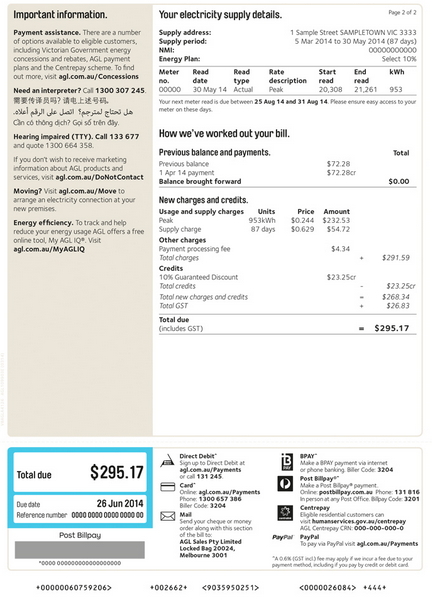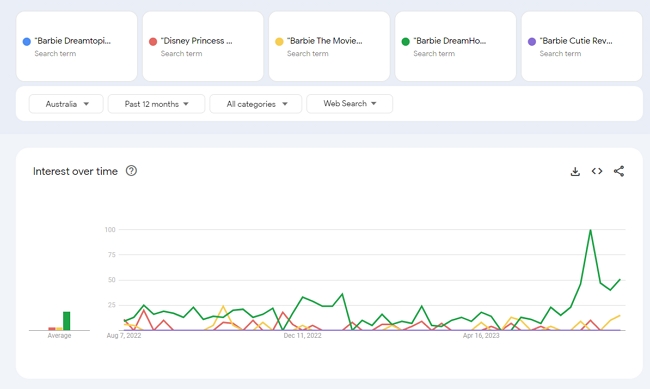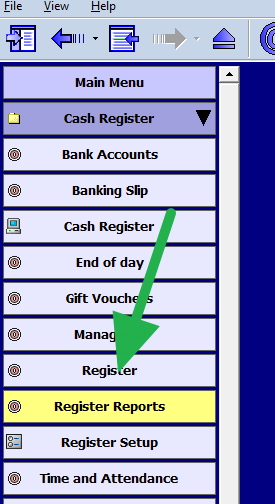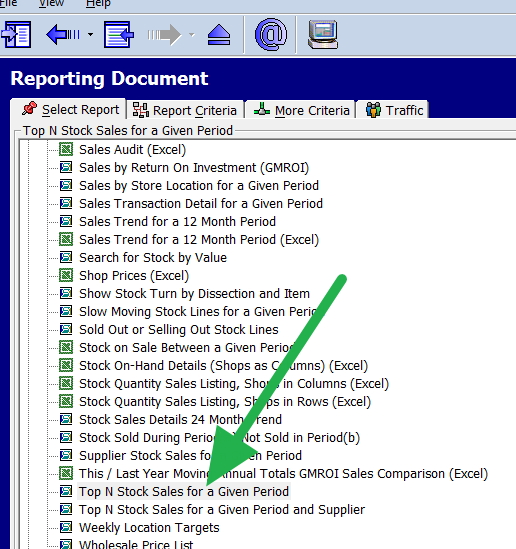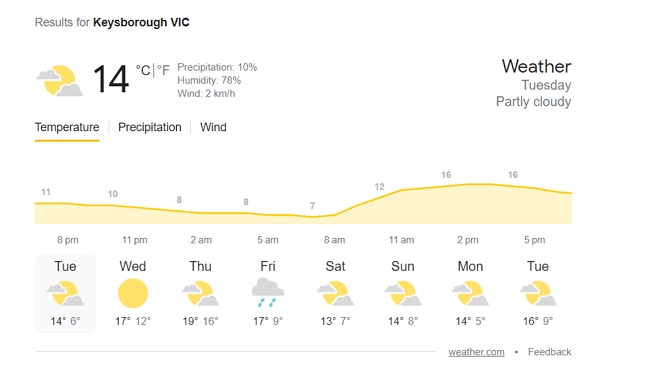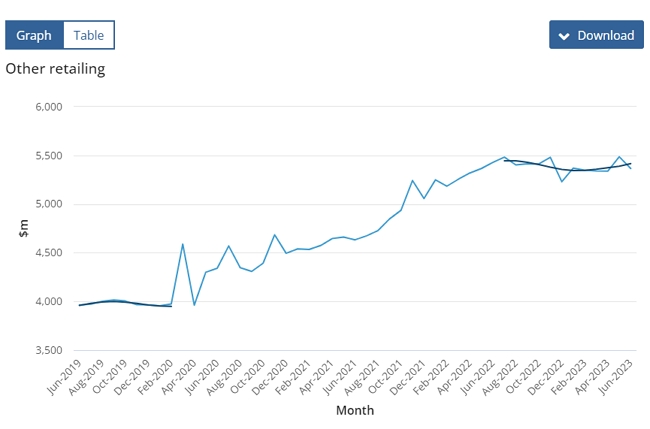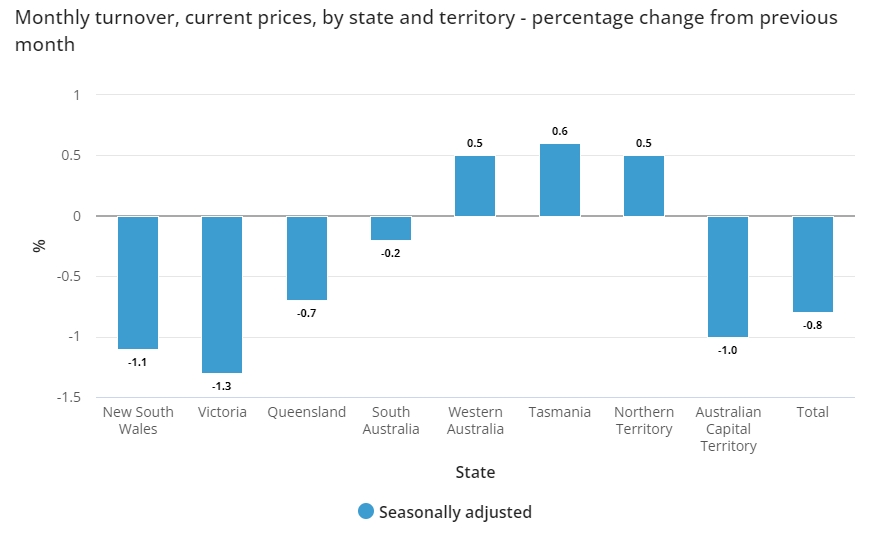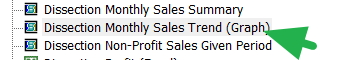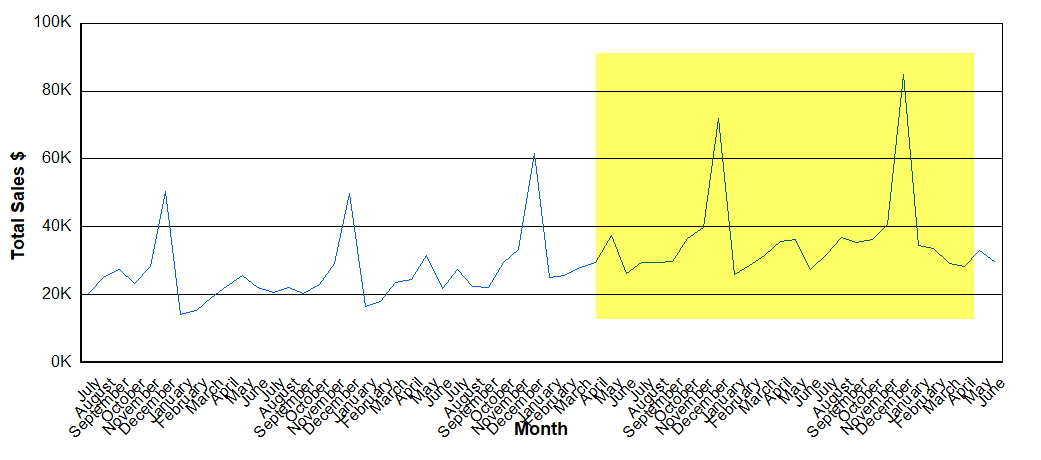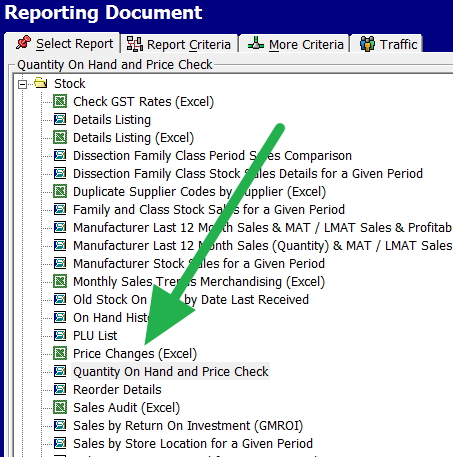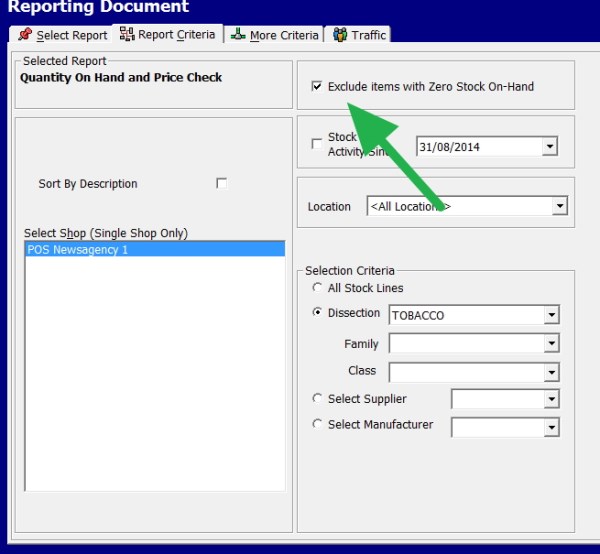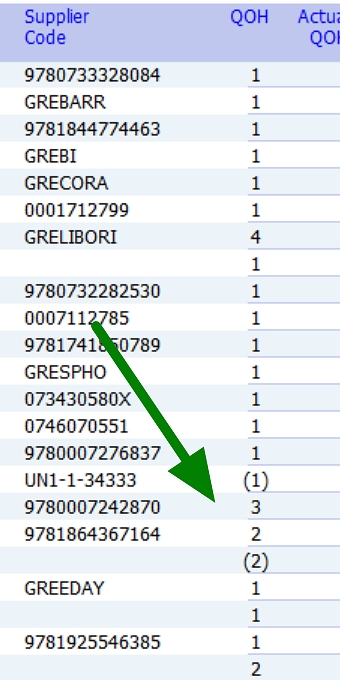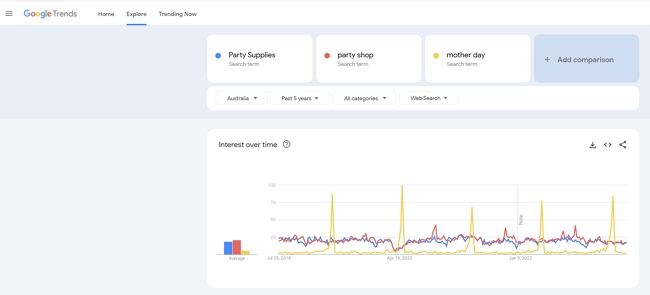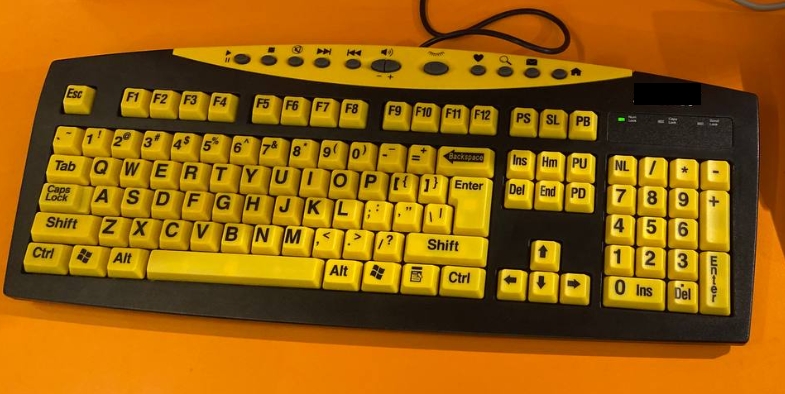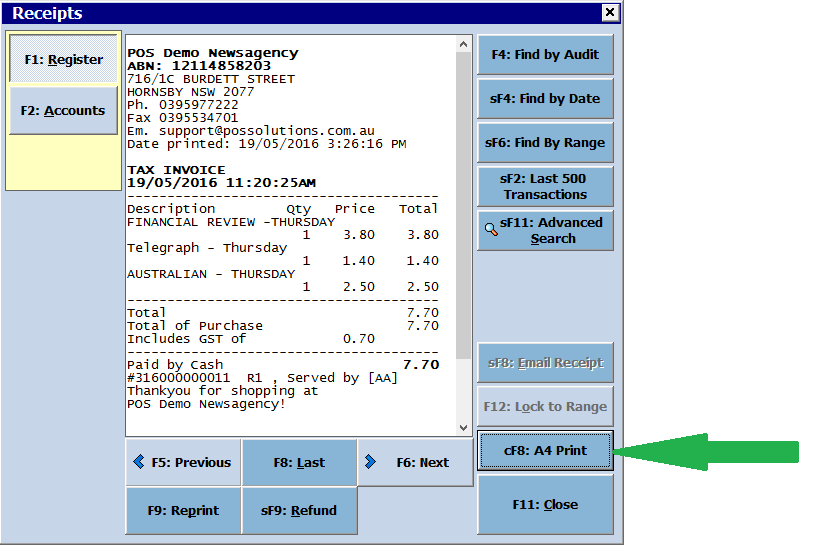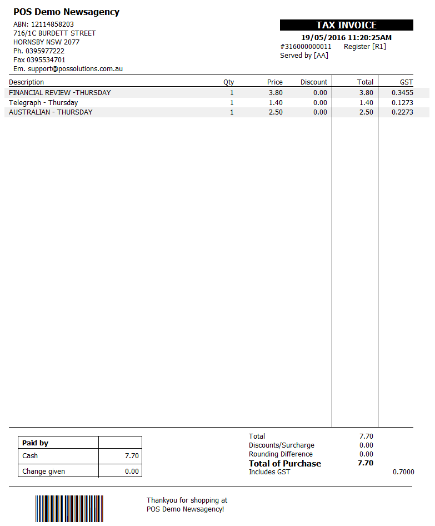Overall, women in Australia spend a whopping $15 billion each year on grooming products, while men spend a still-impressive $7 billion.
In other words men grooming products are a third of the grooming market, hold that thought.
While walking around as a magpie at the recent Melbourne Giftware show, I started talking to a sales manager exhibiting on a stand promoting male grooming products. We began to talk about this market which he told me was booming. Being interested as I am always looking for something good for my clients, he told me he would send me some information which he did.
Many of you will find his notes and comments interesting for your shop.
Firstly I cannot verify his figures. I tried, but I could not find information on the net, and paywalls protected some information quoted. So although I can't verify the market data he provided, it comes up well with the growth trends I'm seeing.
Here is a summary of what I got.
Australia's men's grooming market is growing steadily. With changing attitudes, Australian men are investing more time and money into looking their best.
Key Men's Grooming Categories
There are several main categories within men's grooming products. Here is a breakdown of the major segments and their current market value:
Men's Shaving
This includes shaving creams, gels, foams, soaps, lotions, balms and aftershaves.
- Market value in 2023: $AUD 257.2 million
- Expected CAGR from 2023-2028: 3.8%
Growth drivers:
- Increasing demand for premium and natural shaving products
Men's Post-Shave
This covers products used after shaving, like lotions, balms, gels, sprays and oils.
- Market value in 2023: $AUD 58 million
- Expected CAGR from 2023-2028: 4.2%
Growth drivers:
- Increased awareness of post-shave product benefits
- Availability of products for different skin types
Men's Pre-Shave
Pre-shave products include oils, scrubs, washes and exfoliators used before shaving.
- Market value in 2023: $AUD 19.5 million
- Expected CAGR from 2023-2028: 4.5%
Growth drivers:
- Demand for products that prepare skin for a smooth, irritation-free shave
- Reducing ingrown hairs
Men's Razors and Blades
Covers disposable razors, cartridge razors, safety razors, straight razors, electric shavers, trimmers, clippers and replacement blades.
- Market value in 2023: $AUD 179.6 million
- Expected CAGR from 2023-2028: 3.6%
Growth drivers:
- Preference for high-quality, precision razors and shavers
A note here as I get older, I find that electric shavers are not giving me a good shave and I need to use a razor, as Australians are aging, this would be true of many more Australian now.
Men's Toiletries
There are a range of products in this category for example deodorants, antiperspirants, body washes, shampoos, conditioners, styling products, oral care and more.
- The market value in 2023: $AUD 1.6 billion
- Expected CAGR from 2023-2028: 4.1%
Growth drivers:
- Demand for natural and organic toiletries
- Increasing awareness of oral hygiene
Men's Bath and Shower
Covers body washes, soaps, scrubs, gels, foams, oils, bath salts and bath bombs.
- Market value in 2023: $AUD 238.2 million
- Expected CAGR from 2023-2028: 4.3%
Growth drivers:
- Demand for premium, natural bath products
- Products to suit different skin types and moods
Premium vs Mass Products
Within categories like bath products, deodorants and hair care, there is a split between premium and mass-market products.
Premium products are higher priced due to superior quality, performance, innovation or exclusivity. Consumers pay more for a luxurious, sophisticated experience.
Mass-market products are more affordable and accessible, catering to many consumers.
Here's the market value in 2023 for premium vs mass sub-categories:
| Category |
Premium |
Mass Market |
| Bath & Shower |
$AUD 59.5 million |
$AUD 178.7 million |
| Deodorants |
$AUD 83.5 million |
$AUD 250.4 million |
| Hair Care |
$AUD 89.1 million |
$AUD 267.6 million |
Premium products are expected to achieve higher growth rates than mass products.
Notable Categories to Watch
Here are a few men's grooming categories to keep an eye on over the next five years:
Men's Deodorants
- Market value in 2023: $AUD 333.9 million
- Expected CAGR from 2023-2028: 3.9%
Men's Hair Care
- Market value in 2023: $AUD 356.7 million
- Expected CAGR from 2023-2028: 4.5%
Men's Skin Care
- Market value in 2023: $AUD 669.1 million
Conclusion
The men's grooming market is booming in Australia in segments like shaving, skincare, hair care and bath products. I highly recommend thinking about moving into this growth category. Focus on products that deliver functional benefits like anti-aging and odour protection. You could profit from the surging demand with the right product mix and targeted marketing.