Managing stock orders is trouble even in the best of times. Christmas season makes its harder.
So let us now use your Point of Sales Software to see what worked well and what did not last year. You
This is a step by step method for doing this.
Go to register reports and select the top stock report as marked with the red arrow here
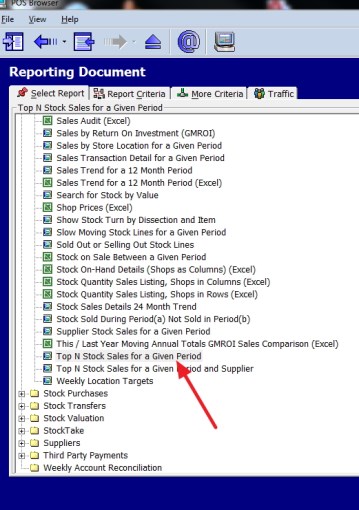
You get this screen
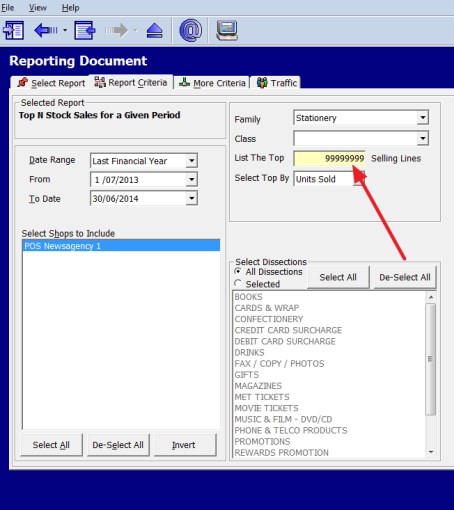
Now I suggest you work by the department as it makes it easier to think about similar products.
Now, look at the red arrows as these items need to be changed to the coming Christmas, the dates for 2018. and you also need to put in say 100 items. After 100, it is rarely worth worrying about.
Then I got this report
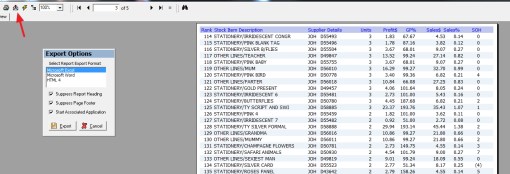
Now you need to examine this list to see what did sell. You may find many items that did not sell, you may want to examine these too.
What I find useful is doing exactly the same analysis for the year before in this case 2017. It will give you an extra comparison.


