The most successful selling methods in retail - cross-selling.
Ideally, what you are trying to find is products that sell well to the item being purchased. For example, the purchase of a comb could be cross-sold with hairpins and elastics.
However, in practice, it is quite hard to suddenly present items that sell well with a specific item to a customer. So what people do is place a small pile of items on the counter that people tend to buy impulsively.
The first point to do is to identify these products. A quick trip to your competitors might be in order here. It will give you an idea, now check what your top-selling items, which is easy to find from your top-selling reports in our point-of-sale system are.
But your top sellers change over time. Ask yourself will today's top seller be a good seller tomorrow. Typically in retail, what you expect to see is that an item that sells 50 today will sell about 66% of 50 or about 30 tomorrow and day after that 66% of 30 and so on. What you need to do is identify today what is selling well to check you have adequate stock for tomorrow on the counter.
And it is easy in our point-of-sale system.
Go to Register reports.
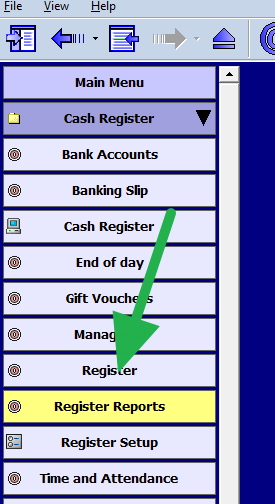
Now select "Top N Stock Sales for a Given Period."
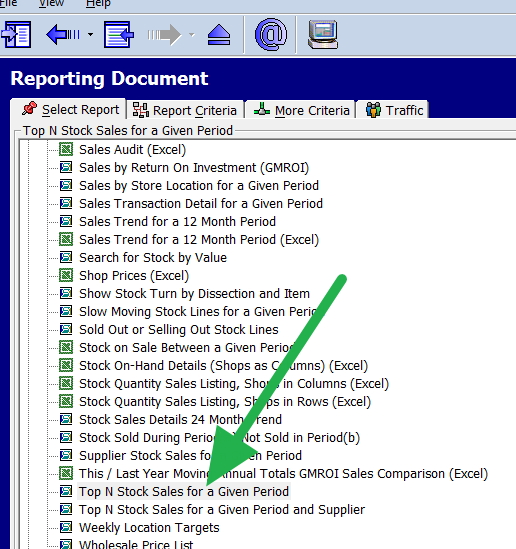
Now the following pop up.
I selected a day. You usually would put in today

Outcomes a report with the top sellers for today.
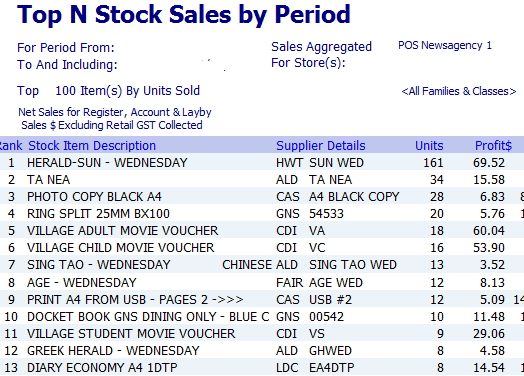
Now, these need to be checked that you have enough stock.
Experiment and try it out. If you do it right, many of your customers could be buying two items instead of one. Your basket size will go up.
Once you get experienced, you will develop a better idea of what these cross-selling products are, and I do not recommend low margin sweets. Ideally, you want items with good margin that move.
By incorporating these trends into your sales process, you proactively identify cross-selling opportunities on an ongoing basis.


